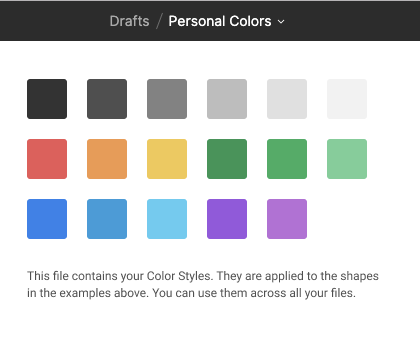A CLI tool make your design tokens always stay up to date with your Figma design styleguide
npm i figgo -g
- Create three frames named as
Typography,PaletteandSpacein your figma file. - Spread out your typography, color and spacing examples to the frames. Follow this figma example for the best outcomes.
- Grab the figma file's id.
- Generate your personal token at
account settingand grab it.
Assume you have already installed Figgo...
- Run
figgo --init, answer a few setup questions where you will leave file id and personal token with Figgo. All configuration will save to~/.figgo. Note: output directory needs to be absolute path. - Tied your belt and type
figgo --sync, let tokens store in the location you wish. - You may run
figgo --sync board_nameto update tokens selectively.
- Create
figgo.jsonfile under your project directory.
{
"boards": [
{
"boardName": "your board name",
"id": "figma id",
"outputDir": "output directory (this can be a path relative to your project)",
"outputFormat": "js or scss",
"token": "your figma personal token"
},
{
...
}
]
}- Run
figgo --syncand all tokens will store in the path you wish or update selectively via appending board name.
How to use
$ figgo [<options> ...]
Options
--init, -i Setup figma board and store configurations to global config files
--sync, -s Sync tokens based on (global/local) config files
--edit, -e Edit board information (not ready yet)
--list, -l List boards from global config files
--remove, -r Remove board from global config files
--help, -h Show help message
--version, -v Show installed version
Examples
$ figgo --init
$ figgo --init board_name board_id output_absolute_path output_format(js|scss) figma_token
$ figgo --edit board_name (not ready yet)
$ figgo --list
$ figgo --sync
$ figgo --sync board_name
$ figgo --remove board_name
$ figgo --help
$ figgo --versionEdit setup configuration from config.js in ~/.figgo folder. You can also manually add Figma board through editting this file.
- Installation
yarn install - development
yarn start [options] - test
yarn test - build
yarn build
-
0.1.1 🚀 Alive
-
0.1.2 ✍️ Readme
-
0.1.3 🛠 Fix minor issues
-
0.1.5 🤠 Better UX
-
0.1.8 🤠 Project figgo.json is supported
-
0.1.11 🤠Fix minor issues and improve UX
-
0.2 🧩Support css variable, fixed test and CI
- CLI listing board information
- CLI specify board sync
- js output supports
- css variable support
- Edit Figma board info from CLI
- Well-formatted and styled output in terminal
- More screenshots and documentation
MIT