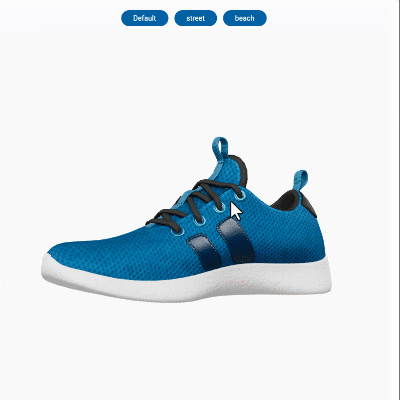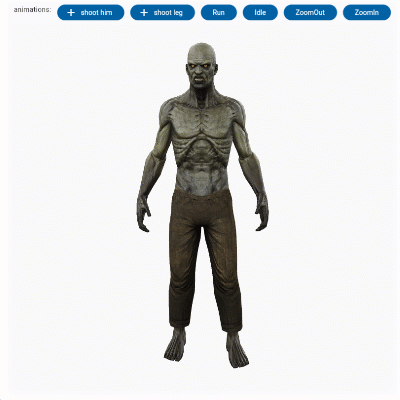This is a Flutter widget for rendering interactive
3D models in the glTF and GLB formats.
The widget embeds Google's <model-viewer>
web component in a WebView.

online demo 1: https://babakcode.github.io/ui_3d_test/ / source code
online demo 2: https://babakcode.github.io/ui_3d_flutter/ / source code
O3DController controller = O3DController();- cameraTarget: use controller.cameraTarget(20, 20, 5)
x, y, z - cameraOrbit: use controller.cameraOrbit(1.2, 1, 4)
(theta)deg, (phi)deg, (radius)m - availableAnimations: use controller.availableAnimations().then((animations) => log("Available animations: $animations"));
- play: use controller.play()
[optional] repetitions=>play(repetitions: 2) - pause: use controller.pause()
- Renders glTF and GLB models. (Also, USDZ models on iOS 12+.)
- Supports animated models, with a configurable auto-play setting.
- Optionally supports launching the model into an AR viewer.
- Optionally auto-rotates the model, with a configurable delay.
- Supports a configurable background color for the widget.
in pubspec.yaml
dependencies:
o3d: ^3.1.0Test on real device and to use this widget on Android 9+ devices, your app must be permitted to make an HTTP connection
to http://localhost:XXXXX.
Android 9 (API level 28) changed the default for android:usesCleartextTraffic from true
to false,
so you will need to configure your app's android/app/src/main/AndroidManifest.xml as follows:
+ <uses-permission android:name="android.permission.INTERNET"/>
<application
android:name="${applicationName}"
android:icon="@mipmap/ic_launcher"
android:label="example"
+ android:usesCleartextTraffic="true">
<activity
android:name=".MainActivity"This does not affect Android 8 and earlier.
Change minSdkVersion to 21.
defaultConfig {
...
minSdkVersion 21
...
}
To use this widget on iOS, you need to opt-in to the embedded views preview
by adding a boolean property to your app's ios/Runner/Info.plist file, with
the key io.flutter.embedded_views_preview and the value YES:
<key>io.flutter.embedded_views_preview</key><true />Modify the <head> tag of your web/index.html to load the JavaScript, like so:
<head>
<!-- Other stuff -->
<script type="module" src="./assets/packages/o3d/assets/model-viewer.min.js" defer></script>
</head>import 'package:o3d/o3d.dart';class _MyHomePageState extends State<MyHomePage> {
// to control the animation
O3DController controller = O3DController();
@override
Widget build(BuildContext context) {
return Scaffold(
appBar: AppBar(
backgroundColor: Theme.of(context).colorScheme.inversePrimary,
title: Text(widget.title),
actions: [
IconButton(
onPressed: () =>
controller.cameraOrbit(20, 20, 5),
icon: const Icon(Icons.change_circle)),
IconButton(
onPressed: () =>
controller.cameraTarget(1.2, 1, 4),
icon: const Icon(Icons.change_circle_outlined)),
],
),
body: O3D.asset(
src: 'assets/glb/jeff_johansen_idle.glb',
controller: controller,
),
);
}
}O3D.asset(
src: 'assets/MyModel.glb',
// ...
),
body: O3D.network(
src:'https://modelviewer.dev/shared-assets/models/Astronaut.glb',
// ...
),
This is not available on Web.
class HomePage extends StatelessWidget {
const HomePage({super.key});
@override
Widget build(BuildContext context) {
return O3D(src: 'file:///path/to/MyModel.glb',
// ...
);
}
}| babak code | Tassio Gustavo | Vaibhav Chandolia |
|---|---|---|
 |
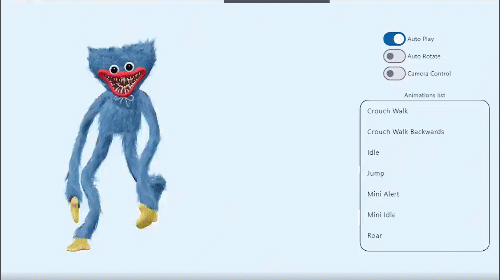 |
 |
| youtube video link | linkedin post link | Youtube channel |
- Android
- iOS (AR View may not available on iOS 16+)
- Web, with a recent system browser version.
We use
the Google APP
, com.google.android.googlequicksearchbox to display interactive 3D models on Android.
The model displays in 'ar_preferred' mode by default, Scene Viewer launches in AR native mode as the
entry mode.
If Google Play Services for AR (ARCore, com.google.ar.core)
isn't present, Scene Viewer gracefully falls back to 3D mode as the entry mode.
Note that due to browsers' CORS security restrictions, the model file
must be served with a Access-Control-Allow-Origin: * HTTP header.
A: There are several reasons why your model URL could fail to load and render:
- It might not be possible to parse the provided glTF or GLB file. Some tools can produce invalid files when exporting glTF. Always run your model files through the glTF Validator to check for this.