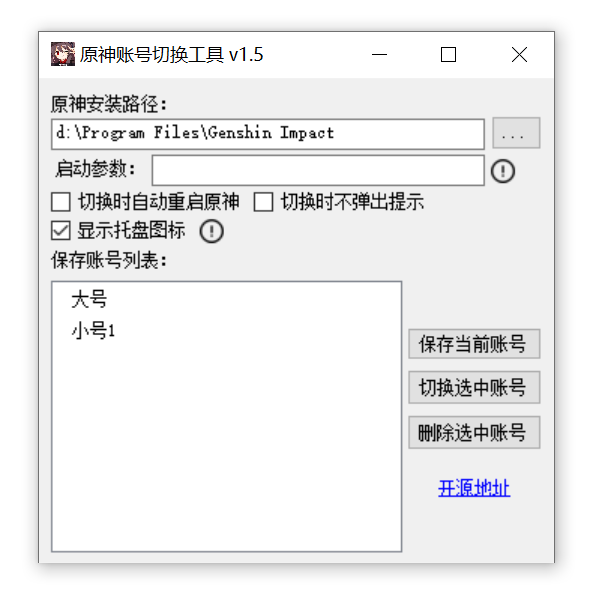同平日一样启动程序,就报bug了,重启/管理员运行仍存在错误
还好UserData里面的文件还正常,重新下载程序把文件夹拉过去就可以正常使用了
本机配置 i7-4770k, gtx660, 16gb ram, plextor px-512m6s
win10 教育版 21H2
bug report见下,希望能帮到您,谢谢大大
有关调用实时(JIT)调试而不是此对话框的详细信息,
请参见此消息的结尾。
************** 异常文本 **************
System.Configuration.ConfigurationErrorsException: 配置系统未能初始化 ---> System.Configuration.ConfigurationErrorsException: “.”(十六进制值 0x00)是无效的字符。 第 9 行,位置 1。 (C:\Users\LAU\AppData\Local\GenshinAccount\GenshinAccount.exe_Url_qmvbi0fb1jmrm2f1a5hfaz4ktkjukanm\1.5.0.0\user.config line 9) ---> System.Xml.XmlException: “.”(十六进制值 0x00)是无效的字符。 第 9 行,位置 1。
在 System.Xml.XmlTextReaderImpl.Throw(Exception e)
在 System.Xml.XmlTextReaderImpl.Throw(String res, String[] args)
在 System.Xml.XmlTextReaderImpl.ParseText(Int32& startPos, Int32& endPos, Int32& outOrChars)
在 System.Xml.XmlTextReaderImpl.ParseText()
在 System.Xml.XmlTextReaderImpl.ParseElementContent()
在 System.Xml.XmlTextReaderImpl.Read()
在 System.Xml.XmlTextReader.Read()
在 System.Configuration.XmlUtil.StrictReadToNextElement(ExceptionAction action)
在 System.Configuration.BaseConfigurationRecord.ScanSectionsRecursive(XmlUtil xmlUtil, String parentConfigKey, Boolean inLocation, String locationSubPath, OverrideModeSetting overrideMode, Boolean skipInChildApps)
在 System.Configuration.BaseConfigurationRecord.ScanSectionsRecursive(XmlUtil xmlUtil, String parentConfigKey, Boolean inLocation, String locationSubPath, OverrideModeSetting overrideMode, Boolean skipInChildApps)
在 System.Configuration.BaseConfigurationRecord.ScanSections(XmlUtil xmlUtil)
在 System.Configuration.BaseConfigurationRecord.InitConfigFromFile()
--- 内部异常堆栈跟踪的结尾 ---
在 System.Configuration.ConfigurationSchemaErrors.ThrowIfErrors(Boolean ignoreLocal)
在 System.Configuration.BaseConfigurationRecord.ThrowIfParseErrors(ConfigurationSchemaErrors schemaErrors)
在 System.Configuration.BaseConfigurationRecord.ThrowIfInitErrors()
在 System.Configuration.ClientConfigurationSystem.OnConfigRemoved(Object sender, InternalConfigEventArgs e)
--- 内部异常堆栈跟踪的结尾 ---
在 System.Configuration.ClientConfigurationSystem.OnConfigRemoved(Object sender, InternalConfigEventArgs e)
在 System.Configuration.Internal.InternalConfigRoot.OnConfigRemoved(InternalConfigEventArgs e)
在 System.Configuration.Internal.InternalConfigRoot.RemoveConfigImpl(String configPath, BaseConfigurationRecord configRecord)
在 System.Configuration.BaseConfigurationRecord.GetSectionRecursive(String configKey, Boolean getLkg, Boolean checkPermission, Boolean getRuntimeObject, Boolean requestIsHere, Object& result, Object& resultRuntimeObject)
在 System.Configuration.BaseConfigurationRecord.GetSection(String configKey)
在 System.Configuration.ClientConfigurationSystem.System.Configuration.Internal.IInternalConfigSystem.GetSection(String sectionName)
在 System.Configuration.ConfigurationManager.GetSection(String sectionName)
在 System.Configuration.ClientSettingsStore.ReadSettings(String sectionName, Boolean isUserScoped)
在 System.Configuration.LocalFileSettingsProvider.GetPropertyValues(SettingsContext context, SettingsPropertyCollection properties)
在 System.Configuration.SettingsBase.GetPropertiesFromProvider(SettingsProvider provider)
在 System.Configuration.SettingsBase.GetPropertyValueByName(String propertyName)
在 System.Configuration.SettingsBase.get_Item(String propertyName)
在 System.Configuration.ApplicationSettingsBase.GetPropertyValue(String propertyName)
在 System.Configuration.ApplicationSettingsBase.get_Item(String propertyName)
在 GenshinAccount.Properties.Settings.get_AutoRestartYSEnabled()
在 GenshinAccount.FormMain.FormMain_Load(Object sender, EventArgs e)
在 System.Windows.Forms.Form.OnLoad(EventArgs e)
在 System.Windows.Forms.Form.OnCreateControl()
在 System.Windows.Forms.Control.CreateControl(Boolean fIgnoreVisible)
在 System.Windows.Forms.Control.CreateControl()
在 System.Windows.Forms.Control.WmShowWindow(Message& m)
在 System.Windows.Forms.Control.WndProc(Message& m)
在 System.Windows.Forms.ScrollableControl.WndProc(Message& m)
在 System.Windows.Forms.Form.WmShowWindow(Message& m)
在 System.Windows.Forms.Form.WndProc(Message& m)
在 System.Windows.Forms.Control.ControlNativeWindow.OnMessage(Message& m)
在 System.Windows.Forms.Control.ControlNativeWindow.WndProc(Message& m)
在 System.Windows.Forms.NativeWindow.Callback(IntPtr hWnd, Int32 msg, IntPtr wparam, IntPtr lparam)
************** 已加载的程序集 **************
mscorlib
程序集版本:4.0.0.0
Win32 版本:4.8.4515.0 built by: NET48REL1LAST_C
基本代码:file:///C:/Windows/Microsoft.NET/Framework/v4.0.30319/mscorlib.dll
GenshinAccount
程序集版本:1.5.0.0
Win32 版本:1.5.0.0
基本代码:file:///C:/Users/LAU/Desktop/GenshinAccount.exe
System.Windows.Forms
程序集版本:4.0.0.0
Win32 版本:4.8.4515.0 built by: NET48REL1LAST_C
基本代码:file:///C:/WINDOWS/Microsoft.Net/assembly/GAC_MSIL/System.Windows.Forms/v4.0_4.0.0.0__b77a5c561934e089/System.Windows.Forms.dll
System
程序集版本:4.0.0.0
Win32 版本:4.8.4488.0 built by: NET48REL1LAST_C
基本代码:file:///C:/WINDOWS/Microsoft.Net/assembly/GAC_MSIL/System/v4.0_4.0.0.0__b77a5c561934e089/System.dll
System.Drawing
程序集版本:4.0.0.0
Win32 版本:4.8.4390.0 built by: NET48REL1LAST_C
基本代码:file:///C:/WINDOWS/Microsoft.Net/assembly/GAC_MSIL/System.Drawing/v4.0_4.0.0.0__b03f5f7f11d50a3a/System.Drawing.dll
System.Configuration
程序集版本:4.0.0.0
Win32 版本:4.8.4190.0 built by: NET48REL1LAST_B
基本代码:file:///C:/WINDOWS/Microsoft.Net/assembly/GAC_MSIL/System.Configuration/v4.0_4.0.0.0__b03f5f7f11d50a3a/System.Configuration.dll
System.Core
程序集版本:4.0.0.0
Win32 版本:4.8.4515.0 built by: NET48REL1LAST_C
基本代码:file:///C:/WINDOWS/Microsoft.Net/assembly/GAC_MSIL/System.Core/v4.0_4.0.0.0__b77a5c561934e089/System.Core.dll
System.Xml
程序集版本:4.0.0.0
Win32 版本:4.8.4084.0 built by: NET48REL1
基本代码:file:///C:/WINDOWS/Microsoft.Net/assembly/GAC_MSIL/System.Xml/v4.0_4.0.0.0__b77a5c561934e089/System.Xml.dll
System.Net.Http
程序集版本:4.0.0.0
Win32 版本:4.8.4084.0 built by: NET48REL1
基本代码:file:///C:/WINDOWS/Microsoft.Net/assembly/GAC_MSIL/System.Net.Http/v4.0_4.0.0.0__b03f5f7f11d50a3a/System.Net.Http.dll
System.Management
程序集版本:4.0.0.0
Win32 版本:4.8.4435.0 built by: NET48REL1LAST_C
基本代码:file:///C:/WINDOWS/Microsoft.Net/assembly/GAC_MSIL/System.Management/v4.0_4.0.0.0__b03f5f7f11d50a3a/System.Management.dll
System.xml.resources
程序集版本:4.0.0.0
Win32 版本:4.8.4084.0 built by: NET48REL1
基本代码:file:///C:/WINDOWS/Microsoft.Net/assembly/GAC_MSIL/System.Xml.resources/v4.0_4.0.0.0_zh-Hans_b77a5c561934e089/System.Xml.resources.dll
System.Configuration.resources
程序集版本:4.0.0.0
Win32 版本:4.8.4084.0 built by: NET48REL1
基本代码:file:///C:/WINDOWS/Microsoft.Net/assembly/GAC_MSIL/System.Configuration.resources/v4.0_4.0.0.0_zh-Hans_b03f5f7f11d50a3a/System.Configuration.resources.dll
System.Windows.Forms.resources
程序集版本:4.0.0.0
Win32 版本:4.8.4084.0 built by: NET48REL1
基本代码:file:///C:/WINDOWS/Microsoft.Net/assembly/GAC_MSIL/System.Windows.Forms.resources/v4.0_4.0.0.0_zh-Hans_b77a5c561934e089/System.Windows.Forms.resources.dll
mscorlib.resources
程序集版本:4.0.0.0
Win32 版本:4.8.4084.0 built by: NET48REL1
基本代码:file:///C:/WINDOWS/Microsoft.Net/assembly/GAC_MSIL/mscorlib.resources/v4.0_4.0.0.0_zh-Hans_b77a5c561934e089/mscorlib.resources.dll
************** JIT 调试 **************
要启用实时(JIT)调试,
该应用程序或计算机的 .config 文件(machine.config)的 system.windows.forms 节中必须设置
jitDebugging 值。
编译应用程序时还必须启用
调试。
例如:
启用 JIT 调试后,任何未经处理的异常
都将被发送到在此计算机上注册的 JIT 调试程序,
而不是由此对话框处理。