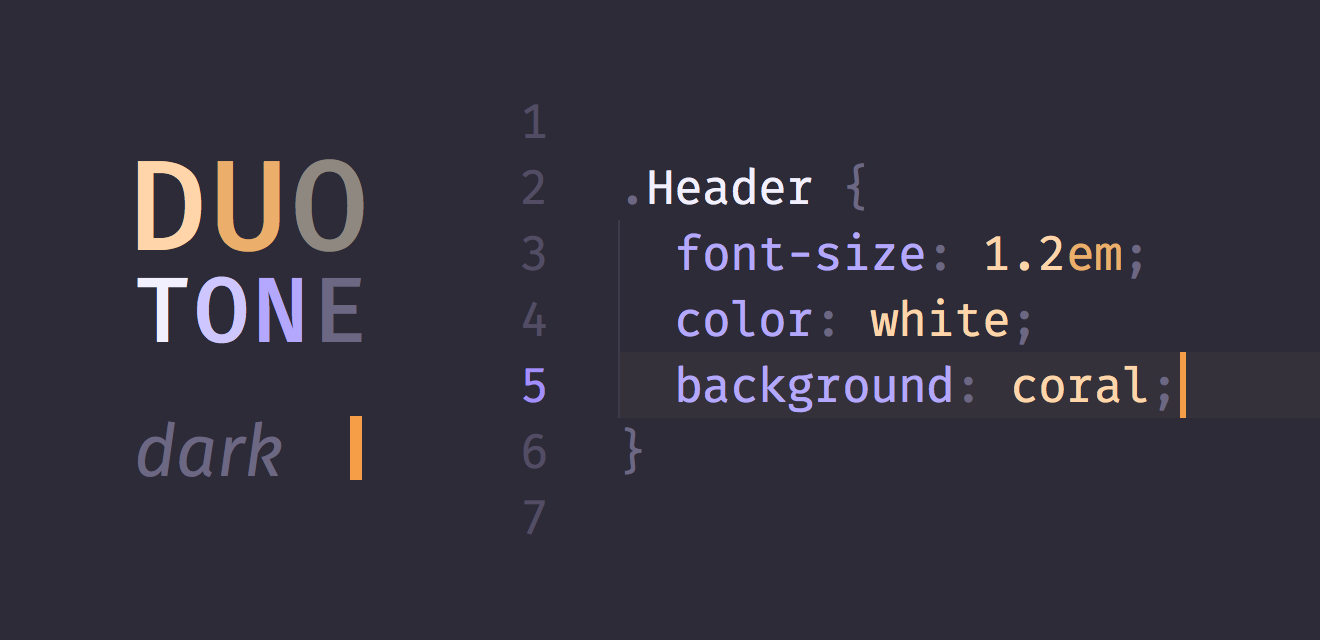Base16 Builder is a nimble command-line tool that generates themes for your favourite programs. See it in action below:
Base16 Builder is easy to use. All you have to do is supply a color scheme, template, and brightness (light or dark). Base16 Builder will use the information you provide to generate a theme and write it to stdout.
Because Base16 Builder writes to stdout, it's possible to pipe the theme anywhere you like. In the above screencast, the theme is piped to a new file called "theme", but this could just as well have been a configuration file like ".Xresources".
You don't have to be savvy with Unix pipelines to enjoy Base16 Builder. If you'd prefer, you can just copy the output with your mouse
This project aims to rejuvenate Chris Kempson's original tool by incorporating some fresh features:
- Under active development
- Well-tested
- Simple to use
- Simpler to install
- Writes themes to
stdout - Written in uncomplicated JavaScript
- Works on Mac, Linux, and Windows
$ npm install --global base16-builder
Make sure to install Node.js before running the above command. We recommended that you install Node.js using nvm (the node version manager) or the pre-built installer for your platform. npm (the node package manager) is bundled and installed automatically with Node.js.
$ base16-builder --help
Usage:
$ base16-builder <-s scheme> <-t template> <-b light|dark>
$ base16-builder <-s scheme path> <-t template path>
Options:
-s, --scheme Build theme using this color scheme
-t, --template Build theme using this template
-b, --brightness Build theme using this brightness
-h, --help Show this menu
Commands:
ls schemes Opens an offline web page with a list of scheme names and their colors
ls templates Writes a list of available templates to the terminal
Examples:
$ base16-builder -s oceanicnext -t rxvt-unicode -b dark
$ base16-builder --scheme oceanicnext --template rxvt-unicode --brightness dark
$ base16-builder --scheme schemes/customScheme.yml --template templs/customTempl.ejs
$ base16-builder ls schemes
$ base16-builder ls templates| Windows | Linux |
|---|---|
- The original base16-builder.
- Scheme and template contributors to the original base16-builder.
- Phis for the charming logo.