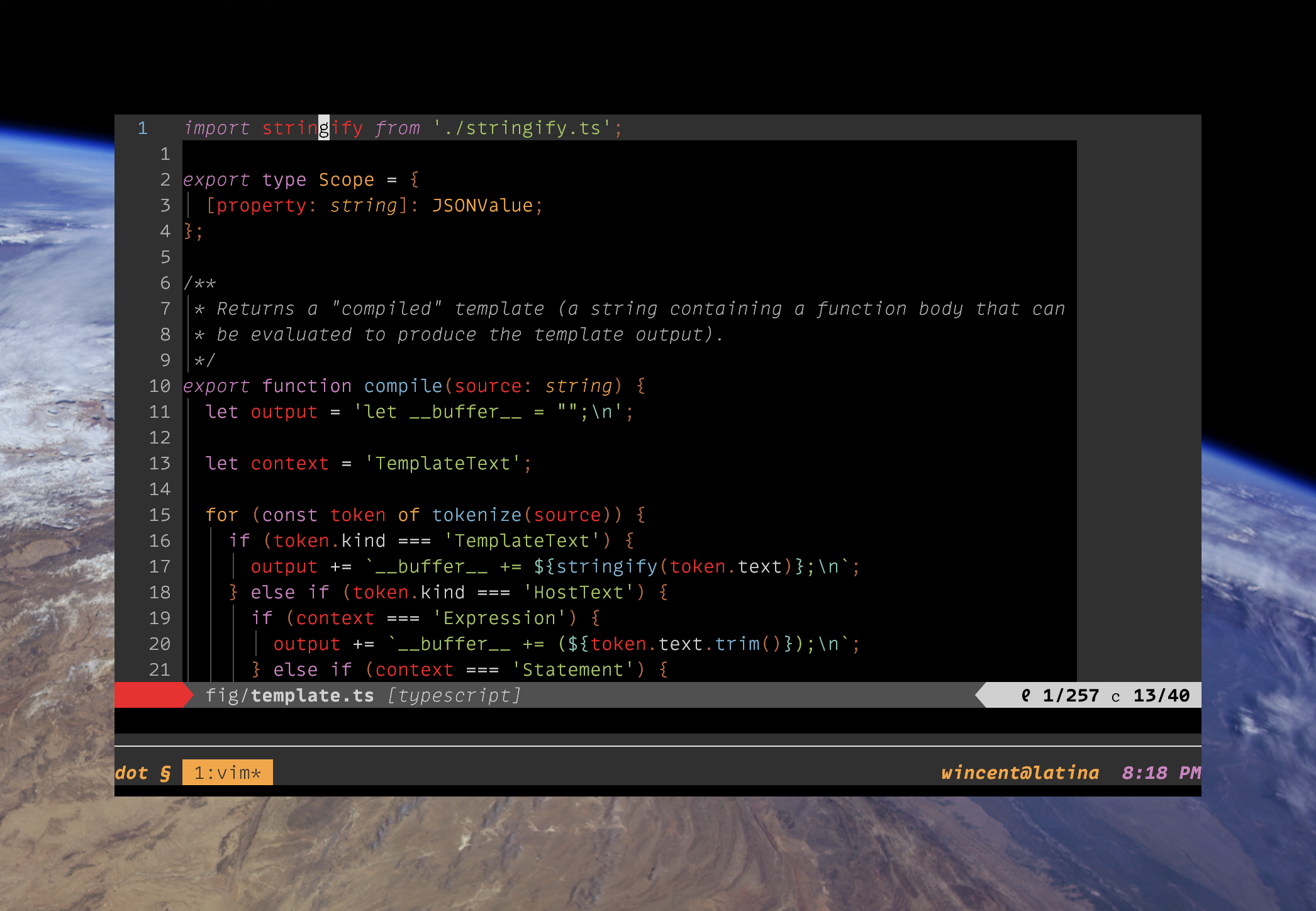- Target platforms: macOS and Red Hat-like Linuxes (eg. CentOS).
- Set-up method:
Beautiful and intricate snowflakeincredibly over-engineered Ansible orchestration. - Visible in the screenshot:
- Tomorrow Night color scheme.
- Adobe Source Code Pro (Light) font.
- Vim, running inside tmux, inside iTerm2, on macOS "El Capitan".
A set of dotfiles that I've been tweaking and twiddling since the early 2000s (under version control since 2009). Characteristics include:
- Sane Vim pasting via bracketed paste mode.
- Write access to local clipboard from local and remote hosts, inside and outside of tmux (via Clipper).
- Full mouse support (pane/split resizing, scrolling, text selection) in Vim and tmux.
- Focus/lost events for Vim inside tmux.
- Cursor shape toggles on entering Vim.
- Italics in the terminal.
- Bundles a (not-excessive) number of useful Vim plug-ins.
- Conservative Vim configuration (very few overrides of core functionality; most changes are unobtrusive enhancements; some additional functionality exposed via
<Leader>and<LocalLeader>mappings. - Relatively restrained Zsh config, Bash-like but with a few Zsh perks, such as right-side prompt, auto-cd hooks, command elapsed time printing and such.
- Unified color-handling (across iTerm2 and Vim) via Base16 Shell.
- Encrypted versioning of files with sensitive content (via git-cipher).
- Comprehensive Hammerspoon config.
On macOS, the homebrew role installs a bunch of useful software.
On macOS, Hammerspoon is used to provide the functionality previously provided in the keyboard role via Karabiner:
- Make Caps Lock serve as Backspace (when tapped), repeated Backspace (when pressed and held), and Left Control (when chorded with another key).
- Make Return serve as Return (when tapped), repeated Return (when pressed and held), and Right Control (when chorded with another key).
- Maps Control-I to F6 in the terminal so that it can be mapped independently from Tab in Vim.
Other functionality that used to come via Karabiner isn't (yet) supported because Karabiner itself doesn't support macOS Sierra, and its successor, Karabiner-Elements, still has a pretty primitive feature set:
- Adds a "SpaceFN" layer that can be activated by holding down Space while hitting other keys; I use this to make the cursor keys available on or near the home row in any app.
- Turn Caps Lock on by tapping both Shift keys simultaneously (turn it off by tapping either Shift key on its own).
- Makes the function keys on my external Realforce keyboard behave like the "media" keys on Apple's keyboards. F13 serves as a sticky "fn" key, and F15 as Power.
A number of tools are used to provide command-line access to Gmail and Office IMAP accounts.
- mutt: For reading email.
- isync: For maintaining a local cache of messages for offline access.
- notmuch: For fast search.
- msmtp: For sending email.
- elinks: For viewing HTML emails.
- urlview: For opening URLs from inside mutt.
- terminal-notifier: For notifications.
- lbdb: Contact autocompletion drawing from a number of sources, such as previous messages, aliases, and macOS Contacts (which can be configured to synchronize Google contacts as well).
- imapfilter: For filtering.
- passage: For mediating interaction with the macOS keychain.
In order for all this to work, a few items have to be stored in the macOS keychain:
- Four "generic" (A.K.A. "application") keychain items (that is, without protocols, only hostnames):
- For sending mail:
- An item with (for Gmail):
- "Keychain Item Name": smtp.gmail.com (corresponds to the "host" field in
~/.msmtprc). - "Account Name": [email protected] (corresponds to the "user" field in
~/.msmtprc).
- "Keychain Item Name": smtp.gmail.com (corresponds to the "host" field in
- An item with (for Office):
- "Keychain Item Name": smtp.office365.com (corresponds to the "host" field in
~/.msmtprc). - "Account Name": [email protected] (corresponds to the "user" field in
~/.msmtprc).
- "Keychain Item Name": smtp.office365.com (corresponds to the "host" field in
- An item with (for Gmail):
- For receiving mail:
- An item with (for Gmail):
- "Keychain Item Name": imap.gmail.com (corresponds to the "Host" field in
~/.mbsyncrc). - "Account Name": [email protected] (corresponds to the "PassCmd" field in
~/.mbsyncrc).
- "Keychain Item Name": imap.gmail.com (corresponds to the "Host" field in
- An item with (for Office):
- "Keychain Item Name": outlook.office365.com
- "Account Name": [email protected]
- An item with (for Gmail):
- For sending mail:
The following Gmail-like/Vim-like bindings are configured:
e: Archive (but note: leaves copy of mail in mailbox until next sync; force an immediate sync with$).#: Trash mail.!: Mark as spam.gi: Go to inbox.ga: Go to archive.gt: Go to sent mail.gd: Go to drafts.gs: Go to starred mail.gl: Go to a label (folder).x: Toggle selection on entry (see alsot).c: Compose new message.s: Toggle star.*a: Select all.*n: Deselect all (mnemonic: "select none").*r: Select read messages.*u: Select unread messages.Shift-U: Mark as unread.Shift-I: Mark as read.
Standard mutt stuff:
v: View attachments (including alternate parts for a multipart message).
Non-Gmail extensions:
gh: Go to home account (mnemonic: "[g]o [h]ome!").gw: Go to work account (mnemonic: "[g]et to [w]ork!".t: Toggle selection on entire thread (see alsox).Ashow alternate MIME-type in MIME-multipart messages.S: Search all using Xapian query syntax:+foo: Must include "foo".-bar: Must not include "bar".AND,OR,NOT,XOR: Self-evident.foo NEAR bar: "foo" within 10 words of "bar" (order-independent).foo ADJ bar: LikeNEAR, but "foo" must appear earlier than "bar"."foo bar": Match entire phrase.foo*: Match "foo", "food", "foobar" etc.subject:this,subject:"one two"{from,to}:john,{from,to}:[email protected]folder:Home/Home(prefix search)date:today,date:7d(and much more)is:unread
\u: Open list of URLs in message (viaurlview).b: Toggle (mailboxes) sidebar.m: Move message(s).
Other stuff:
<Tab>autocompletes addresses from the lbdb database.<C-t>autocompletes aliases.
To have mailto links open up in mutt in iTerm:
- In iTerm2 → Preferences → Profiles → General, create a copy of your default profile by clicking on Other Actions... and selecting Duplicate Profile.
- Name the copy something identifying, like "Mutt".
- Under Command, select the Command radio button and enter
/usr/bin/env MAILTO=$$URL$$ /usr/local/bin/zsh -ic "/usr/local/bin/mutt -- $MAILTO": - Under URL Schemes → Schemes handled:, select
mailto.
Notes:
$$URL$$is documented here.- The convoluted use of
envandzshis required to get terminal colors working correctly.
- tmux 2.3 or later.
- Neovim or Vim 8.0 or later with Ruby and Python support (although there's a reasonable amount of feature detection in order to degrade gracefully).
- Relatively recent Zsh.
- Relatively recent Git.
- Clipper for transparent access to the local system clipboard.
- On macOS, iTerm2. Additionally, only the latest version of macOS (currently Sierra) gets actively tested.
- Python to perform setup via the included
installcommand. - Ruby.
- CMake is required for YouCompleteMe.
- Adobe Source Code Pro or any other fixed-width font that includes the Powerline glyphs.
git clone --recursive https://github.com/wincent/wincent.gitNote that if you're behind a firewall you may need to set up a temporary ~/.gitconfig with appropriate proxy configuration with a format such as:
[http]
proxy = fwdproxy:8080
./install # installs everything on the local machine
./install --help # info on installing specific roles, force-installing etcThis sets up a local Python environment using the bundled virtualenv, bootstraps Ansible, and then uses Ansible to copy the dotfiles and configure the machine.
As a fallback strategy, in case the install script fails, you can symlink the dotfiles by hand with a command like the following:
for DOTFILE in $(find roles/dotfiles/files -maxdepth 1 -name '.*' | tail -n +2); do
ln -sf $PWD/$DOTFILE ~
doneNote: The ln -sf command will overwrite existing files, but will fail to overwrite existing directories.
Warning: Beware of the .gitconfig, you need to change for your user name and email address:
$ git config --global user.name "John Doe"
$ git config --global user.email [email protected]If pycrypto causes the install to fail at:
src/_fastmath.c:36:11: fatal error: 'gmp.h' file not founddue to a missing GMP dependency, try:
brew install gmp
env "CFLAGS=-I/usr/local/include -L/usr/local/lib" pip install pycryptoAnd then installing again:
./install --forceIf Unicode symbols appear missing or corrupted in Vim, first ensure that your terminal emulator supports UTF-8. Then, check to see if you've properly configured your system-wide UTF-8 support.
Issue this test command:
export LC_ALL=en_US.UTF-8Then run vim. Unicode in the statusline should be working.
To persist this LC_* variable binding, edit your locale accordingly:
/etc/locale.conf
LANG=en_US.UTF-8
LC_ALL=en_US.UTF-8Unless otherwise noted, the contents of this repo are in the public domain. See the LICENSE for details.
The repo is written and maintained by Greg Hurrell <[email protected]> Other contributors that have submitted patches include, in alphabetical order:
- Joe Lencioni
- Victor Igor
- Zac Collier
This list produced with:
:read !git shortlog -s | grep -v 'Greg Hurrell' | cut -f 2-3 | sed -e 's/^/- /'