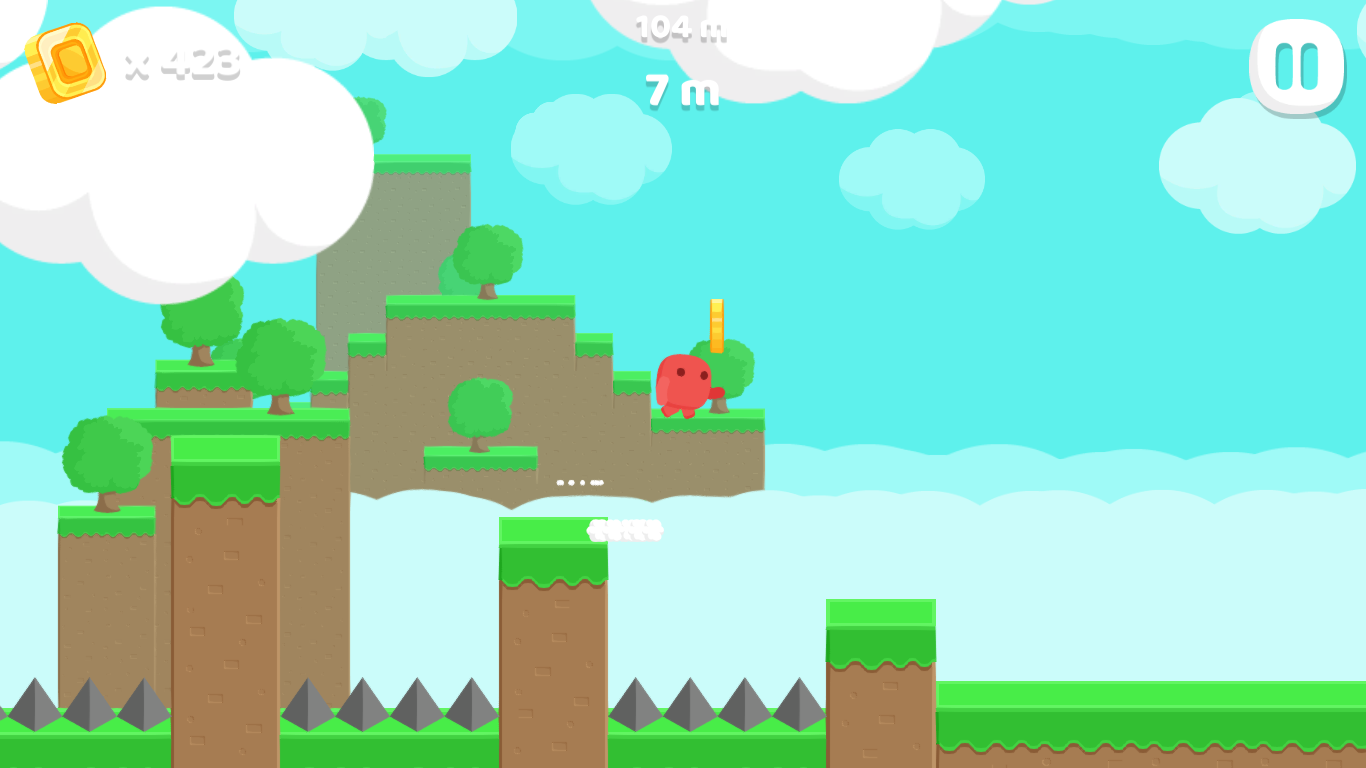Red Runner, Awesome Platformer Game.
It is now free and open source and always will be. 👏 🎉
| ✨ Getting Started | 🚀 Download | 📷 Screenshots |
|---|
Follow the below instructions to get started with Red Runner source code:
- Make sure you have all Requirements
- Download Source Code
- Open Project in Unity and Enjoy!
Make sure you have the below requirements before starting:
- Unity Game Engine
- Basic Knowledge about Unity and C#
You can get access to Red Runner source code by using one of the following ways:
- ✨ Download Source Code
- 🔥 Download Source Code from Itch.io
- Clone the repository locally:
git clone https://github.com/BayatGames/RedRunner.gitAlso you can the build version of the Red Runner using the following ways:
- Graphics: Free Platform Game Assets
- Save System: Save Game Pro - Save Everything
- Game Engine: Unity
- Thanks to all of the game development community for their awesome help.
- Awesome Unity - A curated list of awesome Unity assets, resources, and more.
- Games on GitHub - 🎮 A list of popular/awesome videos games, add-ons, maps, etc. hosted on GitHub. Any genre. Any platform. Any engine.
- GameDev Resources - 🎮 🎲 A wonderful list of Game Development resources.
- UnityLibrary - 📚 Library of all kind of scripts, snippets & shaders for Unity.
MIT @ Bayat Games
Made with ❤️ by Bayat Games