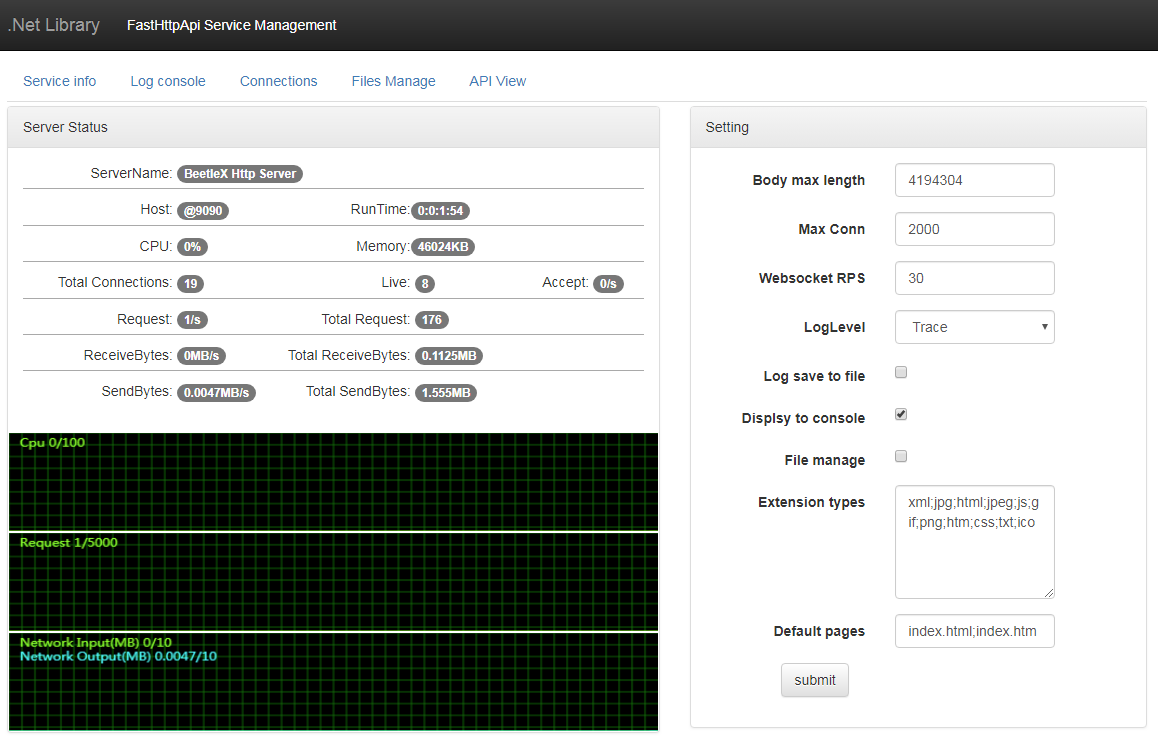BeetleX.FastHttpApi is a lightweight and high-performance HTTP service component in the dotnet core platform that supports WebSocket and SSL.


[https://github.com/beetlex-io/BeetleX-Samples]
Install-Package BeetleX.FastHttpApi
[Controller]
class Program
{
private static BeetleX.FastHttpApi.HttpApiServer mApiServer;
static void Main(string[] args)
{
mApiServer = new BeetleX.FastHttpApi.HttpApiServer();
mApiServer.Options.LogLevel = BeetleX.EventArgs.LogType.Trace;
mApiServer.Options.LogToConsole = true;
mApiServer.Debug();//set view path with vs project folder
mApiServer.Register(typeof(Program).Assembly);
//mApiServer.Options.Port=80; set listen port to 80
mApiServer.Open();//default listen port 9090
Console.Write(mApiServer.BaseServer);
Console.Read();
}
// Get /hello?name=henry
// or
// Get /hello/henry
[Get(Route="{name}")]
public object Hello(string name)
{
return $"hello {name} {DateTime.Now}";
}
// Get /GetTime
public object GetTime()
{
return DateTime.Now;
}
}mApiServer.Map("/", (ctx) =>
{
ctx.Result(new TextResult("map /"));
});
mApiServer.Map("/user/{id}", async (ctx) =>
{
ctx.Result(new TextResult((string)ctx.Data["id"]));
});mApiServer.UrlRewrite.Add("/api/PostStream/{code}/{datacode}", "/api/PostStream");
mApiServer.UrlRewrite.Add("/api/PostStream/{code}", "/api/PostStream");
mApiServer.UrlRewrite.Add(null, "/gettime", "/time", null);[RouteMap("/map/{code}")]
[RouteMap("/map/{code}/{customer}")]
public object Map(string code, string customer)
{
return new { code, customer };
}Install-Package BeetleX.FastHttpApi.Hosting
public class Program
{
static void Main(string[] args)
{
HttpServer host = new HttpServer(80);
host.UseTLS("test.pfx", "123456");
host.Setting((service, option) =>
{
service.AddTransient<UserInfo>();
option.LogToConsole = true;
option.LogLevel = BeetleX.EventArgs.LogType.Info;
});
host.Completed(server =>
{
});
host.RegisterComponent<Program>();
host.Run();
}
}
[Controller]
public class Home
{
public Home(UserInfo user)
{
mUser = user;
}
public object Hello()
{
return mUser.Name;
}
private UserInfo mUser;
}
public class UserInfo
{
public string Name { get; set; } = "admin";
}class Program
{
private static HttpServer mServer;
static void Main(string[] args)
{
mServer = new HttpServer(80);
mServer.IsWindowsServices = true;
mServer.Setting((service, option) =>
{
option.LogToConsole = true;
option.WriteLog = true;
option.LogLevel = BeetleX.EventArgs.LogType.Info;
});
mServer.RegisterComponent<Home>();
mServer.Run();
}
}
[Controller]
public class Home
{
public object Hello(string name)
{
return $"hello {name}";
}
}BeetleX.FastHttpApi.EFCore.Extension
class Program
{
static void Main(string[] args)
{
HttpApiServer server = new HttpApiServer();
server.AddEFCoreDB<NorthwindEFCoreSqlite.NorthwindContext>();
server.Options.Port = 80;
server.Options.LogToConsole = true;
server.Options.LogLevel = EventArgs.LogType.Info;
server.Options.SetDebug();
server.Register(typeof(Program).Assembly);
server.AddExts("woff");
server.Open();
Console.Read();
}
}
[Controller]
public class Webapi
{
public DBObjectList<Customer> Customers(string name, string country, EFCoreDB<NorthwindContext> db)
{
Select<Customer> select = new Select<Customer>();
if (!string.IsNullOrEmpty(name))
select &= c => c.CompanyName.StartsWith(name);
if (!string.IsNullOrEmpty(country))
select &= c => c.Country == country;
select.OrderBy(c => c.CompanyName.ASC());
return (db.DBContext, select);
}
[Transaction]
public void DeleteCustomer(string customer, EFCoreDB<NorthwindContext> db)
{
db.DBContext.Orders.Where(o => o.CustomerID == customer).Delete();
db.DBContext.Customers.Where(c => c.CustomerID == customer).Delete();
}
public DBValueList<string> CustomerCountry(EFCoreDB<NorthwindContext> db)
{
SQL sql = "select distinct country from customers";
return (db.DBContext, sql);
}
}- HttpConfig.json
"SSL": true,
"CertificateFile": "you.com.pfx",
"CertificatePassword": "******",
- Code
mApiServer.ServerConfig.SSL=true;
mApiServer.ServerConfig.CertificateFile="you.com.pfx";
mApiServer.ServerConfig.CertificatePassword="******";- Text result
public class TextResult : ResultBase
{
public TextResult(string text)
{
Text = text == null ? "" : text;
}
public string Text { get; set; }
public override bool HasBody => true;
public override void Write(PipeStream stream, HttpResponse response)
{
stream.Write(Text);
}
} public object DownloadImport(string id)
{
Dictionary<string, object> result = new Dictionary<string, object>();
return new DownLoadResult(Newtonsoft.Json.JsonConvert.SerializeObject(result), $"test.json");
}- Use
public object plaintext()
{
return new TextResult("Hello, World!");
} public object SetCookie(string name, string value, IHttpContext context)
{
Console.WriteLine(context.Data);
context.Response.SetCookie(name, value);
return $"{DateTime.Now}{name}={value}";
}
public string GetCookie(string name, IHttpContext context)
{
Console.WriteLine(context.Data);
return $"{DateTime.Now} {name}= {context.Request.Cookies[name]}";
} public void SetHeader(string token,IHttpContext context)
{
context.Response.Header["Token"]=token;
}
public string GetHeader(string name, IHttpContext context)
{
return context.Request.Header[name];
}- Url
/hello?name=xxxor/hello/henry
[Get(Route = "{name}")]
public object Hello(string name, IHttpContext context)
{
return $"hello {name} {DateTime.Now}";
}/SetValue?id=xxx&value=xxxxor/SetValue/xxx-xxx
[Get(Route = "{id}-{value}")]
public object SetValue(string id, string value, IHttpContext context)
{
return $"{id}={value} {DateTime.Now}";
}- Json
{"name":"xxxx","value":"xxx"}
[Post]
[JsonDataConvert]
public object Post(string name, string value, IHttpContext context)
{
Console.WriteLine(context.Data);
return $"{name}={value}";
}or
[Post]
[JsonDataConvert]
public object Post(Property body, IHttpContext context)
{
Console.WriteLine(context.Data);
return $"{body.name}={body.value}";
}- x-www-form-urlencoded
name=aaa&value=aaa
[Post]
[FormUrlDataConvert]
public object PostForm(string name, string value, IHttpContext context)
{
Console.WriteLine(context.Data);
return $"{name}={value}";
}- multipart/form-data
[Post]
[MultiDataConvert]
public object UploadFile(string remark, IHttpContext context)
{
foreach (var file in context.Request.Files)
using (System.IO.Stream stream = System.IO.File.Create(file.FileName))
{
file.Data.CopyTo(stream);
}
return $"{DateTime.Now} {remark} {string.Join(",", (from fs in context.Request.Files select fs.FileName).ToArray())}";
}- Read stream
[Post]
[NoDataConvert]
public object PostStream(IHttpContext context)
{
Console.WriteLine(context.Data);
string value = context.Request.Stream.ReadString(context.Request.Length);
return value;
}- Defined filter
public class GlobalFilter : FilterAttribute
{
public override bool Executing(ActionContext context)
{
Console.WriteLine(DateTime.Now + " globalFilter execting...");
return base.Executing(context);
}
public override void Executed(ActionContext context)
{
base.Executed(context);
Console.WriteLine(DateTime.Now + " globalFilter executed");
}
}- Use
[CustomFilter]
public string Hello(string name)
{
return DateTime.Now + " hello " + name;
}or
[Controller]
[CustomFilter]
public class ControllerTest
{
}- Skip filter
[SkipFilter(typeof(GlobalFilter))]
public string Hello(string name)
{
return DateTime.Now + " hello " + name;
}public bool Register(
[StringRegion(Min = 5)]string name,
[StringRegion(Min = 5)]string pwd,
[DateRegion(Min = "2019-1-1", Max = "2019-2-1")]DateTime dateTime,
[EmailFormater]string email,
[IPFormater]string ipaddress,
[NumberRegion(Min = 18, Max = 56)]int age,
[DoubleRegion(Min = 10)]double memory
)
{
return true;
} [Get(Route = "{name}")]
public Task<String> Hello(string name)
{
string result = $"hello {name} {DateTime.Now}";
return Task.FromResult(result);
}
public async Task<String> Wait()
{
await Task.Delay(2000);
return $"{DateTime.Now}";
} [Options(AllowOrigin = "www.ikende.com")]
public string GetTime(IHttpContext context)
{
return DateTime.Now.ToShortDateString();
}- Server
[Controller]
class Program
{
private static BeetleX.FastHttpApi.HttpApiServer mApiServer;
static void Main(string[] args)
{
mApiServer = new BeetleX.FastHttpApi.HttpApiServer();
mApiServer.Debug();
mApiServer.Register(typeof(Program).Assembly);
mApiServer.Open();
Console.Write(mApiServer.BaseServer);
Console.Read();
}
// Get /hello?name=henry
// or
// Get /hello/henry
[Get(R"{name}")]
public object Hello(string name)
{
return $"hello {name} {DateTime.Now}";
}
// Get /GetTime
public object GetTime()
{
return DateTime.Now;
}
}- Hello
Request json
{
url: '/Hello',
params: { name: 'test' }
}- GetTime
Request json
{
url: '/GetTime',
params: { }
}