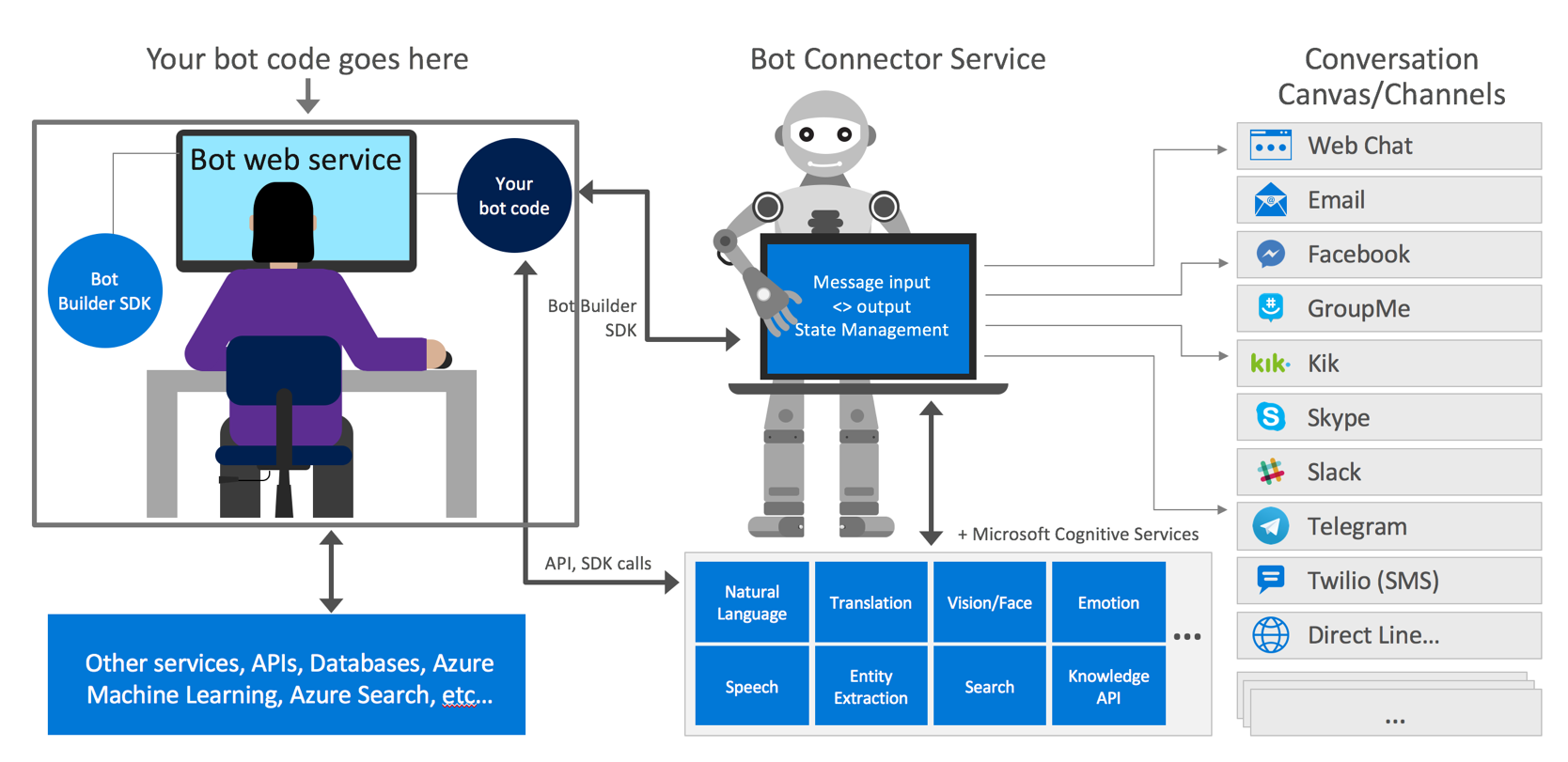The bot to interact with recruiters.
Jobby is written in NodeJS (stable v7.5.0) and connects to a MongoDB instance to save job opportunities.
Uses the open source Microsoft Bot Framework to build dialogs and interface with almost any messaging application.
It uses Restify to create a RESTful API server and Mongoose to model the DB documents.
I hosted it all on Heroku which offers free tier, and mLab for the MongoDB instance.
When in production it acts as a RESTful API, when in a local environment acts as an interactive CLI application where you can talk to Jobby from the terminal and save the data on a local MongoDB instance.
It allows to create conversation steps with waterfall to model dialogs and prompt the user for different types of data.
In the case of Jobby we only use simple dialogs, but it can be hooked to any other AI platforms like luis.ai, etc.
You need to create an account and add a new bot , that will give you the credentials to connect your bot, once you've done that and the code is hosted, the dashboard allows you to select any kind of messaging platform including a web chat interface, as well as email.
Jobby needs some environmental variables to work properly.
| Variable name | Description |
|---|---|
| NODE_ENV | If the value is production the application will act as an API rest server, if its anything else it will act as an interactive CLI interface. |
| MONGO_URI | MongoDB remote uri address, if not defined the value of MONGO on config.js will be used (local DB) |
| IP | IP used by the Restify application, if undefined it defaults to the value of IP on config.js |
| PORT | Port to be used by the Restify application, if undefined it defaults to the value of SERVER_PORT on config.js |
| MICROSOFT_APP_ID | Bot framework App Id (get one here) |
| MICROSOFT_APP_PASSWORD | Bot framework password (get one here) |
| CHATBASE_KEY | Key for Chatbase, Google's bot analytics service (get one here) |
As any other Node application, you can clone this repo and install all dependencies running:
npm install
And you can run the application by running:
npm start