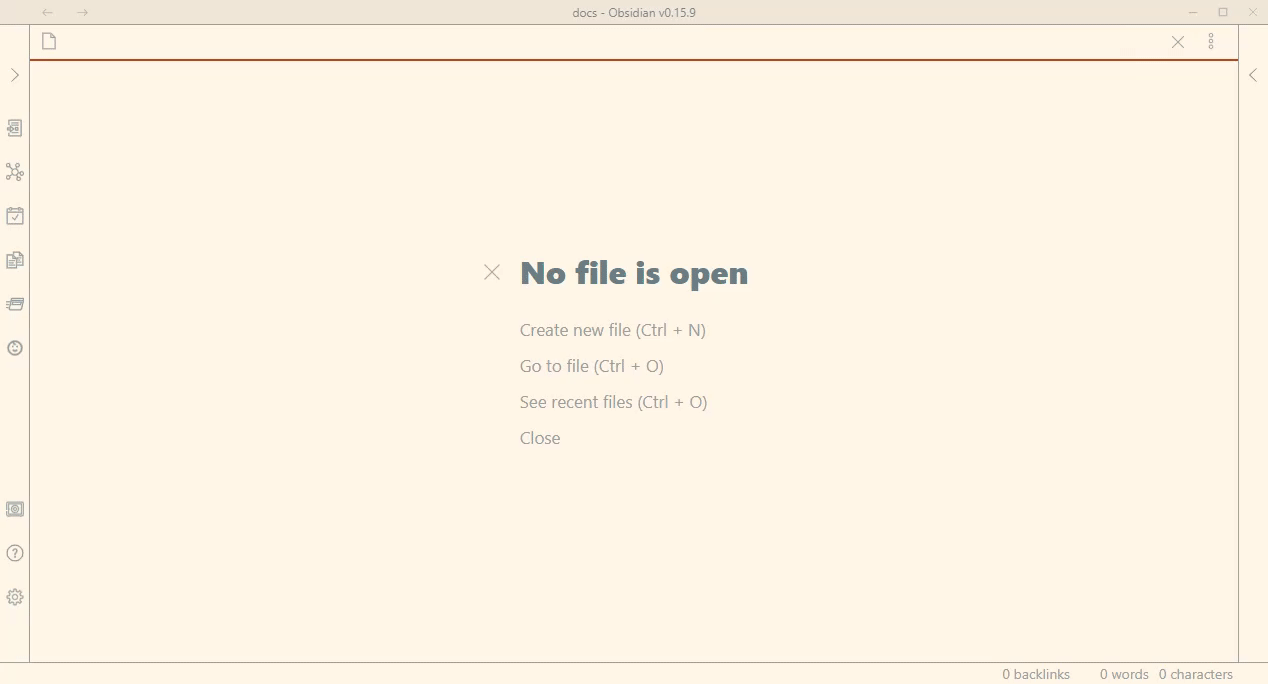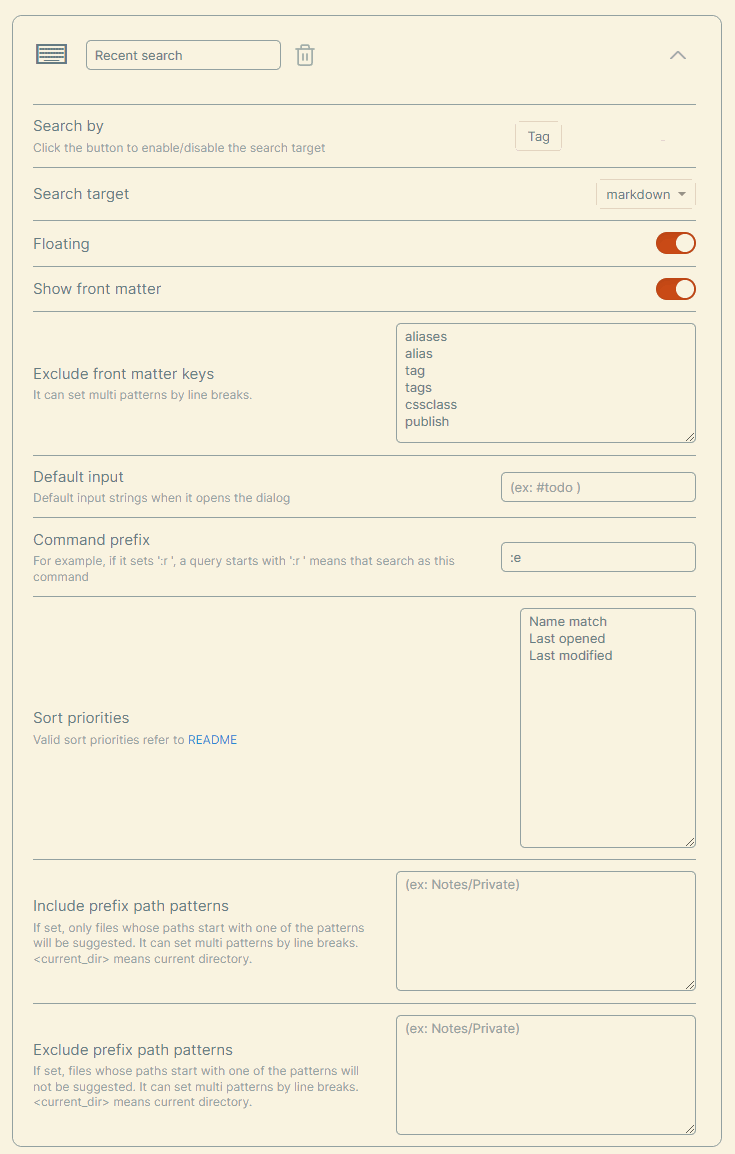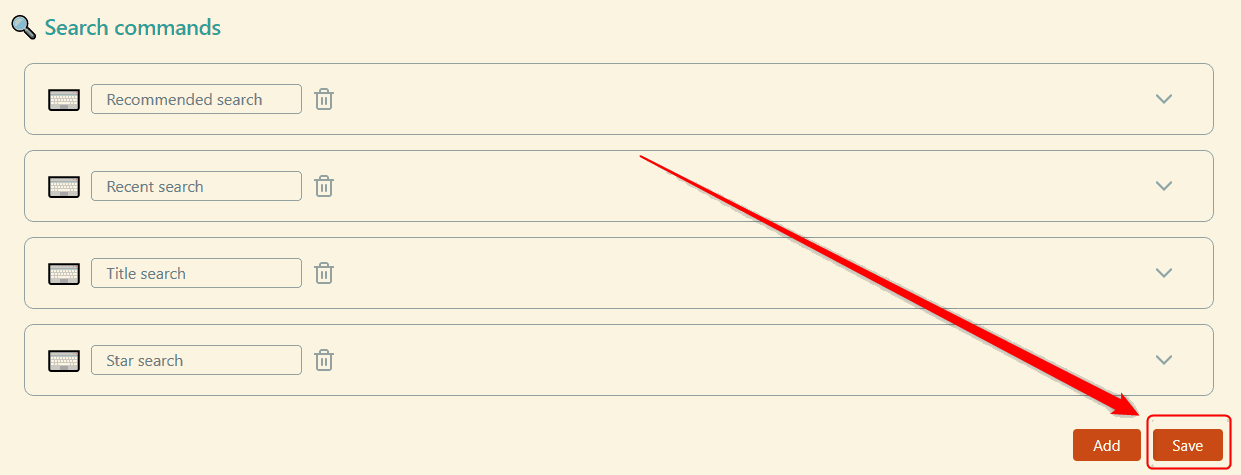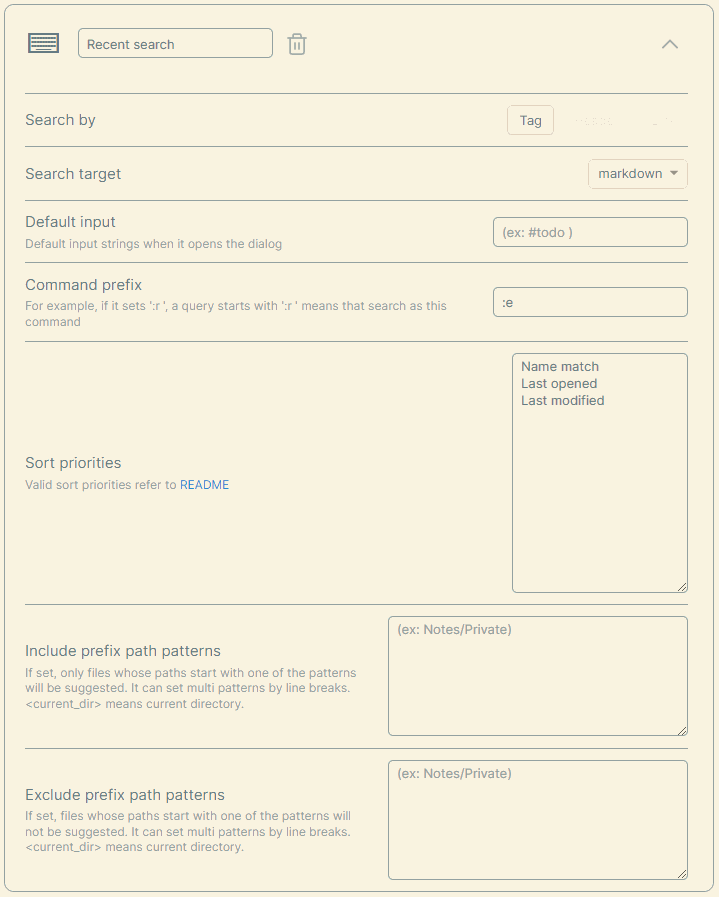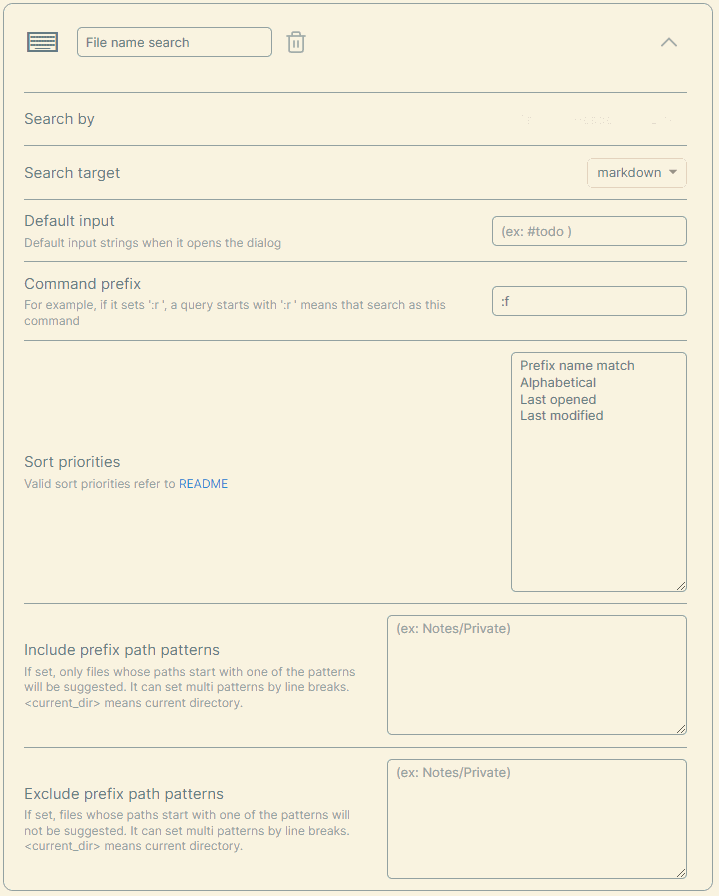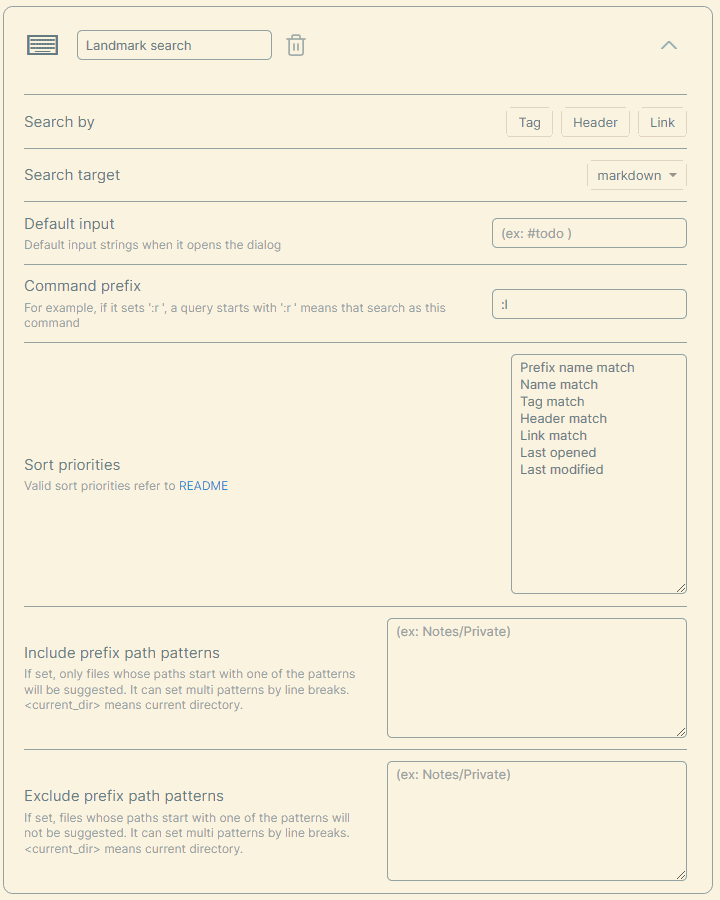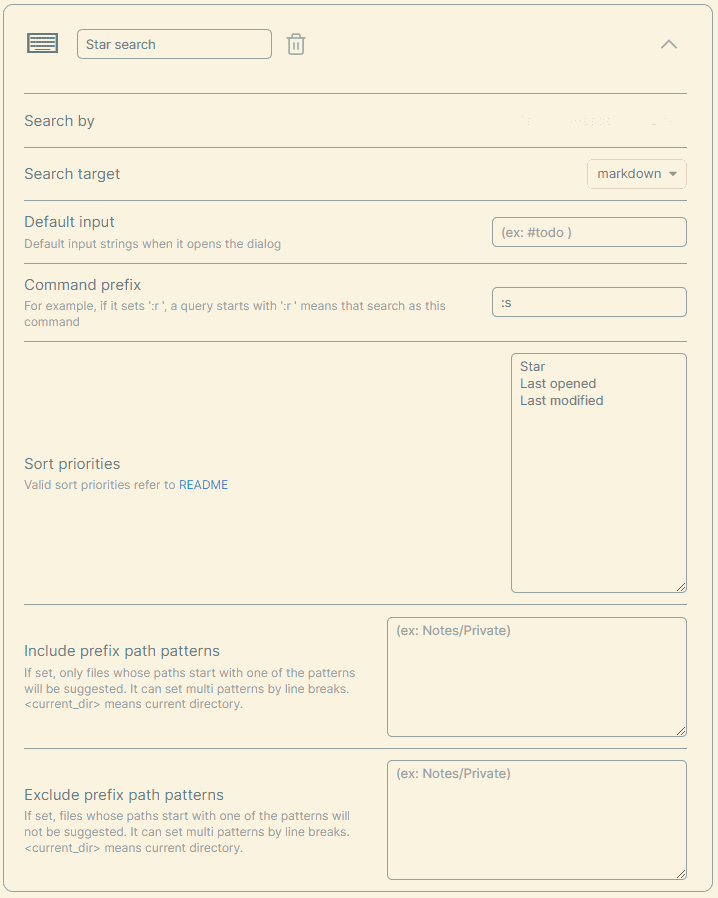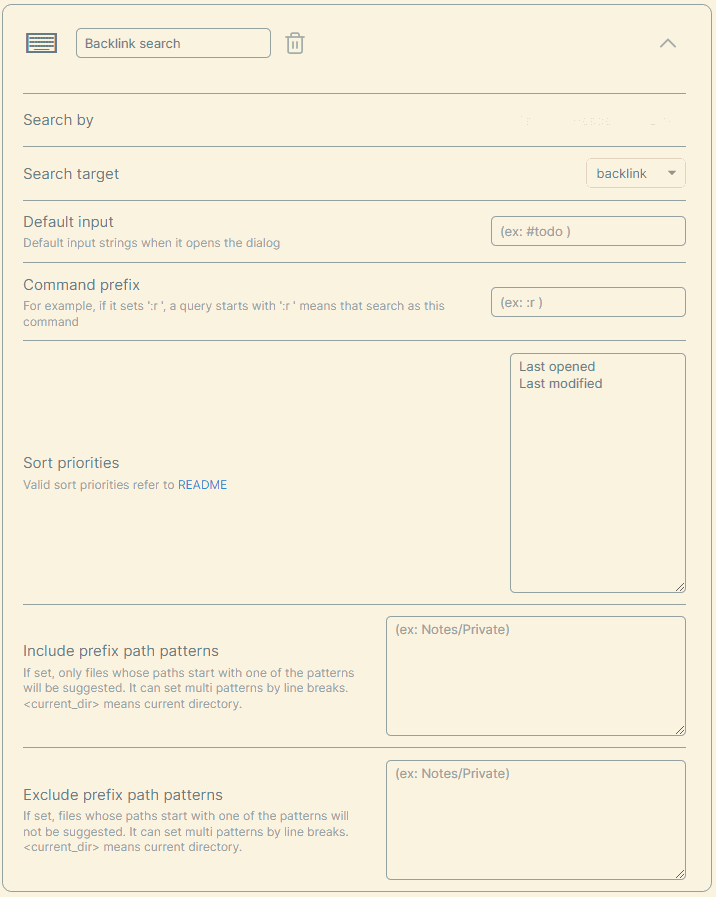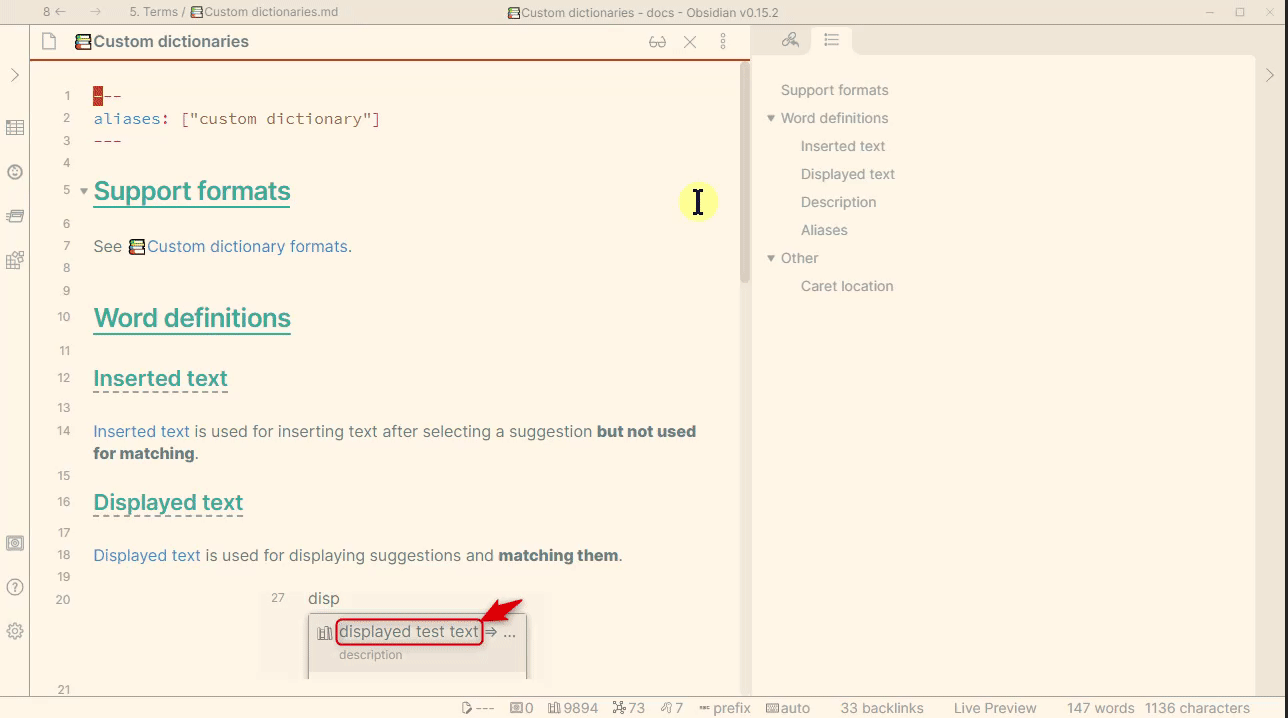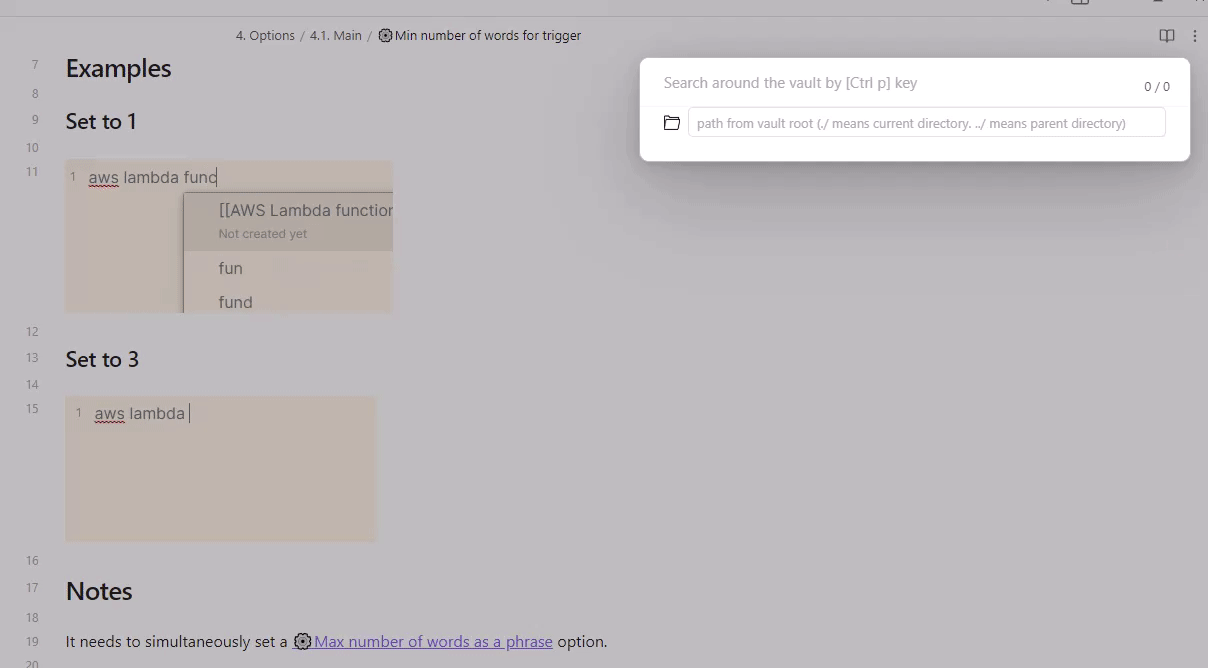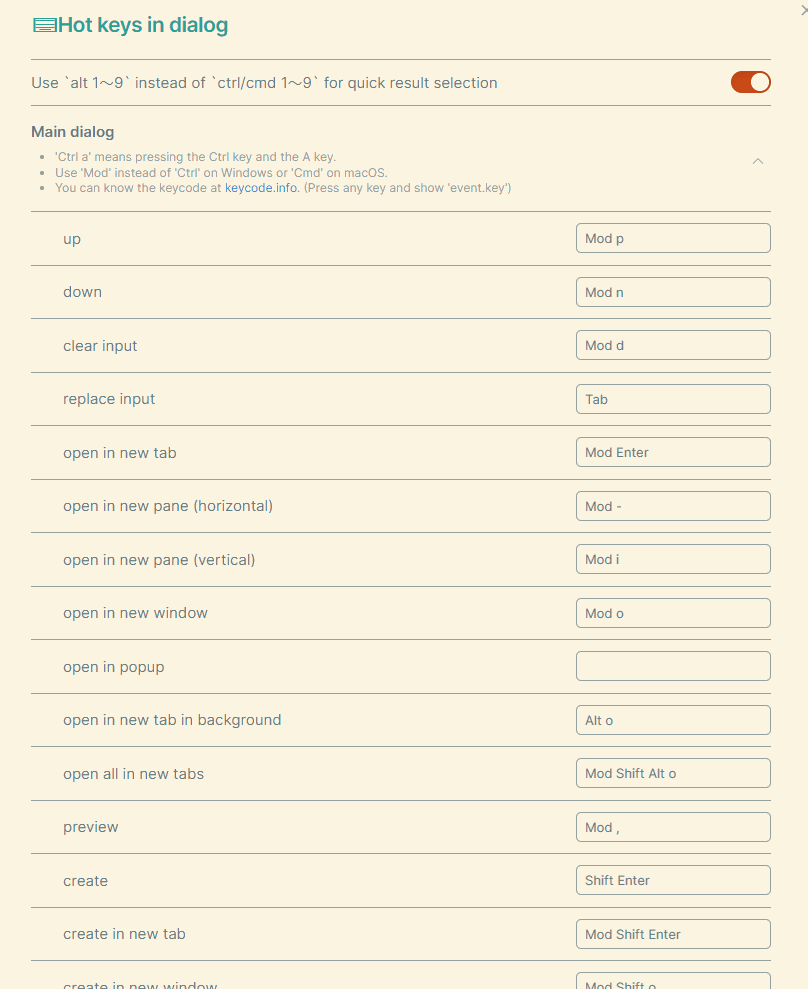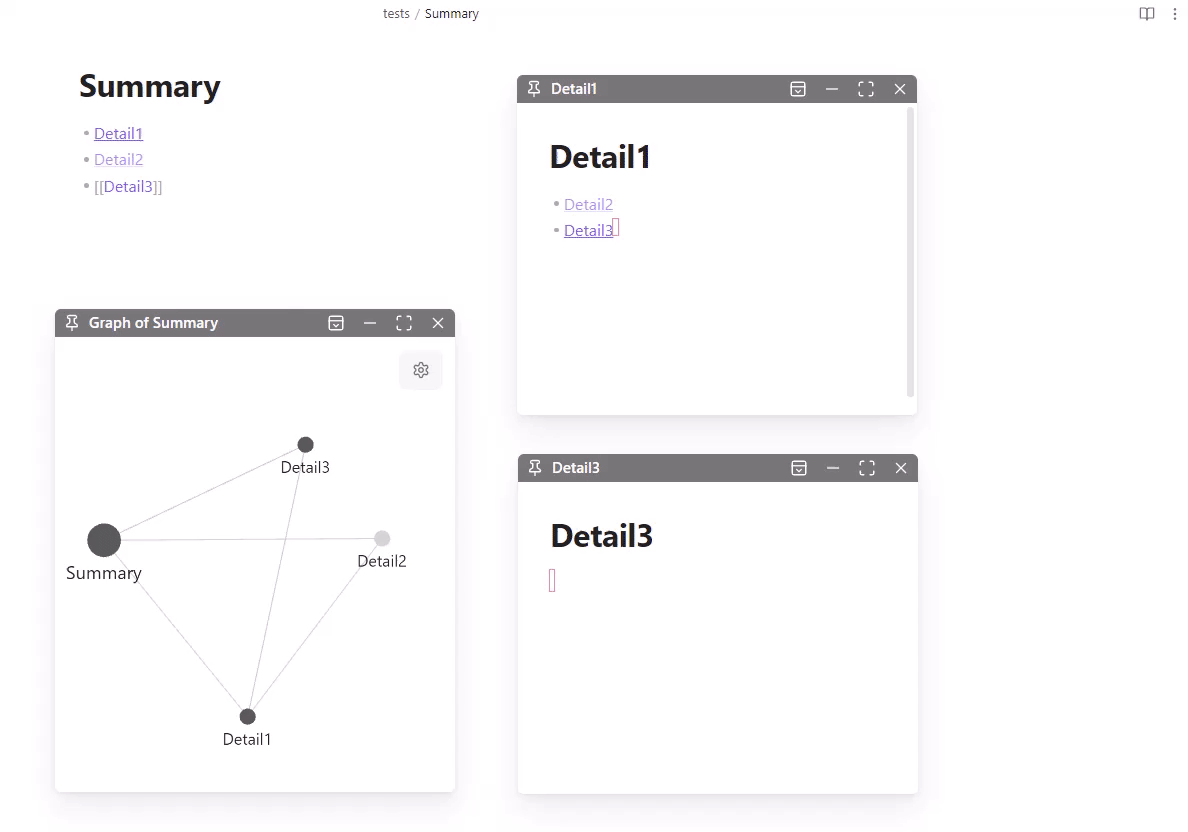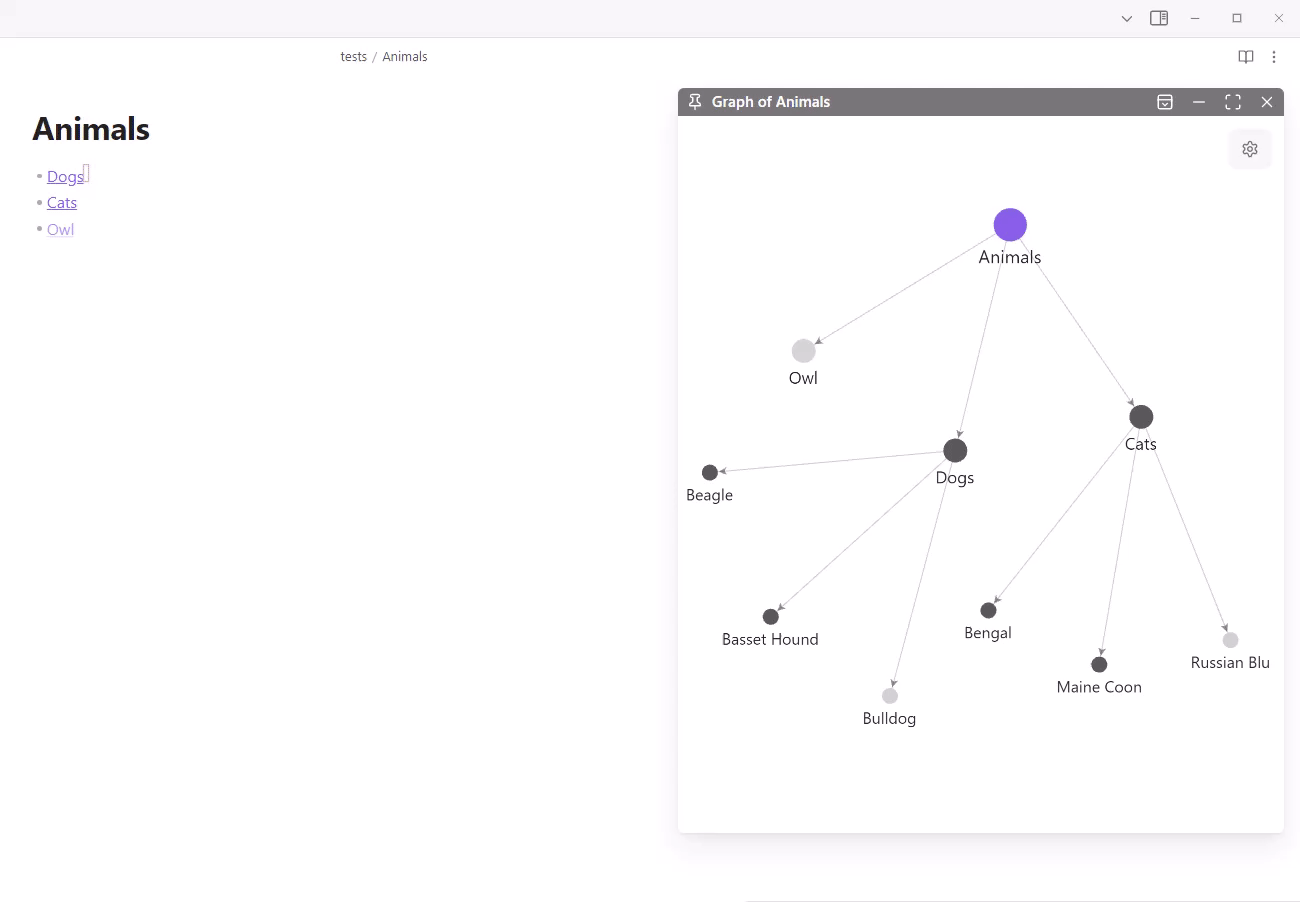This is an Obsidian plugin which is another choice of Quick switcher.
- It can create custom search commands (
Custom searches) - It allows you to customize the hotkeys in the quick switcher to your preference
- It can search backlinks and move them without leaving from a keyboard (
Backlink search) - It can move a file to another folder (
Move file to another folder) - It can search regardless of the appearance order of tokens
- It does not search very fuzzy (e.g. searching for
201doesn't match2.01) - Search with different keyboard layouts (like transliteration or forgot-to-switch-layout), supports layouts usually used in countries: 🇺🇦,🇵🇱,🇩🇪,🇲🇩,🇷🇴,🇫🇷,🇹🇷,🇵🇹,🇪🇸,🇮🇹. For users from Ukraine, this will be a good update.
- It can search to consider prefix emoji
- It shows file names and directory names separately
You can download from Community plugins in Obsidian settings.
Custom searches enables you to create your original search commands.
| Name | Description |
|---|---|
| markdown | All markdown files |
| backlink | Markdown files in backlinks on the current file |
| link | Markdown files in outgoing links on the current file |
You can use the following names as a Sort priorities.
| Name | Description | Since |
|---|---|---|
| Perfect word match | A query matches perfectly with a word in the file name | 6.0.0 |
| Prefix name match | The file name or alias starts with a query | 6.0.0 |
| Name match | The file name or alias includes a query | 6.0.0 |
| Tag match | The tag name in the file includes a query | 6.0.0 |
| Header match | The header name in the file includes a query | 6.0.0 |
| Link match | The internal link name in the file includes a query | 6.0.0 |
| Length | Length of the file name or alias | 6.0.0 |
| Last opened | The time the file opened last | 6.0.0 |
| Last modified | The time the file modified last | 6.0.0 |
| Star | The file has a star | 6.0.0 |
| Alphabetical | File name or alias order by alphabetically ascend | 6.2.0 |
| Alphabetical reverse | File name or alias order by alphabetically descend | 7.0.0 |
| Created latest | File creation date from the latest to the earliest | 7.0.0 |
| Created earliest | File creation date from the earliest to the latest | 7.0.0 |
| (Tags split by comma) | The file has specific tags | 7.0.0 |
| (Extensions split by comma) | The file has specific extensions | 8.3.0 |
Warning Please don't forget to click the
Savebutton before you close Obsidian. Otherwise, the settings will never restore when you open Obsidian next time.
Note Examples of
(Tags spit by comma)are#hoge,#hoge,#huga, and so on.
Note Examples of
(Extensions spit by comma)are.md,.md,.canvas, and so on.
"ho ge"only matchesho genothogeho gematches bothho geandhoge
Ex: If there are three files.
- hoge.md
- hoge
- mdhoge
hoge -md suggests only hoge.
- Show all headers even after filtering to retain file structures in the brain
- Jump to the first hit suggestion automatically and move next/previous by
Tab/Shift+Tabas default - Queries enclosed in double quotes are searched as is
"ho ge"only matchesho genothogeho gematches bothho geandhoge
This feature requires ripgrep and set the executable command to "Ripgrep command" option.
TAB: Search (not realtime)Ctrl+,: preview
- Input regards as a regex pattern
Detailed hotkeys customization is available for each dialog.
You can show the backlinks about the suggestion in the dialog. (Default hotkey is Mod h)
It can show backlinks from not only existing notes but also phantom(not existing) notes.
You can navigate outgoing/backlinks without leaving the dialog by using the "show links", "show backlinks", "navigate forward", and "navigate back" commands.
You can preview the file without closing the dialog. It shows a floating view that doesn't distract the contents. Additionally, it makes the editor state before opening the dialog after previewing files and closing the dialog.
2023-02-05_16h05_11.mp4
Please read a "🔥 Breaking changes" section in the Release note.
Please read a "🔥 Breaking changes" section in the Release note.
Please read a "🔥 Breaking changes" section in the Release note.
It both supports desktop and mobile.
Please create a new issue.
Task is required.
task init
task dev# Stable
task release VERSION=1.2.3
# Beta
task release VERSION=1.2.3-beta1