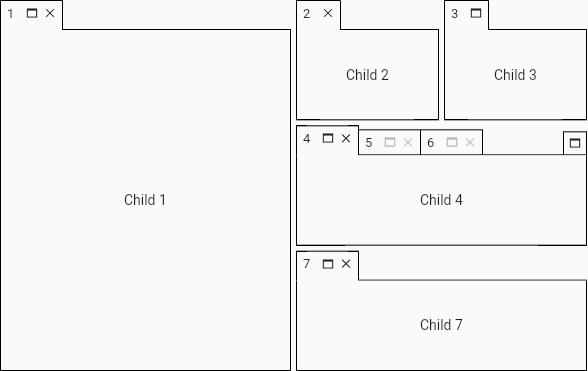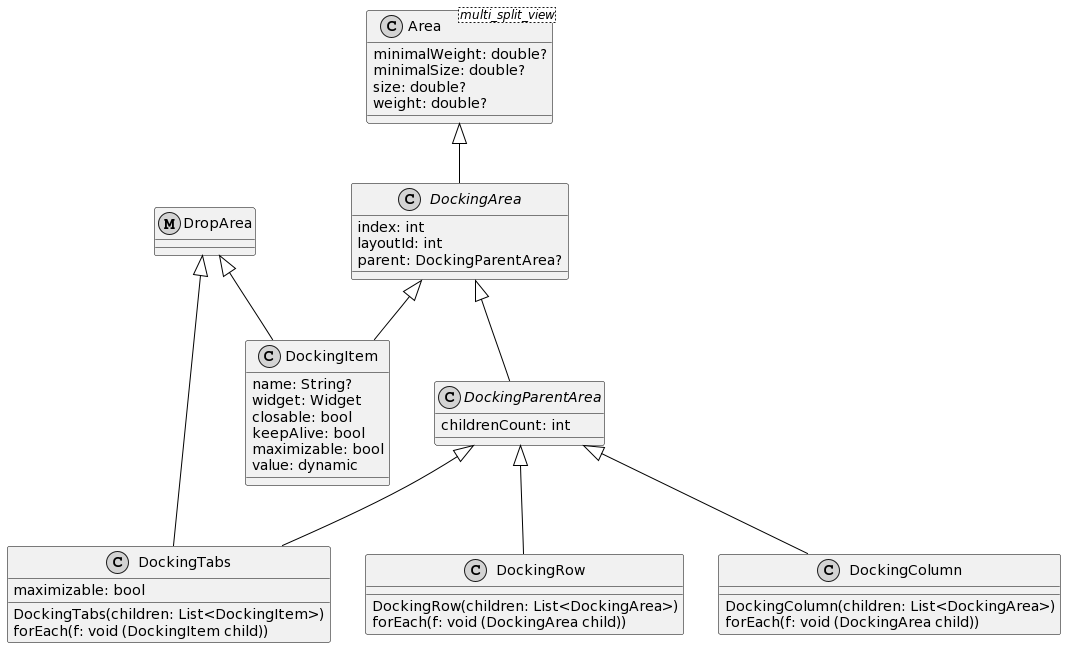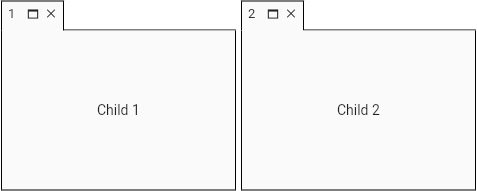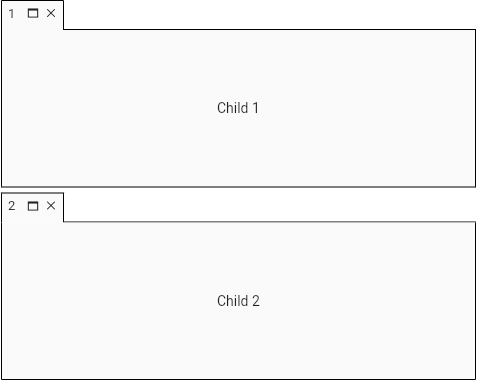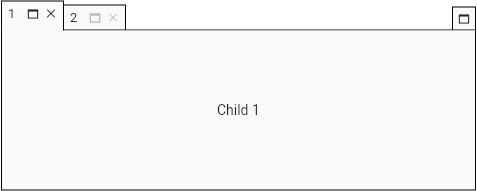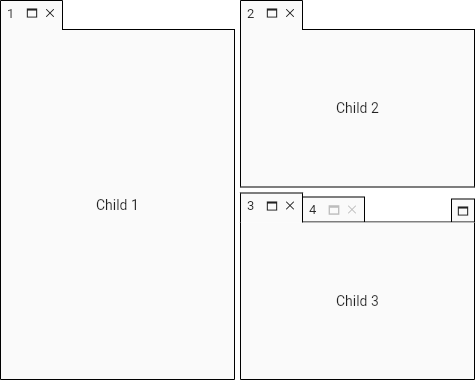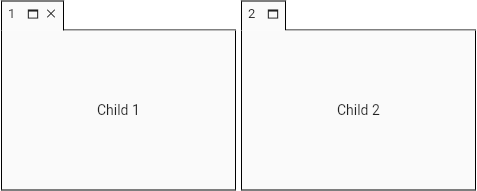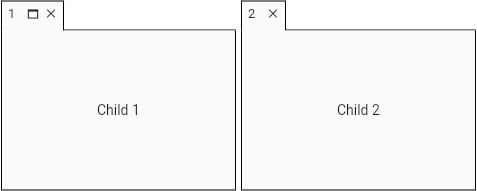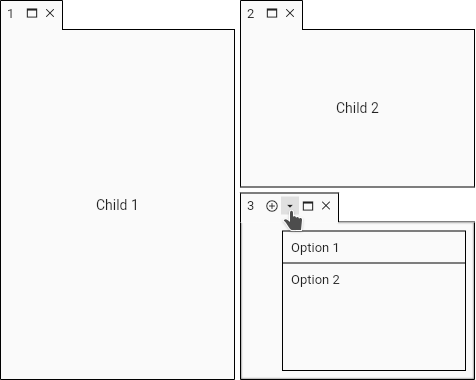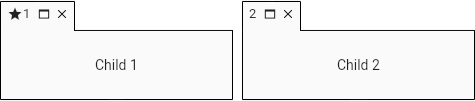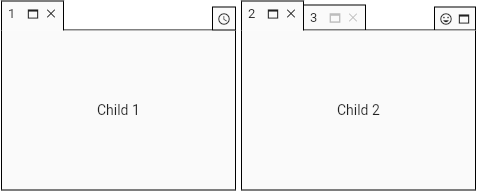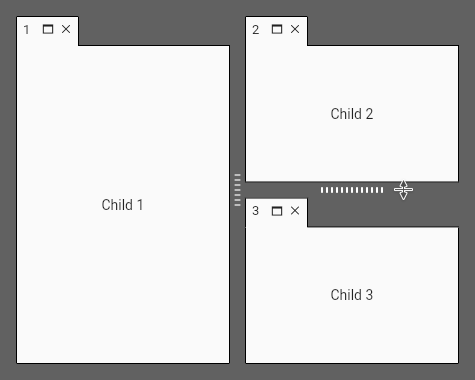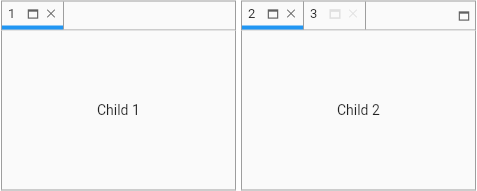Layout for placing widgets in docking areas and arrange them into split and tabbed views.
The following dependencies are exported along with this package:
- tabbed_view (1.16.0) to provide grouping of widgets into tabs
- multi_split_view (2.4.0) to provide horizontal or vertical split views
- Layout
- Item
- Size
- Docking buttons build
- State
- Theme
- Support this project
The layout is organized into areas: items (DockingItem), columns (DockingColumn), rows (DockingRow) and tabs (DockingTabs).
The root is single and can be any area.
DockingLayout layout = DockingLayout(
root: DockingRow([
DockingItem(name: '1', widget: child1),
DockingItem(name: '2', widget: child2)
]));
Docking docking = Docking(layout: layout); DockingLayout layout = DockingLayout(
root: DockingColumn([
DockingItem(name: '1', widget: child1),
DockingItem(name: '2', widget: child2)
]));
Docking docking = Docking(layout: layout); DockingLayout layout = DockingLayout(
root: DockingTabs([
DockingItem(name: '1', widget: child1),
DockingItem(name: '2', widget: child2)
]));
Docking docking = Docking(layout: layout); DockingLayout layout = DockingLayout(
root: DockingRow([
DockingItem(name: '1', widget: child1),
DockingColumn([
DockingItem(name: '2', widget: child2),
DockingTabs([
DockingItem(name: '3', widget: child3),
DockingItem(name: '4', widget: child4)
])
])
]));
Docking docking = Docking(layout: layout); DockingLayout layout = DockingLayout(
root: DockingRow([
DockingItem(name: '1', widget: child1),
DockingItem(name: '2', widget: child2, closable: false)
]));
Docking docking = Docking(layout: layout); DockingLayout layout = DockingLayout(
root: DockingRow([
DockingItem(name: '1', widget: child1),
DockingItem(name: '2', widget: child2, maximizable: false)
]));
Docking docking = Docking(layout: layout); DockingLayout layout = DockingLayout(
root: DockingTabs([
DockingItem(name: '1', widget: child1),
DockingItem(name: '2', widget: child2),
DockingItem(name: '3', widget: child3)
]));
Docking docking = Docking(
layout: layout,
onItemSelection: (DockingItem item) {
print(item.name!);
}); DockingLayout layout = DockingLayout(
root: DockingRow([
DockingItem(name: '1', widget: child1),
DockingItem(name: '2', widget: child2),
DockingItem(name: '3', widget: child3)
]));
Docking docking = Docking(
layout: layout,
onItemClose: (DockingItem item) {
_onItemClose(context, item);
}); void _onItemClose(BuildContext context, DockingItem item) {
ScaffoldMessenger.of(context).showSnackBar(SnackBar(
content: Text('item ' + item.name! + ' has been closed'),
duration: const Duration(seconds: 3)));
} DockingLayout layout = DockingLayout(
root: DockingRow([
DockingItem(name: '1', widget: child1),
DockingItem(name: '2', widget: child2)
]));
Docking docking = Docking(
layout: layout,
itemCloseInterceptor: (DockingItem item) {
return _checkItem(context, item);
}); bool _checkItem(BuildContext context, DockingItem item) {
if (item.name == '1') {
ScaffoldMessenger.of(context).showSnackBar(SnackBar(
content: const Text('item 1 can not be closed'),
duration: const Duration(seconds: 3)));
return false;
}
return true;
} import 'package:tabbed_view/tabbed_view.dart'; DockingLayout layout = DockingLayout(
root: DockingRow([
DockingItem(name: '1', widget: child1),
DockingColumn([
DockingItem(name: '2', widget: child2),
DockingItem(name: '3', widget: child3, buttons: [
TabButton(
icon: IconProvider.data(Icons.add_circle_outline),
onPressed: () => _toast(context, 'add button')),
TabButton(
icon: IconProvider.data(Icons.arrow_drop_down_outlined),
menuBuilder: (context) {
return [
TabbedViewMenuItem(
text: 'Option 1',
onSelection: () => _toast(context, '1')),
TabbedViewMenuItem(
text: 'Option 2', onSelection: () => _toast(context, '2'))
];
})
])
])
]));
Docking docking = Docking(layout: layout); DockingLayout layout = DockingLayout(
root: DockingRow([
DockingItem(
name: '1',
widget: child1,
leading: (context, status) => Icon(Icons.star, size: 16)),
DockingItem(name: '2', widget: child2)
]));
Docking docking = Docking(layout: layout); DockingLayout layout = DockingLayout(
root: DockingRow([
DockingItem(name: '1', minimalSize: 200, widget: child1),
DockingItem(name: '2', widget: child2)
])); DockingLayout layout = DockingLayout(
root: DockingRow([
DockingItem(name: '1', size: 100, widget: child1),
DockingItem(name: '2', widget: child2)
])); DockingLayout layout = DockingLayout(
root: DockingRow([
DockingItem(name: '1', weight: .2, widget: child1),
DockingItem(name: '2', widget: child2)
])); DockingLayout layout = DockingLayout(
root: DockingRow([
DockingItem(name: '1', widget: child1),
DockingTabs([
DockingItem(name: '2', widget: child2),
DockingItem(name: '3', widget: child3)
])
]));
Docking docking =
Docking(layout: layout, dockingButtonsBuilder: _buttonsBuilder); List<TabButton> _buttonsBuilder(BuildContext context,
DockingTabs? dockingTabs, DockingItem? dockingItem) {
if (dockingTabs != null) {
// docking area is a DockingTabs
return [
TabButton(
icon: IconProvider.data(Icons.tag_faces_outlined),
onPressed: () => print('Smile!'))
];
}
// docking area is a DockingItem
return [
TabButton(
icon: IconProvider.data(Icons.access_time),
onPressed: () => print('Time button!'))
];
}The drag action can change the tree structure due to a new arrangement of rows, columns or tabs. The keepAlive parameter keeps the state during the layout change. This feature implies using GlobalKeys and keeping the widget in memory even if the tab is not selected.
DockingItem(name: 'myStatefulWidget', widget: myStatefulWidget, keepAlive: true);You should use the MultiSplitViewTheme widget to apply the theme to all descendant widgets.
Read more information about themes on multi_split_view.
DockingLayout layout = DockingLayout(
root: DockingRow([
DockingItem(name: '1', widget: child1),
DockingColumn([
DockingItem(name: '2', widget: child2),
DockingItem(name: '3', widget: child3)
])
]));
Docking docking = Docking(layout: layout);
MultiSplitViewTheme theme = MultiSplitViewTheme(
child: docking,
data: MultiSplitViewThemeData(
dividerThickness: 15,
dividerPainter: DividerPainters.grooved2(
backgroundColor: Colors.grey[700]!,
color: Colors.grey[400]!,
highlightedColor: Colors.white)));
Container container = Container(
padding: EdgeInsets.all(16),
child: theme,
color: Colors.grey[700]!,
);You should use the TabbedViewTheme widget to apply the theme to all descendant widgets.
Read more information about themes on tabbed_view.
DockingLayout layout = DockingLayout(
root: DockingRow([
DockingItem(name: '1', widget: child1),
DockingTabs([
DockingItem(name: '2', widget: child2),
DockingItem(name: '3', widget: child3)
])
]));
Docking docking = Docking(layout: layout);
TabbedViewTheme theme =
TabbedViewTheme(child: docking, data: TabbedViewThemeData.mobile());bc1qhqy84y45gya58gtfkvrvass38k4mcyqnav803h
0x9eB815FD4c88A53322304143A9Aa8733D3369985