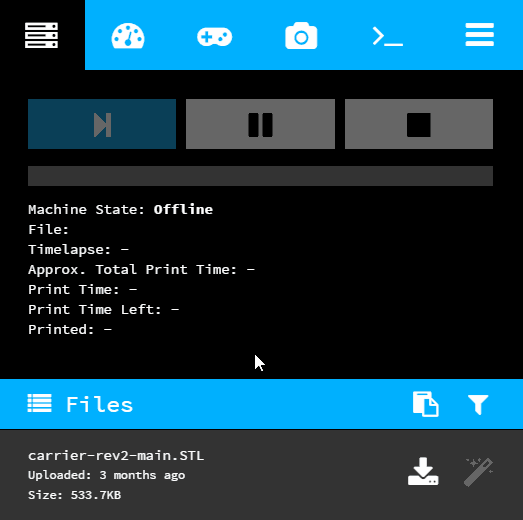This plugin will transform the OctoPrint layout into a Mobile/TFT friendly layout. With larger buttons and a responsive layout down to the smallest resolution possible. It will mimic pointer events as touch, so you can hook up those touchscreens. It also supports a virtual keyboard.
All these settings are set client-side, so we won't interfere with other clients. All settings are stored in your localstorage or as a delicious cookie. You can find the TouchUI settings in a dedicated modal. Remember they're stored on your device, so if you login with your desktop computer you won't get the touch interface.
Install via the bundled Plugin Manager or manually using this URL:
https://github.com/BillyBlaze/OctoPrint-TouchUI/archive/master.zip
- Touchscreens
Read more about setting up a touchscreen on our Wiki.
The interface will automatically start when your browser is smaller then 980 pixels in width or if you're browsing with a touch device. You can turn this manually on and off in the TouchUI settings modal. Alternatively you can force TouchUI to load by adding #touch on the end of your URL.
Read more configuration options on our Wiki.
- Customization
You can change 4 main colors of the interface with the power of LESS. If you would like to change more colors, then you're free to add your own LESS file. Read more about this and the variables on our wiki.
- Chrome 30+
- Firefox 40+
- Safari Mobile
- Chrome Mobile