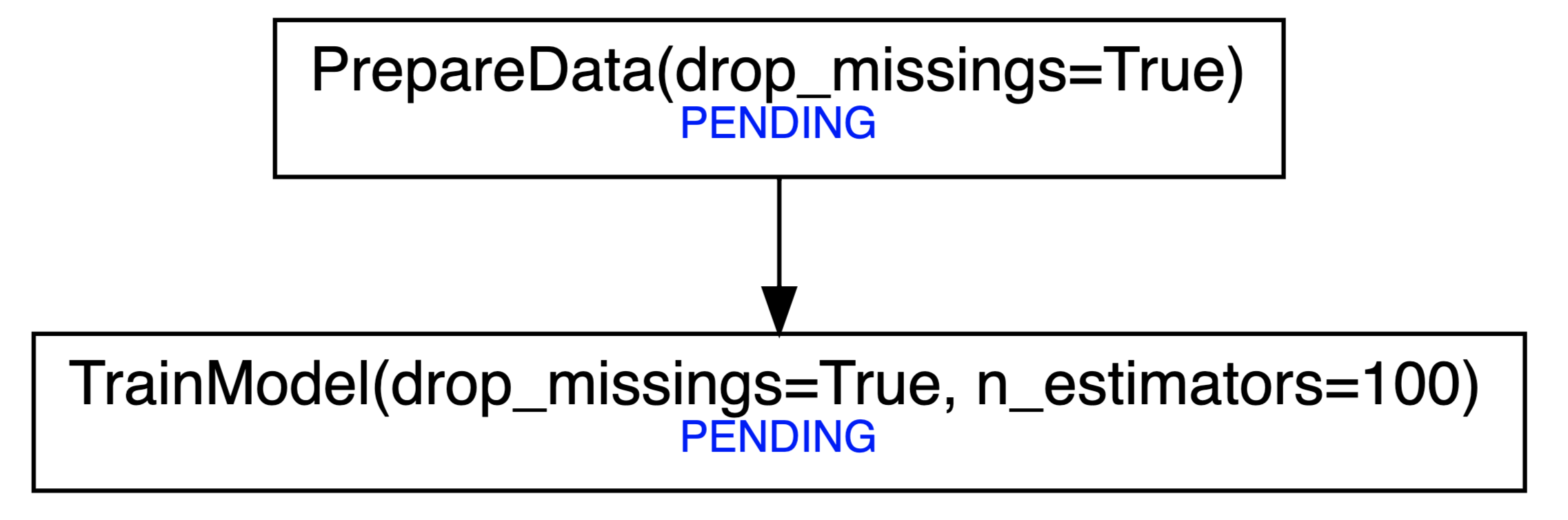pipecutter provides a few tools for luigi such that it works better with data science libraries and environments such as pandas, scikit-learn, and Jupyter notebooks.
pip install pipecutterPython 3.6+ is required. pipecutter follows semantic versioning.
pipecutter currently provides
- a more convenient way to run and debug luigi tasks in interactive environments such as Jupyter notebooks
- some luigi targets for saving pandas dataframes to parquet, scikit-learn models with joblib, ...
With luigi, you can already run tasks in a Python script/Jupyter notebook/Python console by using the luigi.build function (probably with local_scheduler=True as arugment). However, if the tasks throws an exception this will be caught by luigi and you are not able to drop into a post mortem debugging session. pipecutter.run is a light wrapper around luigi.build which disables this exception handling.
In [1]: import luigi
In [2]: import pipecutter
In [3]: class TaskWhichFails(luigi.Task):
...: def run(self):
...: raise Exception("Something is wrong")
# Traceback below is shortened for readability
In [4]: pipecutter.run(TaskWhichFails())
---------------------------------------------------------------------------
Exception Traceback (most recent call last)
<ipython-input-5-a970d52d810a> in <module>
----> 1 pipecutter.run(TaskWhichFails())
...
<ipython-input-3-4e27674090fa> in run(self)
1 class TaskWhichFails(luigi.Task):
2 def run(self):
----> 3 raise Exception
Exception: Something is wrong
# Drop straight into the debugger
In [5]: %debug
> <ipython-input-6-e7528a27d82e>(3)run()
1 class TaskWhichFails(luigi.Task):
2 def run(self):
----> 3 raise Exception
4
ipdb>This should reduce the barrier for already using luigi tasks while developing a model and thereby making it easier to move into production later on.
Additionally, you can print the dependencies of tasks with pipecutter.print_tree (wrapper around luigi.tools.deps_tree.print_tree) or build a graphviz Graph with pipecutter.build_graph which you can save as .png, .pdf, etc. or directly view in your Jupyter notebook. See the Full Example for a screenshot of how this looks. The build_graph function requires you to have graphviz installed.
In pipecutter.targets you find a few targets which build on luigi's LocalTarget but additionally have a load and a dump method. A convenient way to name the targets is hereby to use the task_id in the name, which is unique with respect to the task name and its passed in parameters.
import luigi
import pipecutter
from pipecutter.targets import JoblibTarget
from sklearn.ensemble import RandomForestClassifier
class TrainModel(luigi.Task):
n_estimators = luigi.IntParameter()
def output(self):
return JoblibTarget(self.task_id + ".joblib")
def run(self):
model = RandomForestClassifier(n_estimators=self.n_estimators)
self.output().dump(model)
pipecutter.run(TrainModel(n_estimators=100))
# -> Produces a file called TrainModel_100_0b0ec0cdea.joblibIf you use task_id in the filename the above task can be written more concise with the pipecutter.targets.outputs decorator which adds the output method. By default it puts the files in a folder called data. This can be adjusted by the optional folder argument.
from pipeline.targets import outputs
@outputs(JoblibTarget)
class TrainModel(luigi.Task):
n_estimators = luigi.IntParameter()
def run(self):
model = RandomForestClassifier(n_estimators=self.n_estimators)
self.output().dump(model)You can also pass a dictionary to pipecutter.targets.outputs with a string as the key and a target which inherits from pipecutter.targets.TargetBase as the value.
import luigi
import pandas as pd
import numpy as np
import pipecutter
from luigi.util import requires
from pipecutter.targets import outputs, JoblibTarget, ParquetTarget
from sklearn.ensemble import RandomForestClassifier
@outputs(ParquetTarget)
class PrepareData(luigi.Task):
drop_missings = luigi.BoolParameter()
def run(self):
train_df = pd.DataFrame.from_dict({"A": [0, 1, np.nan], "B": [5, 1, 2], "label": [0, 1, 1]})
if self.drop_missings:
train_df = train_df.dropna()
self.output().dump(train_df)
@requires(PrepareData)
@outputs(JoblibTarget)
class TrainModel(luigi.Task):
n_estimators = luigi.IntParameter()
def run(self):
train_df = self.input().load()
X, y = train_df.drop("label", axis=1), train_df["label"]
model = RandomForestClassifier(n_estimators=self.n_estimators)
model.fit(X, y)
self.output().dump(model)
train_model = TrainModel(n_estimators=100, drop_missings=True)
pipecutter.build_graph(train_model)The last command can be used to visualize the dependency tree, which is especially useful if your pipelines are more complex. It returns a graphviz.Digraph object which will render in a Jupyter Notebook as
Finally, run the tasks with:
pipecutter.run(train_model)