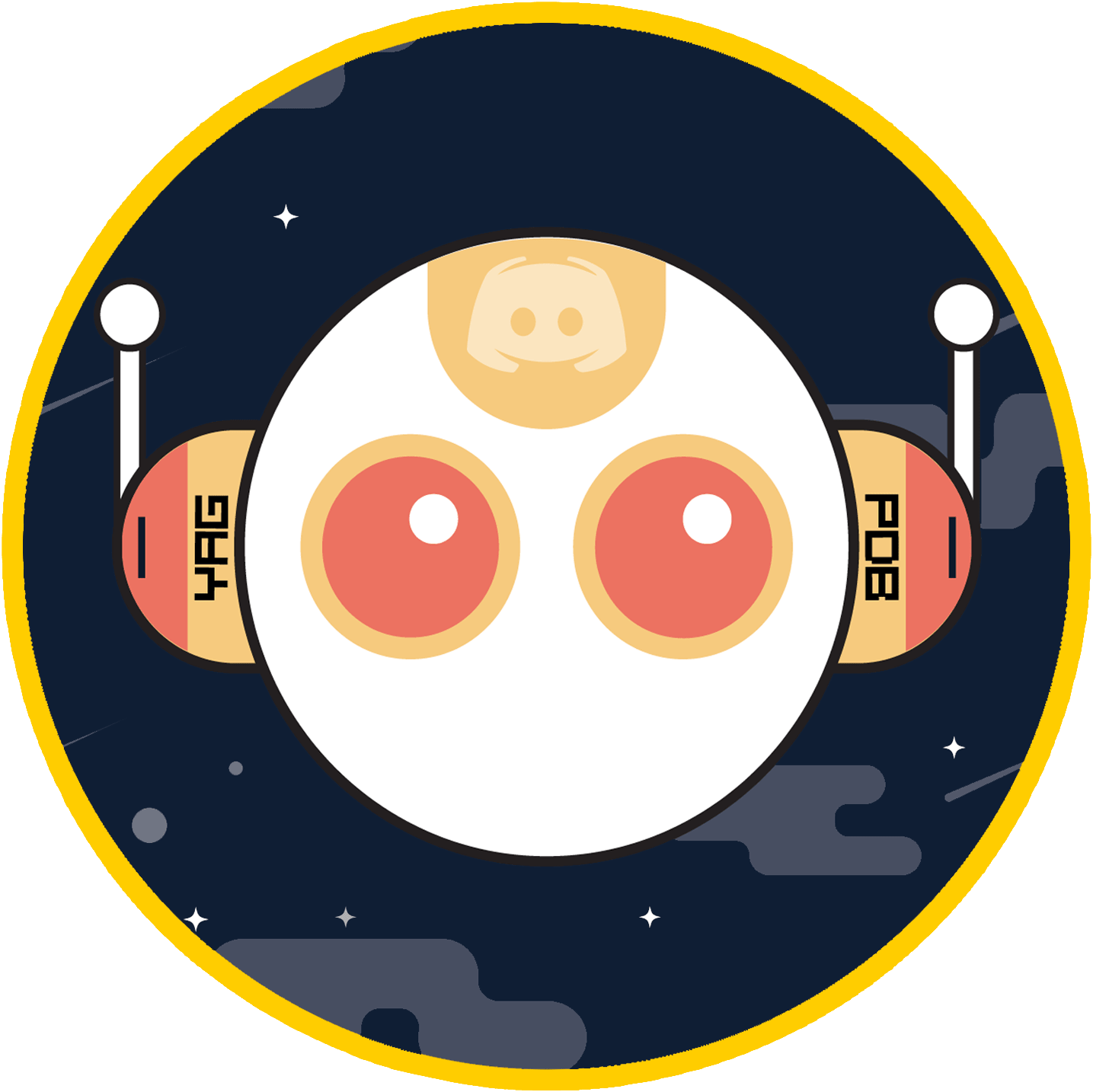You can find everything about me in my GitHub bio : ) which is kept up to date.
On my discord server there is now a designated section for YAGPDB. There you can find updates for my custom commands, other GitHub repositories from the community and a small support / discussion channel.
So if you are looking for new custom commands take a look ;) there
To receive update notifications for these custom commands join my discord server and follow the announcement channel #│📢cc-updates or give yourself the role that pings you on important updates.
Auto Moderation
-
Open Folder
• anti phishing - With this code you can protect your servers against those steam trade phishing link sending self-bots
• domain list - The domain list for the anti-phishing code -
Open Folder
• anti raid - This code will toggle the automod ruleset to remove raiders
• Remember that you also need an automod v2 ruleset as explained in the readme : )
Autohelp Embed
- Open Folder
• command - Command that displays the main page
• reaction - Reaction code that sends a dm to the user on reaction
Counting Code
- Open Folder
• converter - Can be used to switch from the old counting system from the YAGPDB server to the new one
• counter - A simple code that tells you how much you or another user has counted
• main counting code - A custom command to manage a counting channel
• pagination - The pagination code for the leaderboard
• topcount - A leaderboard to see who counted the most
CustomCommands Command Replacement
- Open Folder - Replacement code for the command
ccorcustomcommands
• command - Command part
• reaction - Reaction part
Database Manipulation
-
Open Folder - Basic
• dball - Shows all entries
• dbdel - Deletes an entry
• dbget - Gets an entry
• dbkey - Shows all entries from a specified key
• dbset - Sets the value of an entry as string
• dbuser - Shows all entries from a specified user -
Open Folder - Map
• dballmap - Explanation coming soon:tm:
• dbdelmap - Explanation coming soon:tm:
• dbgetmap - Explanation coming soon:tm:
• dbsetmap - basic - Explanation coming soon:tm:
• dbsetmap - Explanation coming soon:tm: -
Open Folder - Reset
• dbresetall - Resets the entire database on the server
• dbresetkey - Deletes all specified database keys
• dbresetuser - Deletes all keys from a specified user
Misc
- Open folder
• avatar - Shows the avatar of the user (supports mentions)
• cloneroles - Clones all roles from user A to user B
• downtime announcement - This interval code will announce when YAGPDB was offline. This will ONLY run if YAGPDB comes back online again!!
• fakeban - Just like ban but fake
• image reaction - YAGPDB will react on images and videos. You can optionally turn on an auto-delete for non-images.
• message link - Quotes messages from message links
• mute checker - This handy dandy command will tell you if muted users can still type and which roles & channels are affected
• new account warning - You will get warned if a member with a brand new account joins the server
• onewordstory - A one word story is a sentence that multiple people have to write together by only sending one word at a time.
• snowflake converter - Calculates time between 2 IDs
• wordchain - A word chain is a game where players come up with words that begin with the letter or letters that the previous word ended with.
• yagpdb update - This will notify you when yagpdb gets an update. It will tell you the version numbers and time
Quick Moderation menu
- Open Folder - No need to remember all moderation commands. Just click a reaction and you are done
- • command - Command that displays the embed that can be controlled via reactions
• reactions- Reaction code
Poll
- Open Folder - A poll replacement code that can force people to only react to one emoji by adding
-singleanyehere into the poll
• command - The command that creates the poll and adds the reactions
• reaction - Reaction code
Reaction Embed
- Open Folder - An embed that can be controlled via reactions that displays anything you want
• reaction - Reaction code
• setup - Setup that sends the embed for the first time
Snippet System
- Open Folder
• pagination - The pagination / reaction code is needed so you canswitch from page to page and delete lists
• snippet - The main command to create, delete, search and list snippets
• snippet stats - The snippet stats will show you how often allsnippets were run in the last 7 days
• snippet stats cleanup - This code is used to clean up the old snippetstats
Stickyroles
- Open Folder
• Join Message - The main code that gives the roles back after re-joining the server
• Leave Message - The code that makes sure the database doesn't fill up too much
• Reaction - The main code to save the stickyroles
• Regex - The main code to save the stickyroles
Sticky Message
-
v1 - Open Folder
• sticky message - This message will always stick to the bottom of the channel -
v2- Open Folder
• command - A more customizable sticky message version. The command part of sticky message 2 from the YAGPDB Community & Support server
• regex - A more customizable sticky message version. The regex part of the sticky message 2 from the YAGPDB Comminity & Support server
Templates for coding
- Open Folder
• bypass limit - This template shows how you will be able to bypass the X uses per CC limits on some functions
• bypass limit example - This code is an example that bypasses the execAdmin limit (5 per cc)
• interval time - Run your custom command at a specified time
• permission checker - A code snippet for checking permissions of a user
• rolecolor - Outputs the role color of the highest role the current user has
You do not have to include the full license in the code because it is too long. That's why I made this small text that has to stay in the code.
If that license can not be found in the code on this repository, you can do whatever you want with the code and I won't even care if you claim you made it.
Copyright (c): Black Wolf, 2021
License: MIT
Repository: https://github.com/BlackWolfWoof/yagpdb-cc/
If you are searching for more custom commands or even want to add some you will find a lot of them there :).
If you are looking for a link to the repository, click here. Otherwise use the card above to visit the website.
If you are looking for more community made custom commands you can join my Discord server and look at the list of repositories in #│🌐github-repositories or search for 🔍 yagpdb-cc on GitHub.
We will not guarantee that the other user repositories are safe to use.
Safe to use repositories are marked with a ✅ in #│🌐github-repositories.
YAGPDB Community & Support Official support server
YAGPDB Documentation Official documentation
YAGPDB Learning page Official learning page
Chill and Play ❤ My server :)