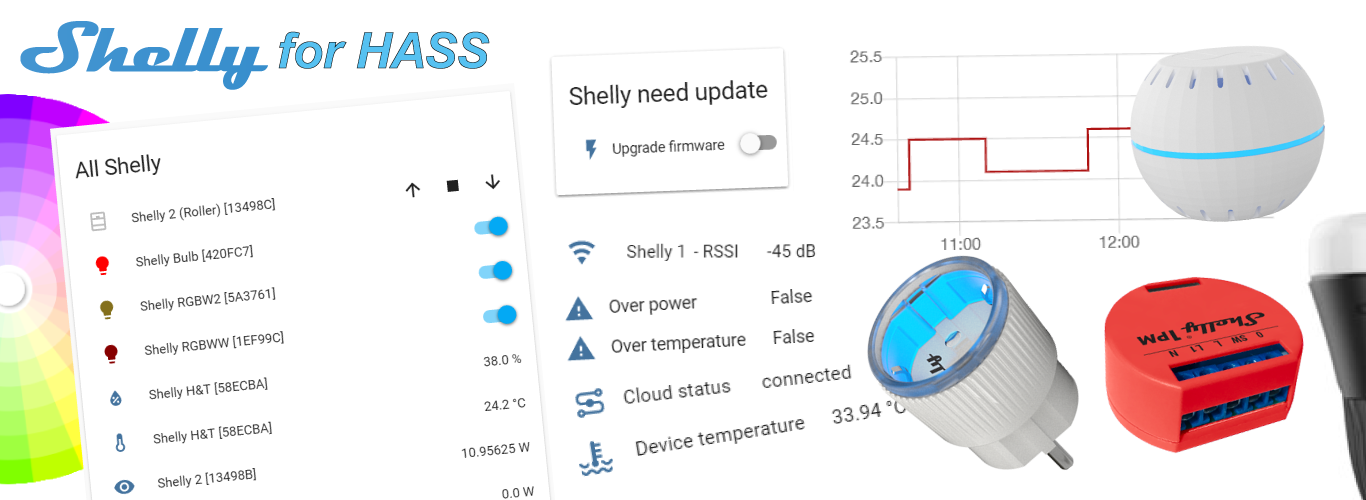This Facebook group are used to anounce new releases etc. Please join it to be updated of new releases. https://www.facebook.com/groups/shellyforhass/
This platform adds components for Shelly smart home devices to Home Assistant. There is no configuration needed, it will find all devices on your LAN and add them to Home Assistant. All communication with Shelly devices is local. You can use this plugin and continue to use Shelly Cloud, MQTT and Shelly app in your mobile if you want. A proxy can also be used to include Shellies on different LAN's.
- Automatically discover all Shelly devices
- Monitor status (state, temperature, humidity, power, rssi, ip, fw, battery, uptime etc.)
- Control (turn on/off, dim, color, effects, up/down etc.)
- Sensors for most of the attributes
- Switch sensors to show status of switch button (0.0.16)
- Detection of click and multiple quick clicks by events
- Works with Shelly default settings, no extra configuration
- Runs locally, you don't have to add the device to Shelly Cloud
- Coexists with Shelly Cloud so you can continue to use Shelly Cloud and Shelly apps
- Using CoAP and REST for communication (not MQTT)
- Working with both static or dynamic ip addresses on your devices
- Using events so very fast response (no polling)
- Support restrict login with username and password (0.0.3-)
- Version sensor to show version of component and pyShelly (0.0.4)
- Device configuration (name, show switch as light) (0.0.4)
- Discovery can be turned off (0.0.4)
- Switch for firmware update trigger (use with monster-card to show a list of devices to need to be update, see examples below)
- Support proxy to allow Shelly devices in other LANs (0.0.15).
- Shelly 1
- Shelly 1 PM
- Shelly 2 (relay or roller mode)
- Shelly 2.5 (relay or roller mode)
- Shelly 4
- Shelly Bulb
- Shelly EM
- Shelly H&T
- Shelly Plug
- Shelly Plug S
- Shelly RGBWW
- Shelly RGBW2
- Shelly 2LED (not verified)
- Shelly Flood
- Shelly Dimmer
- Shelly EM
Do you you have HACS installed? Just search for Shelly and install it direct from HACS. HACS will keep track of updates and you can easly upgrade Shelly to latest version.
- Install this platform by creating a
custom_componentsfolder in the same folder as your configuration.yaml, if it doesn't already exist. - Create another folder
shellyin thecustom_componentsfolder. Copy all 5 Python (.py) files from custom_components into theshellyfolder. Useraw versionif you copy and paste the files from the browser.
When you have installed shelly and make sure it exists under custom_components folder it is time to configure it in Home Assistant.
It is very easy, just add shelly: to your configuration.yaml
shelly:shelly:
discovery: false
version: true #add version sensor
sensors:
- all
devices: #devices to be added
- id: "420FC7"
- id: "13498B-1" #Shelly 2, Id + Channel number
- id: "7BD5F3"
name: My cool plug #set friendly name
sensors: #overide global (all)
- power
- device_tempshelly:
discovery: true #add all devices (default)
sensors: #sensors to show, can be override on each device
- rssi
- uptime
devices: #configure devices
- id: "420FC7"
light_switch: true #add this switch as a light
sensors: [ switch ] #Override the global sensor
- id: "7BD5F3"
name: My cool plug #set friendly nameshelly:
discovery: true #add all devices (default)
sensors:
- all #show all sensors
devices: #configure devices
- id: "420FC7"
light_switch: true #add this switch as a light
- id: "7BD5F3"
name: My cool plug #set friendly nameautomation:
- alias: "Shelly turn off and then on quickly, any switch"
trigger:
platform: event
event_type: shelly_switch_click
event_data:
click_cnt: 2
state: True
- alias: "Shelly double click (momentary) on a specific switch"
trigger:
platform: event
event_type: shelly_switch_click
event_data:
entity_id: sensor.shelly_shsw_1_XXXXXX_switch
click_cnt: 4 | Parameter | Description | Default | Version |
|---|---|---|---|
| username | User name to use for restrict login | 0.0.3- | |
| password | Password to use for restrict login | 0.0.3- | |
| discovery | Enable or disable discovery | True | 0.0.4- |
| version | Add a version sensor to with version of component and pyShelly | False | 0.0.4- |
| devices | Config for each device, se next table for more info | 0.0.4- | |
| show_id_in_name | Add Shelly Device id to the end of the name | False | 0.0.5- |
| id_prefix | Change the prefix of the entity id and unique id of the device | shelly | 0.0.5- |
| igmp_fix | Enable sending out IP_ADD_MEMBERSHIP every minute | False | 0.0.5- |
| additional_information | Retrieve additional information (rssi, ssid, uptime, ..) | True | 0.0.6- |
| scan_interval | Update frequency for additional information | 60 | 0.0.6- |
| wifi_sensor | Add extra sensor for wifi signal of each device. Requires additional_information to be True. |
False | 0.0.6 (deprecated) |
| uptime_sensor | Add extra sensor for device uptime of each devivce. Requires additional_information to be True |
False | 0.0.6 (deprecated) |
| power_decimals | Round power sensor values to the given number of decimals | 0.0.14- | |
| sensors | A list with sensors to show for each device. See list below. | power | 0.0.15- |
| upgrade_switch | Add firmware switches when upgrade needed. | True | 0.0.15- |
| unavailable_after_sec | Number of seconds before the device will be unavialable | 60 | 0.0.16- |
| Parameter | Description | Example | Version |
|---|---|---|---|
| id | Device id, same as in mobile app | 421FC7 | |
| name | Specify if you want to set a name of the device | My Cool Shelly | |
| entity_id | Override the auto generated part of entity_id, like shsw_1_500500 | bedlamp | 0.0.16- |
| light_switch | Show this switch as a light | True | |
| sensors | A list with sensors to show for each device. This will override the global sensors. See list below. | 0.0.15- | |
| upgrade_switch | Add firmware switches when upgrade needed. Override global configuration. | False | 0.0.15- |
| unavailable_after_sec | Overide number of seconds before the device will be unavialable. | 120 | 0.0.16- |
| Sensor | Description | Values / Unit |
|---|---|---|
| all | Show all available sensors | |
| power | Show power consumtion sensors | W |
| rssi | Show WiFi quality sensors | dB |
| uptime | Show uptime sensors | s |
| over_power | Show over power sensors | True, False |
| device_temp | Show device inner temperature sensors | °C |
| over_temp | Show over temperature sensors | True, False |
| cloud | Show cloud status | disabled, disconnected, connected |
| mqtt | Show mqtt connection state | True, False |
| battery | Show battery percentage (H&T) | % |
| switch | Show state of the actual switch button | True, False |
All of the sensors (not power) require additional_information to be True to work.
If you disable discovery only Shellies under devices will be added.
You can only specify one username and password for restrict login. If you enter username and password, access to devices without restrict login will continue to work. Different logins to different devices will be added later.
[Events added in release 0.0.16]
When the switch sensor is enabled an event will be sent for multiple clicks on the switch button. This can be used to trig automations for double clicks etc.
{
"event_type": "shelly_switch_click",
"data": {
"entity_id": "sensor.shelly_shsw_1_xxxxxx_switch",
"click_cnt": 4,
"state": true
}| Parameter | Description |
|---|---|
| click_cnt | Number of clicks, 2 = turn back and forth quickly, 4 = double click on momentary switch. |
| state | Current state of the switch, can be uset to distinct on-off-on from off-on-off for example. |
Now you should restart Home Assistant to load shelly. Some times you need to restart twice to get the required library pyShelly installed. You can see this error in the log file.
Shelly will discover all devices on your LAN and show them as light, switch, sensor and cover in Home Assistant.
If you running Shellies on different VLAN or network there is a proxy.py that can be used to forward CoAP messages to ShellyForHASS plugin.
Update the script with the ip-address of your HASS installation and run it on a computer/router etc that are connected to same nettwork as your Shellies. Firewall and routing must be enabled, TCP 80 HASS -> Shelly and UDP 5683 Shelly -> HASS.
You can use the component with auto entities to filter data in a nice way.
card:
show_header_toggle: false
title: Shelly
type: entities
filter:
exclude:
- entity_id: '*rssi*'
- entity_id: '*uptime*'
- entity_id: '*firmware*'
include:
- entity_id: '*shelly*'
type: 'custom:auto-entities'card:
show_header_toggle: false
title: Shelly need update
type: entities
filter:
include:
- entity_id: '*firmware_update*'
type: 'custom:auto-entities'card:
show_header_toggle: false
title: Shelly
type: entities
filter:
include:
- entity_id: '*rssi*'
type: 'custom:auto-entities'Please give us feedback on [email protected] or Facebook groups: Shelly grupp (Swedish) or Shelly support group (English)
This plugin is created by the StyraHem.se, the Swedish distributor of Shelly. In Sweden you can buy Shellies from StyraHem.se or any of the retailers like m.nu, Kjell&Company etc.
- @tefinger that have test and add functinallity to improve this component.
- Allterco that have developed all nice Shellies and also response quickly on requests and bugfixes.