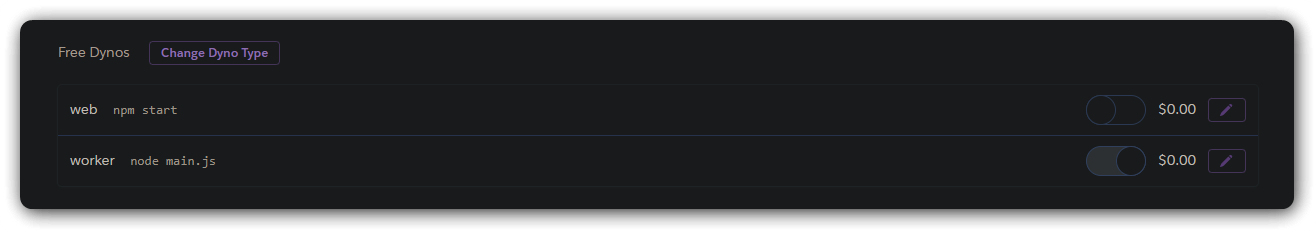Telegram bot to attend Google Meet sessions on behalf of you :D
- Joins GMeet from Telegram.
- Sends notification when the chatbox is being spammed (>15 messages/min)
- Automatically leaves the meet when the meet strength becomes less than the assigned threshold strength.
- Shows the current status(screenshot) of the ongoing meet.
- Send the message to the chatbox directly from telegram.
You will need these 3 tokens:
- Bot Token from BotFather
- Owner's telegram user ID from userinfobot
- Go to meet.google.com and export the cookie using Cookies for puppeteer chrome extension
First install node.js and set these 4 environment variables:
bot_token="XXXXXXX:AAAAAAAAAAAAAAAAAAAAAAAa" //bot token from botfather
cookie = //exported cookie
user_id = //Get your userID from https://telegram.me/userinfobot
threshold = 10 //Auto leaves the meet when the meet strength becomes less than threshold
then clone this repo and move into its directory.
npm install
node main.js
Make sure to go to the deployed application's Resources tab and disable the web and enable the worker.
Watch the video tutorial : https://www.youtube.com/watch?v=3C8BoCTkJQ0
/join {gmeet_link}
/message {test message} (sends message to chatbox)
/status (shows the ongoing meet current status)
/leave (leaves the current gmeet session)
/help