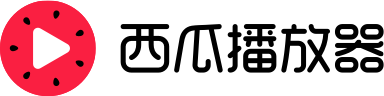xgplayer is a web video player library. It has designed a separate, detachable UI component based on the principle that everything is componentized. More importantly, it is not only flexible in the UI layer, but also bold in its functionality: it gets rid of video loading, buffering, and format support for video dependence. Especially on mp4 it can be staged loading for that does not support streaming mp4. This means seamless switching with clarity, load control, and video savings. It also integrates on-demand and live support for FLV, HLS, and dash. Document
-
Install
$ npm install xgplayer
-
Usage
Step 1:
<div id="vs"></div>
Step 2:
import Player from 'xgplayer'; const player = new Player({ id: 'vs', url: 'http://s2.pstatp.com/cdn/expire-1-M/byted-player-videos/1.0.0/xgplayer-demo.mp4' })
This is the easiest way to configure the player, then it runs with video. For more advanced content, see the plug-in section or documentation. more config
xgplayer provides more plugins and supports custom plugins, for more content viewing plugins. There are many built-in plugins in the player, if you need to close specific plugins, you can disable them by ignores configuration
In order to debug by developers, we provide demos code in the fixtures directory of the repo. The player uses yarn for package management, and it only takes a few simple steps to start debugging in the repo
$ cd xgplayer
$ yarn
$ yarn dev:xgplayerTo debug other plugins, please refer to the scripts command provided in package.json in the root directory of the repo, such as:
$ yarn dev:hls
$ yarn dev:flv
$ yarn dev:mp4Welcome to use xgplayer! Please read the following terms carefully. Using xgplayer means that you accept and agree to the terms.
- Xgplayer is licensed under the MIT License. You comply with its obligations by default.
- By default, you authorize us to place your logo in xgplayer website, which using xgplayer. If you have any problem, please let us know.