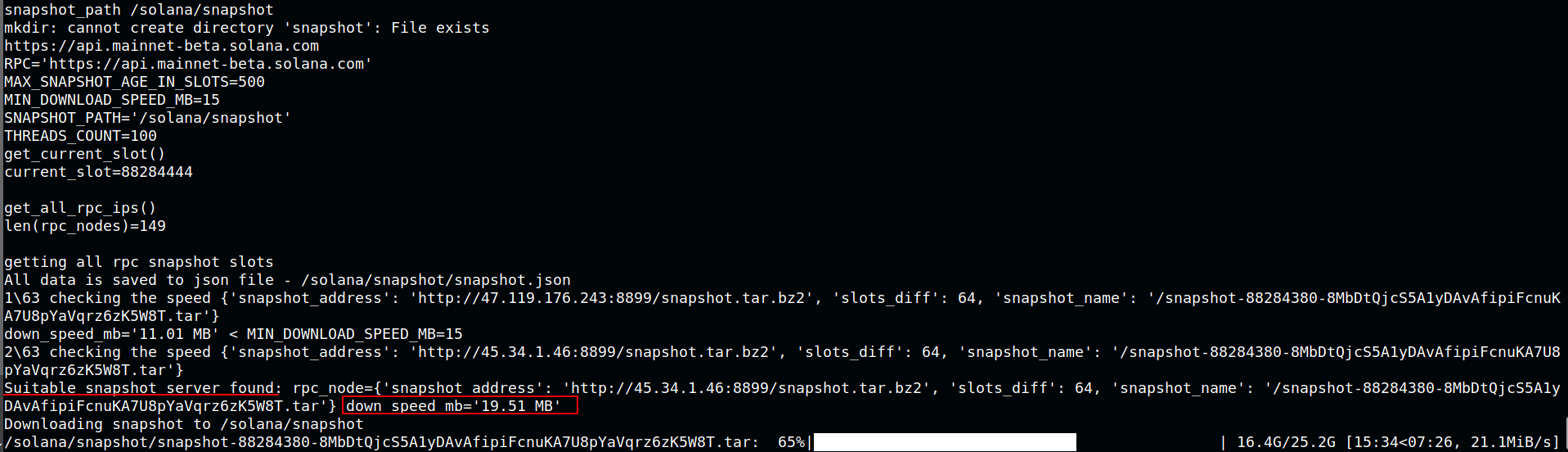Automatic search and download of snapshots for Solana
- Finds all available RPCs
- Get the number of the current slot
- In multi-threaded mode, checks the slot numbers of all snapshots on all RPCs
*Starting from version 0.1.3, only the first 10 RPCs speed are tested in a loop. See details here - List of RPCs sorted by lowest latency
slots_diff = current_slot - snapshot_slot - Checks the download speed from RPC with the most recent snapshot. If
download_speed <min_download_speed, then it checks the speed at the next node. - Download snapshot
options:
-h, --help show this help message and exit
-t THREADS_COUNT, --threads-count THREADS_COUNT
the number of concurrently running threads that check snapshots for rpc nodes
-r RPC_ADDRESS, --rpc_address RPC_ADDRESS
RPC address of the node from which the current slot number will be taken
https://api.mainnet-beta.solana.com
--slot SLOT search for a snapshot with a specific slot number (useful for network restarts)
--version VERSION search for a snapshot from a specific version node
--max_snapshot_age MAX_SNAPSHOT_AGE
How many slots ago the snapshot was created (in slots)
--min_download_speed MIN_DOWNLOAD_SPEED
Minimum average snapshot download speed in megabytes
--max_download_speed MAX_DOWNLOAD_SPEED
Maximum snapshot download speed in megabytes - https://github.com/c29r3/solana-
snapshot-finder/issues/11. Example: --max_download_speed 192
--max_latency MAX_LATENCY
The maximum value of latency (milliseconds). If latency > max_latency --> skip
--with_private_rpc Enable adding and checking RPCs with the --private-rpc option.This slow down
checking and searching but potentially increases the number of RPCs from which
snapshots can be downloaded.
--measurement_time MEASUREMENT_TIME
Time in seconds during which the script will measure the download speed
--snapshot_path SNAPSHOT_PATH
The location where the snapshot will be downloaded (absolute path). Example:
/home/ubuntu/solana/validator-ledger
--num_of_retries NUM_OF_RETRIES
The number of retries if a suitable server for downloading the snapshot was not
found
--sleep SLEEP Sleep before next retry (seconds)
--sort_order SORT_ORDER
Priority way to sort the found servers. latency or slots_diff
-ipb IP_BLACKLIST, --ip_blacklist IP_BLACKLIST
Comma separated list of ip addresse (ip:port) that will be excluded from the
scan. Example: -ipb 1.1.1.1:8899,8.8.8.8:8899
-b BLACKLIST, --blacklist BLACKLIST
If the same corrupted archive is constantly downloaded, you can exclude it.
Specify either the number of the slot you want to exclude, or the hash of the
archive name. You can specify several, separated by commas. Example: -b
135501350,135501360 or --blacklist 135501350,some_hash
-v, --verbose increase output verbosity to DEBUGInstall requirements
sudo apt-get update \
&& sudo apt-get install python3-venv git -y \
&& git clone https://github.com/c29r3/solana-snapshot-finder.git \
&& cd solana-snapshot-finder \
&& python3 -m venv venv \
&& source ./venv/bin/activate \
&& pip3 install -r requirements.txtStart script
Mainnet
python3 snapshot-finder.py --snapshot_path $HOME/solana/validator-ledger$HOME/solana/validator-ledger/ - path to your validator-ledger
TdS
python3 snapshot-finder.py --snapshot_path $HOME/solana/validator-ledger -r http://api.testnet.solana.comMainnet
sudo docker pull c29r3/solana-snapshot-finder:latest; \
sudo docker run -it --rm \
-v ~/solana/validator-ledger:/solana/snapshot \
--user $(id -u):$(id -g) \
c29r3/solana-snapshot-finder:latest \
--snapshot_path /solana/snapshot~/solana/validator-ledger - path to validator-ledger, where snapshots stored
TdS
sudo docker pull c29r3/solana-snapshot-finder:latest; \
sudo docker run -it --rm \
-v ~/solana/validator-ledger:/solana/snapshot \
--user $(id -u):$(id -g) \
c29r3/solana-snapshot-finder:latest \
--snapshot_path /solana/snapshot \
-r http://api.testnet.solana.comsudo docker pull c29r3/solana-snapshot-finder:latest