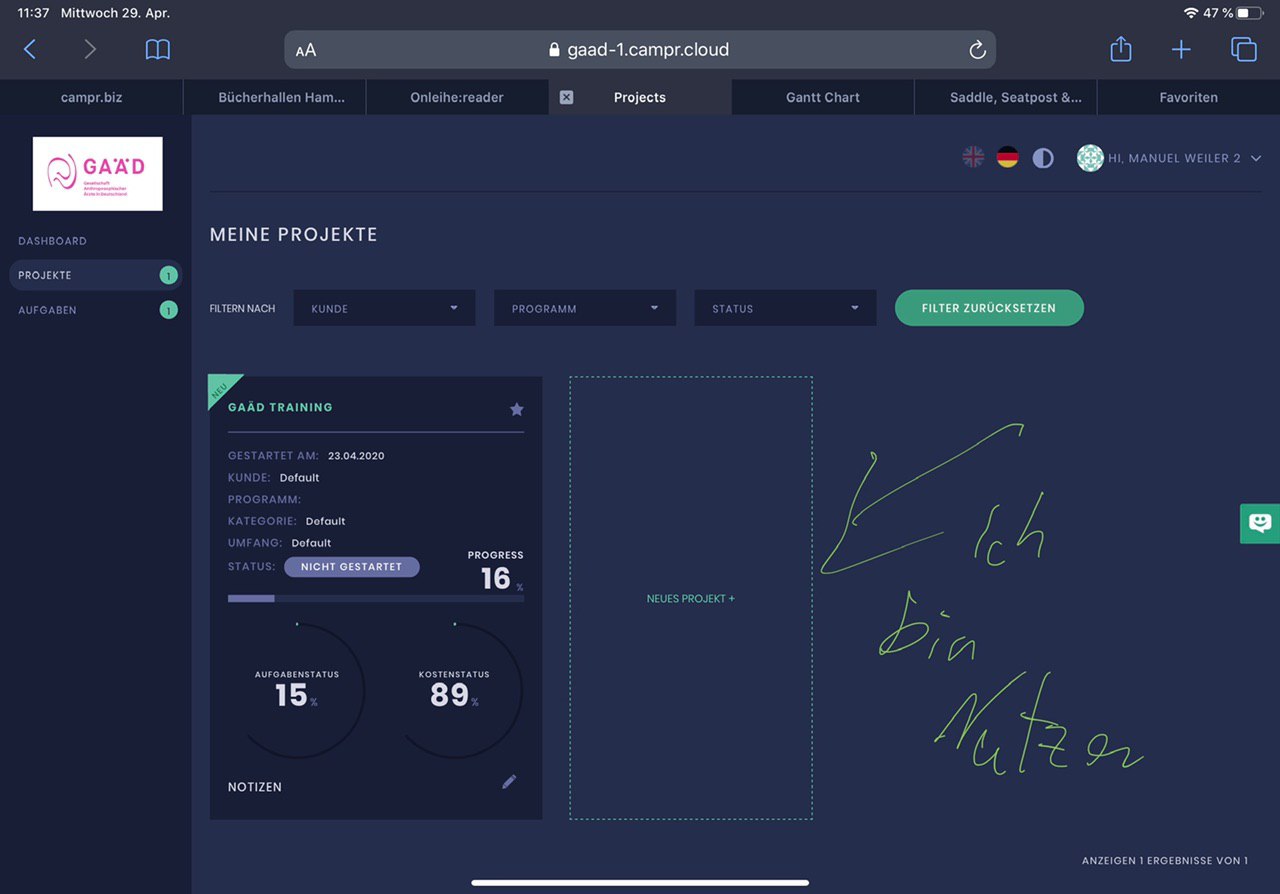CAMPR is an enterprise Project Management solution scalable for projects of any size to cover your individual needs.
CAMPR is lean, intuitively designed and offers everything from project initiation trough close out and allows you collaborate successfully with other project members following industry standards.
CAMPR comes with 16 fundamental modules to plan and successfully execute projects of any size while providing information in real time. Since all projects are unique by definition, the project creation wizard activates a lean bundle of certain modules only to ensure absolute efficiency.
Modules available:
- Project Contract
- Organisation
- Phases & Milestones
- Task Management
- Internal & External Costs
- Gantt Chart
- WBS
- Risks & Opportunities
- RASCI Matrix
- Meeting Reports
- Status Reports
- Decisions
- Todos
- Infos
- Close Out Report
If you want to contribute through code or documentation, please check out our Contributing guide.
- For the cloudversion just register here: https://campr.biz
- The On-Premise version is documented in the repo https://github.com/CamprGmbH/on-premise
Use the following pages to find more about the structure of this project:
The easiest, fastest and most direct way to contact us is via our customer support software Livezilla (LiveChat, Email) on https://campr.biz
In addition, we use a Telegram channel for discussion and exchange.https://t.me/officialCAMPR
Within the tool you can give us feedback via the feedback button.
CAMPR is licensed under the GNU Affero General Public License v3.0
Thanks to Christoph Pohl and Manuel Weiler for creating and sharing this project with the open source community.
Thanks to all the people that ever contributed through code or other means such as bug reports, feature suggestions, discussions and so on.