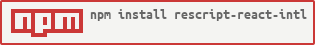ReScript bindings to react-intl.
To extract messages from ReScript source files for localization, use rescript-react-intl-extractor.
# yarn
yarn add rescript-react-intl
# or npm
npm install --save rescript-react-intlNote: If you need a version of the bindings that still supports the old Reason syntax, use the old package name bs-react-intl instead.
Clone this repo.
yarn install
yarn startrescript-react-intl should cover all of the react-intl 3.0.0 API. If you find anything missing, please file an issue.
See examples folder.