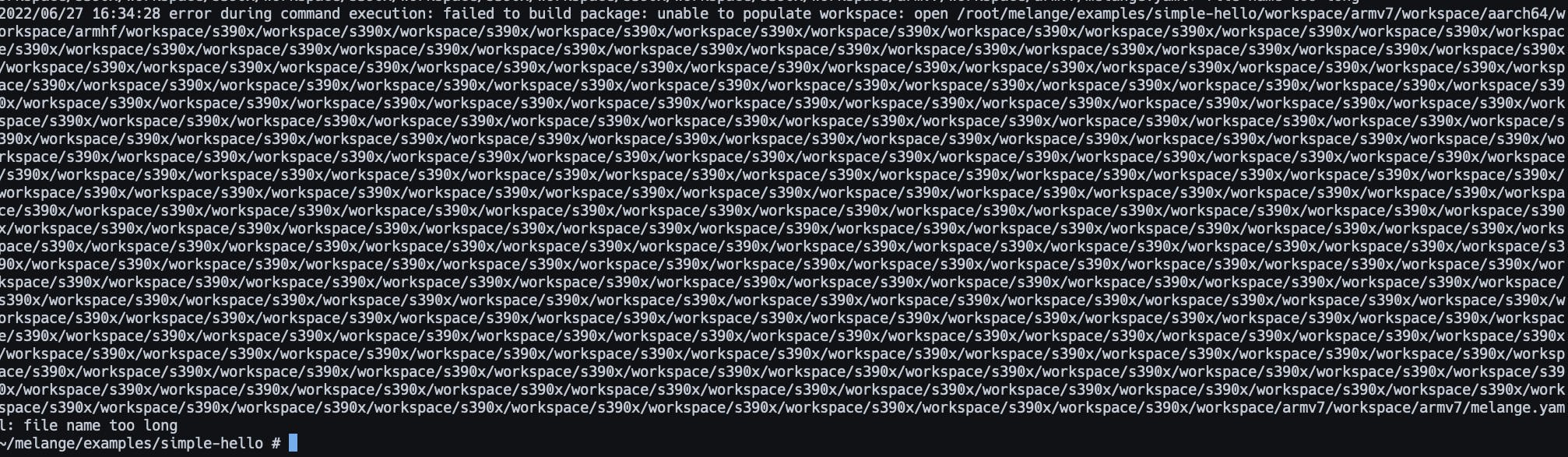melange
Build apk packages using declarative pipelines.
Commonly used to provide custom packages for container images built with apko. The majority of apks are built for use with either the Wolfi or Alpine Linux ecosystems.
Key features:
- Pipeline-oriented builds. Every step of the build pipeline is defined and controlled by you, unlike traditional package managers which have distinct phases.
- Multi-architecture by default. QEMU is used to emulate various architectures, avoiding the need for cross-compilation steps.
Why
Secure software factories are the evolution of DevOps, allowing a user to prove the provenance of all artifacts incorporated into a software appliance. By building and capturing software artifacts into packages, DevOps teams can manage their software artifacts as if they were any other component of an image.
This is especially useful when building software appliances in the form of OCI container images with apko.
Installation
You can install Melange from Homebrew:
brew install melangeYou can also install Melange from source:
go install chainguard.dev/melange@latestYou can also use the Melange container image:
docker run cgr.dev/chainguard/melange versionTo use the examples, you'll generally want to mount your current directory into the container and provide elevated privileges, e.g.:
docker run --privileged -v "$PWD":/work cgr.dev/chainguard/melange build examples/gnu-hello.yamlRunning outside of a container requires Docker, but should also work with other runtimes such as podman.
Alternatively, if you're on a Mac, you can use the melange instructions for Lima to run an Alpine Linux VM.
Quickstart
A melange build file looks like:
package:
name: hello
version: 2.12
epoch: 0
description: "the GNU hello world program"
copyright:
- paths:
- "*"
attestation: |
Copyright 1992, 1995, 1996, 1997, 1998, 1999, 2000, 2001, 2002, 2005,
2006, 2007, 2008, 2010, 2011, 2013, 2014, 2022 Free Software Foundation,
Inc.
license: GPL-3.0-or-later
dependencies:
runtime:
environment:
contents:
repositories:
- https://dl-cdn.alpinelinux.org/alpine/edge/main
packages:
- alpine-baselayout-data
- busybox
- build-base
- scanelf
- ssl_client
- ca-certificates-bundle
pipeline:
- uses: fetch
with:
uri: https://ftp.gnu.org/gnu/hello/hello-${{package.version}}.tar.gz
expected-sha256: cf04af86dc085268c5f4470fbae49b18afbc221b78096aab842d934a76bad0ab
- uses: autoconf/configure
- uses: autoconf/make
- uses: autoconf/make-install
- uses: stripWe can build this with:
melange build examples/gnu-hello.yamlor, with Docker:
docker run --privileged --rm -v "${PWD}":/work \
cgr.dev/chainguard/melange build examples/gnu-hello.yamlThis will create a packages folder, with an entry for each architecture supported by the package. If you only want to build for the current architecture, you can add --arch $(uname -m) to the build command. Inside the architecture directory you should find apk files for each package built in the pipeline.
If you want to sign your apks, create a signing key with the melange keygen command:
melange keygen generating keypair with a 4096 bit prime, please wait...
wrote private key to melange.rsa
wrote public key to melange.rsa.pub
And then pass the --signing-key argument to melange build.
Debugging melange Builds
To include debug-level information on melange builds, edit your melange.yaml file and include set -x in your pipeline. You can add this flag at any point of your pipeline commands to further debug a specific section of your build.
...
pipeline:
- name: Build Minicli application
runs: |
set -x
APP_HOME="${{targets.destdir}}/usr/share/hello-minicli"
...Default Substitutions
Melange provides the following default substitutions which can be referenced in the build file pipeline:
| Substitution | Description |
|---|---|
${{package.name}} |
Package name |
${{package.version}} |
Package version |
${{package.epoch}} |
Package epoch |
${{package.full-version}} |
${{package.version}}-r${{package-epoch}} |
${{targets.destdir}} |
Directory where targets will be stored |
${{targets.subpkgdir}} |
Directory where subpackage targets will be stored |
An example build file pipeline with substitutions:
pipeline:
- name: 'Create tmp dir'
runs: mkdir ${{targets.destdir}}/var/lib/${{package.name}}/tmpUsage with apko
To use a melange built apk in apko, either upload it to a package repository or use a "local" repository. Using a local repository allows a melange build and apko build to run in the same directory (or GitHub repo) without using external storage. An example of this approach can be seen in the nginx-image-demo repo.