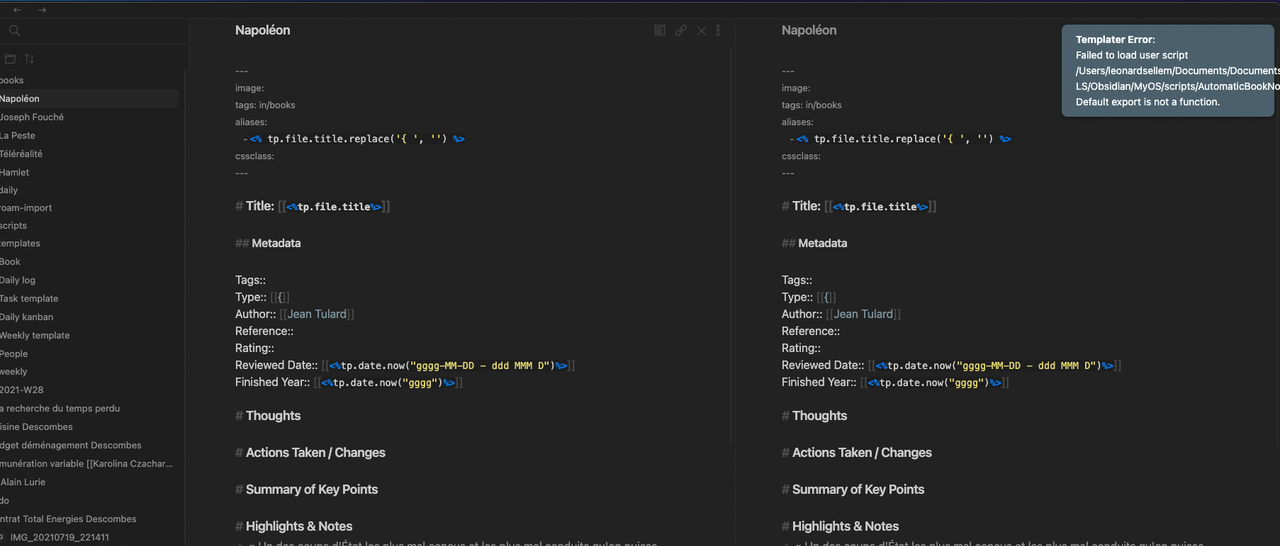QuickAdd is a powerful combination of four tools (called choices): templates, captures, macros, and multis.
A Template is a definition of how to create a new note, and composes with Obsidian's own Templates core plugin or community template plugins. For example, it would allow you to define a quick action to create a new note in a particular location, with a templatized title, and templated content.
A Capture allows you to quickly add content to predefined files. For example, you could set up a quick action to add a link to the open file to your daily note under a specific section.
Macros will allow you to compound these two together into powerful chained workflows. Imagine pressing one hotkey to automatically create a new note to track a chess match with a specific template, while automatically adding a reference to it in your "list of matches" note and in your daily note.
Multi choices are purely organisational: folders of other choices.
Throughout your choices, you can use the QuickAdd format syntax, which is similar to the Obsidian template syntax. You could, for example, use {{DATE}} to insert the current date in a filename.
QuickAdd can be installed through the community plugin browser in Obsidian, or through manual installation. See the installation documentation for more information.
For detailed instructions and examples on using QuickAdd, see the QuickAdd documentation.
If you have any questions or encounter any problems while using QuickAdd, you can use the community discussions for support.