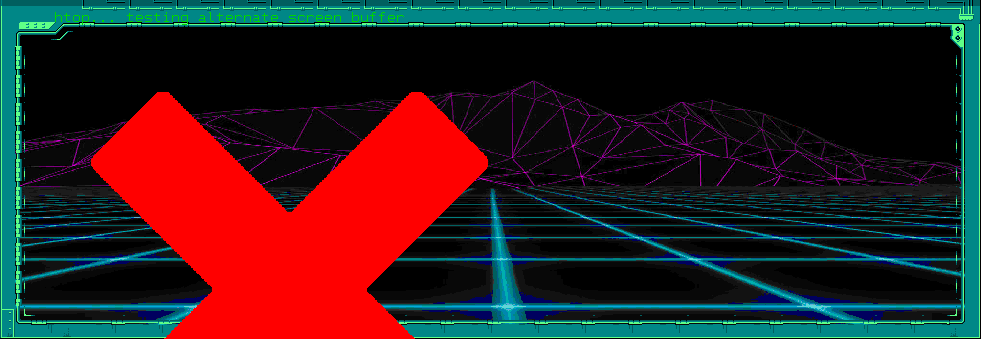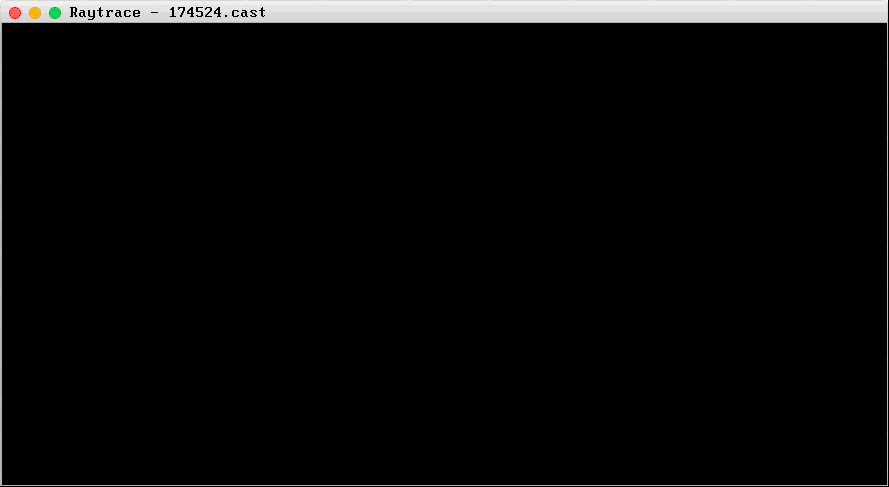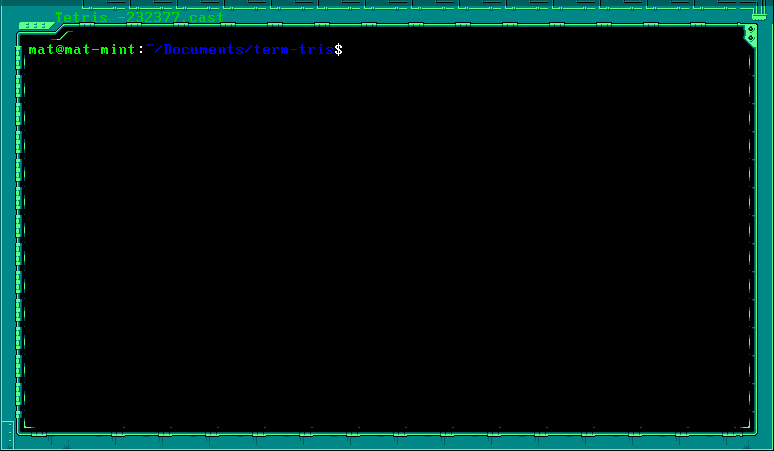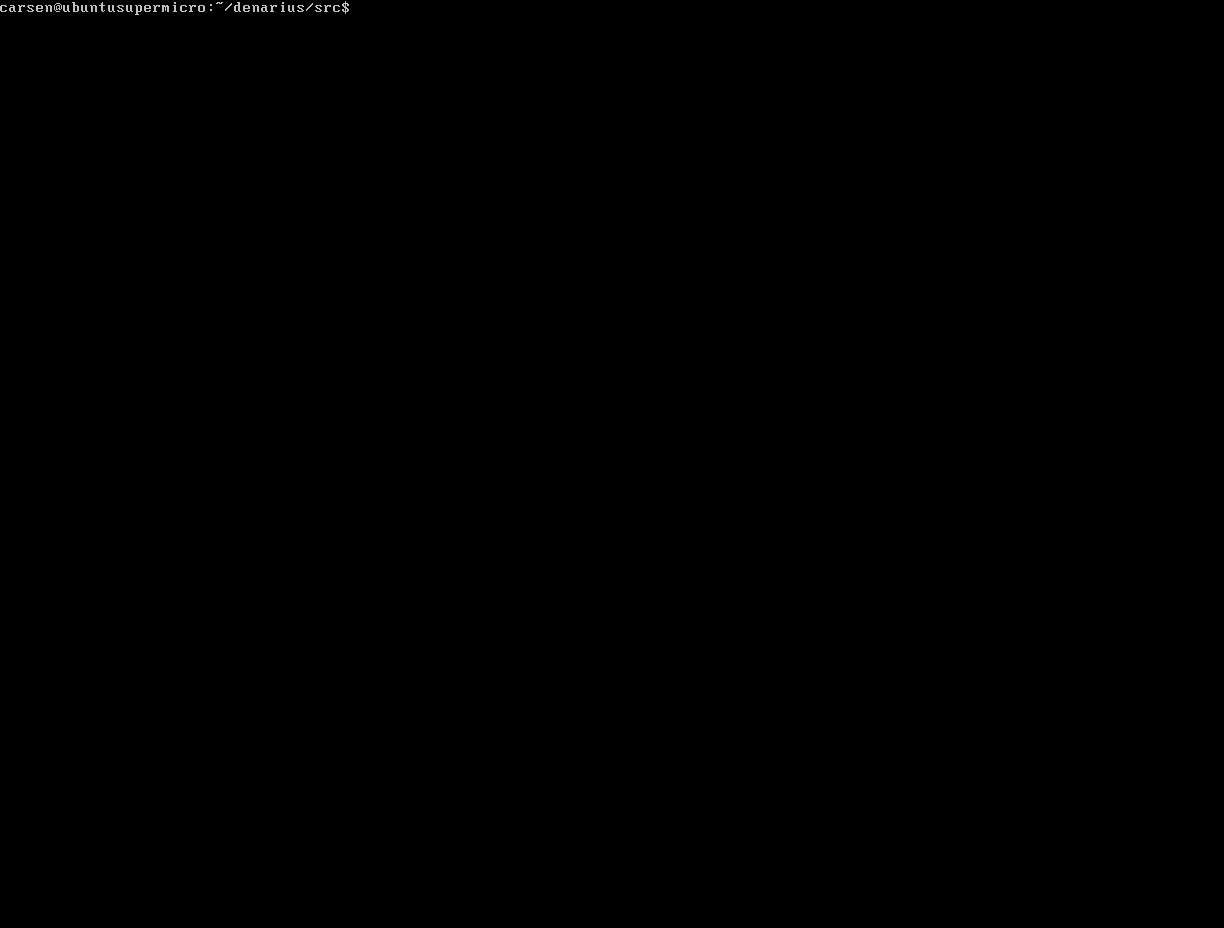ttygif
A full featured text to gif conversion utility, that just works. It's in beta, so expect rough edges. It's a DIY terminal emulator that reads from STDIN or asciicast file to render themed gif's with layers. Great for documentation and power point presentations.
ttygif in action
Whats the hell is this?
- It's sparkling fantastic colorfull terminal output AUTOMATION!
how do i get it!?
## requirements gcc, python development libs, cython
yum install python-devel gcc
pip3 install ttygif --userWhat are the benifits
- pipe output into beautifuly themed gifs
- asciicast to gif
- perfect fit for CI/CD
- it runs headless
- it can be scripted
- works with python 2 and 3
- works on linux, mac, raspberry PI
- its fast, and easy to install
- it has themes
- you can make custom themes!
- you can add background images from the CLI
It's portable
ttygif is self contained with no dependencys other than python/cython. GIF encoding and termal emulation are both implimented with internal cython code. No system fonts are required. All you need to get ttygif to work is a c compiler, python and its development libs. ttygif is a cython project.
shipped themes
- default (256 color xterm palette)
- default-4bit (16 colorxterm palette)
- default-2bit (monochrome palette)
- windows7 (windows style wrapped terminal)
- game (8 bit inspired frame)
- mac (mac styled window)
- fwdm (old linux style window)
- scripted (bottom bar with text)
- opensouirce (bottom bar with text)
- bar (bottom bar with NO text)
Supported fonts
- All fonts came from https://int10h.org/oldschool-pc-fonts
- copyright FON conversion © 2015 VileR, license: CC BY-SA 4.0
- ttygif supports the "fd" font format. Basicly text files.
- All .FON files have been exported to fd files for portability.
- All fonts are copyright of their perspective owners, not me.
- default font=Verite_9x16
Check them all out here -> fonts.md
ttygif-assets
The following resources are located in the ttygif-assets repo
Examples
some random pics from the asciinema.org website, and my computer