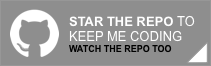This Swift framework handles standard markdown parsing along with the ability to parse custom elements.
For a demonstration of the capabilities of CDMarkdownKit; run the iOS Example project after cloning the repo.
- Markdown Parsing
- Italic
- Bold
- Header
- Quote
- List
- Code
- Syntax
- Link
- Image
- UITextView With Markdown Formatting
- UILabel With Markdown Formatting
- Platform Support
- iOS
- macOS
- tvOS
- watchOS
- Documentation
- iOS 10.0+ / macOS 10.12+ / tvOS 10.0+ / watchOS 3.0+
- Swift 5.3+
CocoaPods is a dependency manager for Cocoa projects. For usage and installation instructions, visit their website. To integrate CDMarkdownKit into your Xcode project using CocoaPods, specify it in your Podfile:
pod 'CDMarkdownKit', '2.5.1'Carthage is a decentralized dependency manager that builds your dependencies and provides you with binary frameworks. To integrate CDMarkdownKit into your Xcode project using Carthage, specify it in your Cartfile:
github "chrisdhaan/CDMarkdownKit" == 2.5.1
The Swift Package Manager is a tool for automating the distribution of Swift code and is integrated into the swift compiler.
Once you have your Swift package set up, adding CDMarkdownKit as a dependency is as easy as adding it to the dependencies value of your Package.swift.
dependencies: [
.package(url: "https://github.com/chrisdhaan/CDMarkdownKit.git", .upToNextMajor(from: "2.5.1"))
]If you prefer not to use any of the aforementioned dependency managers, you can integrate CDMarkdownKit into your project manually.
- Open up Terminal,
cdinto your top-level project directory, and run the following command "if" your project is not initialized as a git repository:
$ git init- Add CDMarkdownKit as a git submodule by running the following command:
git submodule add https://github.com/chrisdhaan/CDMarkdownKit.git
-
Open the new
CDMarkdownKitfolder, and drag theCDMarkdownKit.xcodeprojinto the Project Navigator of your application's Xcode project.It should appear nested underneath your application's blue project icon. Whether it is above or below all the other Xcode groups does not matter.
-
Select the
CDMarkdownKit.xcodeprojin the Project Navigator and verify the deployment target matches that of your application target. -
Next, select your application project in the Project Navigator (blue project icon) to navigate to the target configuration window and select the application target under the "Targets" heading in the sidebar.
-
In the tab bar at the top of that window, open the "General" panel.
-
Click on the
+button under the "Embedded Binaries" section. -
You will see two different
CDMarkdownKit.xcodeprojfolders each with two different versions of theCDMarkdownKit.frameworknested inside aProductsfolder.It does not matter which
Productsfolder you choose from, but it does matter whether you choose the top or bottomCDMarkdownKit.framework. -
Select the top
CDMarkdownKit.frameworkfor iOS and the bottom one for macOS.You can verify which one you selected by inspecting the build log for your project. The build target for
CDMarkdownKitwill be listed as eitherCDMarkdownKit iOS,CDMarkdownKit macOS,CDMarkdownKit tvOSorCDMarkdownKit watchOS. -
And that's it!
The
CDMarkdownKit.frameworkis automagically added as a target dependency, linked framework and embedded framework in a copy files build phase which is all you need to build on the simulator and a device.
Before contributing to CDMarkdownKit, please read the instructions detailed in our contribution guide.
// Create parser
let markdownParser = CDMarkdownParser()
// Parse markdown
let markdown = "This *framework* helps **with** parsing `markdown`."
label.attributedText = markdownParser.parse(markdown)// Create parser
let markdownParser = CDMarkdownParser(font: UIFont(name: "HelveticaNeue", size: 16),
boldFont: UIFont(name: "HelveticaNeue-Bold", size: 16),
italicFont: UIFont(name: "HelveticaNeue-Thin", size: 16),
fontColor: UIColor.darkGray,
backgroundColor: UIColor.lightGray,
squashNewlines: false)
// Customize elements
/// Bold
markdownParser.bold.color = UIColor.cyan
markdownParser.bold.backgroundColor = UIColor.purple
markdownParser.bold.underlineColor = UIColor.red
markdownParser.bold.underlineStyle = .double
/// Header
markdownParser.header.color = UIColor.black
markdownParser.header.backgroundColor = UIColor.orange
/// List
markdownParser.list.color = UIColor.black
markdownParser.list.backgroundColor = UIColor.red
/// Quote
markdownParser.quote.color = UIColor.gray
markdownParser.quote.backgroundColor = UIColor.clear
/// Link
markdownParser.link.color = UIColor.blue
markdownParser.link.backgroundColor = UIColor.green
let linkParagraphStyle = NSMutableParagraphStyle()
linkParagraphStyle.paragraphSpacing = 20
linkParagraphStyle.paragraphSpacingBefore = 0
linkParagraphStyle.lineSpacing = 20.38
markdownParser.link.paragraphStyle = linkParagraphStyle
markdownParser.automaticLink.color = UIColor.blue
markdownParser.automaticLink.backgroundColor = UIColor.green
/// Italic
markdownParser.italic.color = UIColor.gray
markdownParser.italic.backgroundColor = UIColor.clear
/// Code
markdownParser.code.font = UIFont.systemFont(ofSize: 17)
markdownParser.code.color = UIColor.red
markdownParser.code.backgroundColor = UIColor.black
/// Syntax
markdownParser.syntax.font = UIFont.systemFont(ofSize: 15)
markdownParser.syntax.color = UIColor.lightGray
markdownParser.syntax.backgroundColor = UIColor.black
/// Image
markdownParser.image.size = CGSize(width: 100,
height: 50)
/// Strikethrough
markdownParser.strikethrough.font = UIFont.systemFont(ofSize: 20)
markdownParser.strikethrough.color = UIColor.magenta
markdownParser.strikethrough.strikethroughColor = UIColor.darkGray
markdownParser.strikethrough.strikethroughStyle = .double
// Parse markdown
let markdown = "This *framework* helps **with** parsing `markdown`."
label.attributedText = markdownParser.parse(markdown)*italic* or _italic_
**bold** or __bold__
# Header 1
## Header 2
### Header 3
#### Header 4
##### Header 5
###### Header 6
> Quote
* List
- List
+ List
`code`
```syntax```
[Link](url)

It is recommended that any CDMarkdownTextView objects be initialized programmatically as it uses custom text drawing objects to render attributed strings.
A CDMarkdownTextView object will still render when initialized via a storyboard but the default behavior for the following properties will be overridden:
isScrollEnabled = trueisSelectable = falseisEditable = false
These defaults are set to avoid crashes. There still may be unforeseen crashes that occur when initializing a CDMarkdownTextView object via a storyboard.
let rect = CGRect(x: 20,
y: 10,
width: CGFloat(self.frame.size.width - 40),
height: CGFloat(self.frame.size.height - 30))
/// Create custom text container
let textContainer = NSTextContainer(size: rect.size)
/// Create custom layout manager
let layoutManager = CDMarkdownLayoutManager()
layoutManager.addTextContainer(textContainer)
/// Initialization
let textView = CDMarkdownTextView(frame: rect,
textContainer: textContainer,
layoutManager: layoutManager)
textView.translatesAutoresizingMaskIntoConstraints = false
/// Standard markdown UI formatting
textView.roundCodeCorners = true
textView.roundSyntaxCorners = true
/// Custom markdown UI formatting
textView.roundAllCorners = true
/// Add constraints so intrinsic content size is set correctly
let topConstraint = NSLayoutConstraint(item: textView,
attribute: NSLayoutAttribute.top,
relatedBy: NSLayoutRelation.equal,
toItem: textView.superview,
attribute: NSLayoutAttribute.bottom,
multiplier: 1,
constant: 10)
let leadingConstraint = NSLayoutConstraint(item: textView,
attribute: NSLayoutAttribute.leading,
relatedBy: NSLayoutRelation.equal,
toItem: textView.superview,
attribute: NSLayoutAttribute.leadingMargin,
multiplier: 1,
constant: 0)
let trailingConstraint = NSLayoutConstraint(item: textView,
attribute: NSLayoutAttribute.trailing,
relatedBy: NSLayoutRelation.equal,
toItem: textView.superview,
attribute: NSLayoutAttribute.trailingMargin,
multiplier: 1,
constant: 0)
let bottomConstraint = NSLayoutConstraint(item: self.bottomLayoutGuide,
attribute: NSLayoutAttribute.top,
relatedBy: NSLayoutRelation.equal,
toItem: textView,
attribute: NSLayoutAttribute.bottom,
multiplier: 1,
constant: 20)
self.view.addConstraints([topConstraint,
leadingConstraint,
trailingConstraint,
bottomConstraint])
/// Add to view hierarchy
self.view.addSubview(textView)/// Initialization
@IBOutlet fileprivate weak var textView: CDMarkdownTextView!
/// Standard markdown UI formatting
self.textView.roundCodeCorners = true
self.textView.roundSyntaxCorners = true
/// Custom markdown UI formatting
self.textView.roundAllCorners = truelet size = self.frame.size
let rect = CGRect(x: 10,
y: 10,
width: CGFloat(size.width - 20),
height: CGFloat(size.height - 20))
/// Initialization
let label = CDMarkdownLabel(frame: rect)
label.autoresizingMask = [.flexibleWidth, .flexibleHeight]
/// Standard markdown UI formatting
label.roundCodeCorners = true
label.roundSyntaxCorners = true
/// Custom markdown UI formatting
label.roundAllCorners = true
self.view.addSubview(label)/// Initialization
@IBOutlet fileprivate weak var label: CDMarkdownLabel!
/// Standard markdown UI formatting
self.label.roundCodeCorners = true
self.label.roundSyntaxCorners = true
/// Custom markdown UI formatting
self.label.roundAllCorners = trueChristopher de Haan, [email protected]
CDMarkdownKit was influenced by MarkdownKit, a markdown parsing library developed by Ivan Bruel.
CDMarkdownKit adds the following functionalities:
- Fixed header element parsing
- Image element parsing
- Strikethrough element parsing
- Ability to customize font for all elements
- Ability to customize color for all elements
- Ability to customize background color for all elements
- Ability to customize paragraph style for all elements
- Ability to customize underline color style for all elements
- Ability to customize underline style style for all elements
- UITextView with the ability to round background text color corners for code, syntax, or all elements
- UILabel with the ability to round background text color corners for code, syntax, or all elements
- macOS, tvOS, and watchOS support
CDMarkdownKit is available under the MIT license. See the LICENSE file for more info.