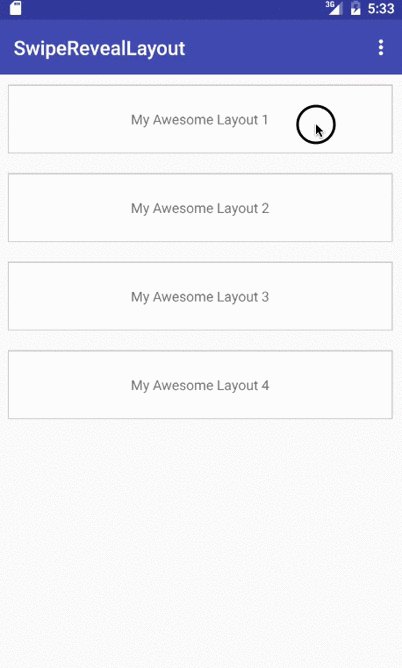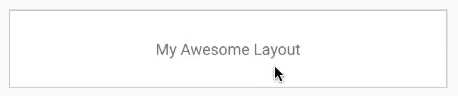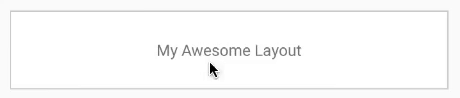A layout that you can swipe/slide to show another layout.
- Flexible, easy to use with RecyclerView, ListView or any view that requires view binding.
- Four drag edges (left, right, top, bottom).
- Two drag modes:
- Normal (the secondary view is underneath the main view).
- Same level (the secondary view sticks to the edge of the main view).
- Able to open one row at a time.
- Minimum api level 9.
dependencies {
compile 'com.chauthai.swipereveallayout:swipe-reveal-layout:1.4.1'
}<com.chauthai.swipereveallayout.SwipeRevealLayout
android:layout_width="match_parent"
android:layout_height="match_parent"
app:mode="same_level"
app:dragEdge="left">
<!-- Your secondary layout here -->
<FrameLayout
android:layout_width="wrap_content"
android:layout_height="match_parent" />
<!-- Your main layout here -->
<FrameLayout
android:layout_width="match_parent"
android:layout_height="match_parent" />
</com.chauthai.swipereveallayout.SwipeRevealLayout>app:mode can be normal or same_level
app:dragEdge can be left, right, top or bottom
public class Adapter extends RecyclerView.Adapter {
// This object helps you save/restore the open/close state of each view
private final ViewBinderHelper viewBinderHelper = new ViewBinderHelper();
public Adapter() {
// uncomment the line below if you want to open only one row at a time
// viewBinderHelper.setOpenOnlyOne(true);
}
@Override
public void onBindViewHolder(ViewHolder holder, int position) {
// get your data object first.
YourDataObject dataObject = mDataSet.get(position);
// Save/restore the open/close state.
// You need to provide a String id which uniquely defines the data object.
viewBinderHelper.bind(holder.swipeRevealLayout, dataObject.getId());
// do your regular binding stuff here
}
}public class YourAdapter extends RecyclerView.Adapter {
...
public void saveStates(Bundle outState) {
viewBinderHelper.saveStates(outState);
}
public void restoreStates(Bundle inState) {
viewBinderHelper.restoreStates(inState);
}
}public class YourActivity extends Activity {
...
@Override
protected void onSaveInstanceState(Bundle outState) {
super.onSaveInstanceState(outState);
if (adapter != null) {
adapter.saveStates(outState);
}
}
@Override
protected void onRestoreInstanceState(Bundle savedInstanceState) {
super.onRestoreInstanceState(savedInstanceState);
if (adapter != null) {
adapter.restoreStates(savedInstanceState);
}
}
}app:minDistRequestDisallowParent: The minimum distance (in px or dp) to the closest drag edge that the SwipeRevealLayout will disallow the parent to intercept touch event. It basically means the minimum distance to swipe until a RecyclerView (or something similar) cannot be scrolled.
setSwipeListener(SwipeListener swipeListener): set the listener for the layout. You can use the full interface SwipeListener or a simplified listener class SimpleSwipeListener
open(boolean animation), close(boolean animation): open/close the layout. If animation is set to false, the listener will not be called.
isOpened(), isClosed(): check if the layout is fully opened or closed.
setMinFlingVelocity(int velocity): set the minimum fling velocity (dp/sec) to cause the layout to open/close.
setDragEdge(int edge): Change the edge where the layout can be dragged from.
setLockDrag(boolean lock): If set to true, the user cannot drag/swipe the layout.
viewBinderHelper.lockSwipe(String... id), viewBinderHelper.unlockSwipe(String... id): Lock/unlock layouts which are binded to the binderHelper.
viewBinderHelper.setOpenOnlyOne(boolean openOnlyOne): If openOnlyOne is set to true, you can only open one row at a time.
viewBinderHelper.openLayout(String id): Open a layout. id is the id of the data object which is bind to the layout.
viewBinderHelper.closeLayout(String id): Close a layout. id is the id of the data object which is bind to the layout.
The MIT License (MIT)
Copyright (c) 2016 Chau Thai
Permission is hereby granted, free of charge, to any person obtaining a copy
of this software and associated documentation files (the "Software"), to deal
in the Software without restriction, including without limitation the rights
to use, copy, modify, merge, publish, distribute, sublicense, and/or sell
copies of the Software, and to permit persons to whom the Software is
furnished to do so, subject to the following conditions:
The above copyright notice and this permission notice shall be included in all
copies or substantial portions of the Software.
THE SOFTWARE IS PROVIDED "AS IS", WITHOUT WARRANTY OF ANY KIND, EXPRESS OR
IMPLIED, INCLUDING BUT NOT LIMITED TO THE WARRANTIES OF MERCHANTABILITY,
FITNESS FOR A PARTICULAR PURPOSE AND NONINFRINGEMENT. IN NO EVENT SHALL THE
AUTHORS OR COPYRIGHT HOLDERS BE LIABLE FOR ANY CLAIM, DAMAGES OR OTHER
LIABILITY, WHETHER IN AN ACTION OF CONTRACT, TORT OR OTHERWISE, ARISING FROM,
OUT OF OR IN CONNECTION WITH THE SOFTWARE OR THE USE OR OTHER DEALINGS IN THE
SOFTWARE.