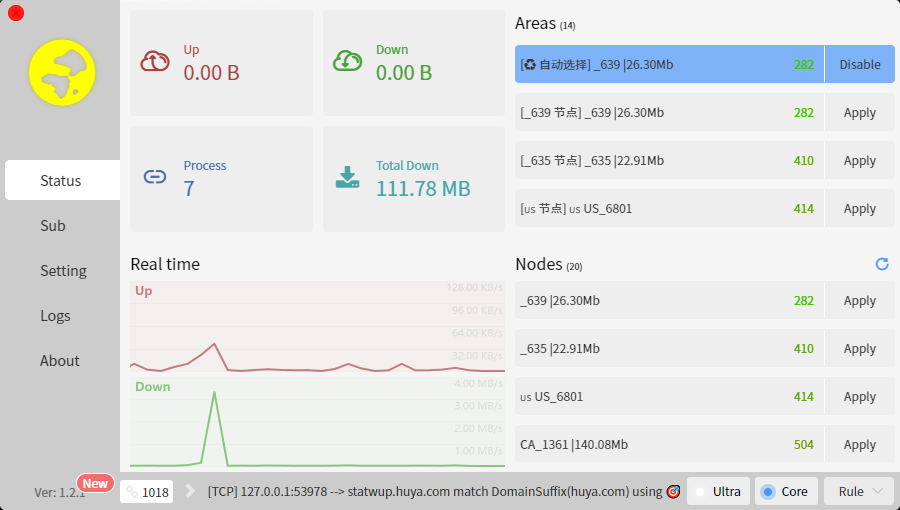核心:在clash.meta基础上增加测速等功能,尽可能的简化界面,降低学习成本
ss,ssr,ssd,v2ray,trojan,vless,vmess等多种协议
| 平台 | 全局(支持游戏) | 普通(只代理网页) |
|---|---|---|
| windows | 支持 | 支持 |
| MacOS(m1) | 支持 | 支持 |
| linux | 支持 | 支持 |
正式版本 https://github.com/ClashrAuto/Clashr-Auto-Desktop/releases
测试版本 https://github.com/ClashrAuto/Clashr-Auto-Test/releases