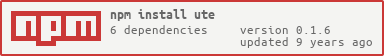Ute is an unframework for simple node.js web application.
This is handy if you want to run your web app by specifying route + environment configuration files and handler functions, with less repetitive boilerplate code.
Under the hood, Ute uses Express, EJS (with Partials), and nconf.
npm install ute
or as a dependency in package.json file:
"dependencies": {
"ute": "x.y.z"
}
Specify handler functions:
function homeCb(req, res) {
res.render('home.html', {
layout: 'mylayout',
locals: {
name: 'Bob'
}
});
}
function dataCb(req, res) {
res.json({ foo: 'bar' });
}
Create a Ute instance and call start:
var Ute = require('ute');
var ute = new Ute();
var handlers = { home: homeCb, data: dataCb }
ute.start(handlers);
Place mylayout.html and home.html under views directory:
mylayout.html
<html>
<head><title>My Site</title></head>
<body>
<%- body %>
</body>
</html>
home.html
Hello <%= name %>!
Set application name and port in conf/.json:
{
"app": {
"name": "myapp",
"port": 9000
}
}
Set log4js configuration in conf/-log4js.json, e.g.
{
"appenders": [
{
"type": "console"
},
{
"type": "file",
"filename": "someapp.log",
"maxLogSize": 10240000,
"backups": 10
}
],
"replaceConsole": true
}
Set routes path and handler mappings in conf/routes.json:
[
{ "method": "GET", "path": "/", "handler": "home" },
{ "method": "POST", "path": "/data", "handler": "data" }
]
Build reports: