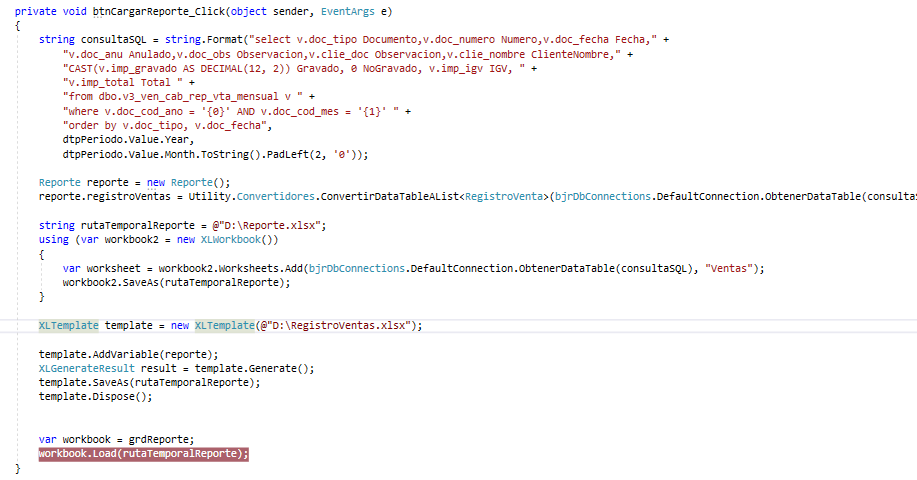ClosedXML is a .NET library for reading, manipulating and writing Excel 2007+ (.xlsx, .xlsm) files. It aims to provide an intuitive and user-friendly interface to dealing with the underlying OpenXML API.
For more information see the documentation or the wiki.
The public API is still not stable and it is a very good idea to read release notes and migration guide before each update.
Performance matters mostly for large files. For small files, few ms here or there doesn't matter. The presented data are from generally develop branch (currently 0.103-beta).
Runtime details
``` BenchmarkDotNet v0.13.8, Windows 11 (10.0.22621.2283/22H2/2022Update/SunValley2) AMD Ryzen 5 5500U with Radeon Graphics, 1 CPU, 12 logical and 6 physical cores .NET SDK 8.0.100-rc.1.23463.5 [Host] : .NET 7.0.11 (7.0.1123.42427), X64 RyuJIT AVX2 ```| Description | Rows | Columns | Time/Memory to insert data | Save workbook | Total time/memory |
|---|---|---|---|---|---|
| Mixed (text/number) workbook. Gist |
250 000 | 15 | 1.619 sec / 117 MiB | 6.343 sec | 7.962 sec / 477 MiB |
| Text only workbook. Gist | 1 000 000 | 10 | 6.302 sec / 402 MiB | 17.134 sec | 23.436 sec / 1880 MiB |
| Description | Rows | Columns | Time to load data | Used memory |
|---|---|---|---|---|
| Load mixed workbook (10 text/5 number columns). | 250 000 | 15 | 15.648 sec | 236 MiB |
| Text only workbook. | 1 000 000 | 10 | 49.046 sec | 801 MiB |
Load tests used files created during save test.
- If you get an exception
Unable to find font font name or fallback font fallback font name. Install missing fonts or specify a different fallback font through ‘LoadOptions.DefaultGraphicEngine = new DefaultGraphicEngine(“Fallback font name”)’, see help page about missing fonts. - ClosedXML is not thread-safe. There is no guarantee that parallel operations will work. The underlying OpenXML library is also not thread-safe.
- If you get an exception
The type initializer for 'Gdip' threw an exception.on Linux, you have to upgrade to 0.97+.
If you want to include ClosedXML in your project, you can install it directly from NuGet
To install ClosedXML, run the following command in the Package Manager Console
PM> Install-Package ClosedXML
ClosedXML allows you to create Excel files without the Excel application. The typical example is creating Excel reports on a web server.
Example:
using (var workbook = new XLWorkbook())
{
var worksheet = workbook.Worksheets.Add("Sample Sheet");
worksheet.Cell("A1").Value = "Hello World!";
worksheet.Cell("A2").FormulaA1 = "=MID(A1, 7, 5)";
workbook.SaveAs("HelloWorld.xlsx");
}Be sure to check out our ClosedXML extension projects
- https://github.com/ClosedXML/ClosedXML.Report
- https://github.com/ClosedXML/ClosedXML.Extensions.AspNet
- https://github.com/ClosedXML/ClosedXML.Extensions.Mvc
- https://github.com/ClosedXML/ClosedXML.Extensions.WebApi
The OpenXML specification is a large and complicated beast. In order for ClosedXML, the wrapper around OpenXML, to support all the features, we rely on community contributions. Before opening an issue to request a new feature, we'd like to urge you to try to implement it yourself and log a pull request.
Please read the full developer guidelines.
- Project originally created by Manuel de Leon
- Current maintainer: Jan Havlíček
- Former maintainer and lead developer: Francois Botha
- Master of Computing Patterns: Aleksei Pankratev
- Logo design by @Tobaloidee