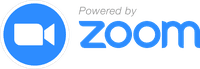This is a secure/locked-down bastion implemented as a Docker Container. It uses Alpine Linux as the base image and ships with support for Google Authenticator & DUO MFA support.
It was designed to be used on Kubernetes together with GitHub Authorized Keys to provide secure remote access to production clusters.
Here's a demo of what a user experiences when setting up Google Authenticator for the first time.
When using Duo as the MFA provider, this becomes even more magical because Duo supports automatic Push notifications to your mobile device. Just approve the request on your mobile phone (e.g. with a thumb press on iOS) when prompted.
Here's what it looks like when someone connects to the bastion if Slack notifications are enabled.
We recommend using Slack notifications for self-reporting.
- Any time a user accesses production systems, they should reply to the slack notification to justify their remote access.
- A "buddy" should approve the login by adding a reaction (e.g. ✅).
- If no one approves the login, it should trigger an incident response to track down the unauthorized access.
This project is part of our comprehensive "SweetOps" approach towards DevOps.
It's 100% Open Source and licensed under the APACHE2.
Refer to the Environment Variables section below to tune how the bastion operates.
$ docker run -p 1234:22 cloudposse/bastion:latest$ git clone https://github.com/cloudposse/bastion.git
$ cd bastion
$ make docker:buildRun basic connection tests
$ make test- Do not allow
root(orsudo) access to this container as doing so would allow remote users to manipulate audit-logs in/var/log/sudo-io - Use the bastion as a "jump host" for accessing other internal systems rather than installing a lot of unnecessary stuff, which increases the overall attack surface.
- Sync the contents of
/var/log/sudo-ioto a remote, offsite location. If using S3, we recommend enabling bucket-versioning. - Use `github-authorized-keys to automatically provision users; or use the Helm chart.
- Bind-mount
/etc/passwd,/etc/shadowand/etc/groupinto the container as read-only - Bind-mount
/homeinto container; the bastion does not manage authorized keys
The following tables lists the most relevant environment variables of the bastion image and their default values.
Duo is a enterprise MFA provider that is very affordable. Details here: https://duo.com/pricing
| ENV | Description | Default |
|---|---|---|
MFA_PROVIDER |
Enable the Duo MFA provider | duo |
DUO_IKEY |
Duo Integration Key | |
DUO_SKEY |
Duo Secret Key | |
DUO_HOST |
Duo Host Endpoint | |
DUO_FAILMODE |
How to fail if Duo cannot be reached | secure |
DUO_AUTOPUSH |
Automatically send a push notification | yes |
DUO_PROMPTS |
How many times to prompt for MFA | 1 |
Google Authenticator is a free & open source MFA solution. It's less secure than Duo because tokens are stored on the server under each user account.
| ENV | Description | Default |
|---|---|---|
MFA_PROVIDER |
Enable the Google Authenticator provider | google-authenticator |
The enforcer ensures certain conditions are satisfied. Currently, these options are supported.
| ENV | Description | Default |
|---|---|---|
ENFORCER_ENABLED |
Enable general enforcement | true |
ENFORCER_CLEAN_HOME_ENABLED |
Erase dot files in home directory before starting session | true |
The enforcer is able to send notifications to a slack channel anytime there is an SSH login.
| ENV | Description | Default |
|---|---|---|
SLACK_ENABLED |
Enabled Slack integration | false |
SLACK_HOOK |
Slack integration method (e.g. pam, sshrc) |
sshrc |
SLACK_WEBHOOK_URL |
Webhook URL | |
SLACK_USERNAME |
Slack handle of bot (defaults to short-dns name) | |
SLACK_TIMEOUT |
Request timeout | 2 |
SLACK_FATAL_ERRORS |
Deny logins if slack notification fails | true |
The SSH auditor uses sudosh to record entire SSH sessions (stdin, stdout, and stderr).
| ENV | Description | Default |
|---|---|---|
SSH_AUDIT_ENABLED |
Enable the SSH Audit facility | true |
This will require that users login with the /usr/bin/sudosh shell.
Update user's default shell by running the command: usermod -s /usr/bin/sudosh $username. By default, root will automatically be updated to use sudosh.
Use the sudoreplay command to audit/replay sessions.
The bastion does not attempt to manage user accounts. We suggest using GitHub Authorized Keys to provision user accounts and SSH keys. We provide a chart of how we recommend doing it.
The bastion was written to be easily extensible.
You can extend the enforcement policies by adding shell scripts to etc/enforce.d. Any scripts that are +x (e.g. chmod 755) will be executed at runtime.
- @neochrome, for providing a great basic bastion built on top of Alpine Linux
- @aws, for providing detailed instructions on how to do SSH session logging.
- @duo, for providing excellent documentation
- @google for contributing Google Authenticator to the Open Source community
Here's how you can quickly demo the bastion. We assume you have ~/.ssh/authorized_keys properly configured and your SSH key (e.g. ~/.ssh/id_rsa) added to your SSH agent.
$ docker run -it -p 1234:22 \
-e MFA_PROVIDER=google-authenticator \
-v ~/.ssh/authorized_keys:/root/.ssh/authorized_keys \
cloudposse/bastionNow, in another terminal you should be able to run:
$ ssh root@localhost -p 1234The first time you connect, you'll be asked to setup your MFA device. Subsequently, each time you connect, you'll be prompted to enter your MFA token.
Got a question? We got answers.
File a GitHub issue, send us an email or join our Slack Community.
We are a DevOps Accelerator. We'll help you build your cloud infrastructure from the ground up so you can own it. Then we'll show you how to operate it and stick around for as long as you need us.
Work directly with our team of DevOps experts via email, slack, and video conferencing.
We deliver 10x the value for a fraction of the cost of a full-time engineer. Our track record is not even funny. If you want things done right and you need it done FAST, then we're your best bet.
- Reference Architecture. You'll get everything you need from the ground up built using 100% infrastructure as code.
- Release Engineering. You'll have end-to-end CI/CD with unlimited staging environments.
- Site Reliability Engineering. You'll have total visibility into your apps and microservices.
- Security Baseline. You'll have built-in governance with accountability and audit logs for all changes.
- GitOps. You'll be able to operate your infrastructure via Pull Requests.
- Training. You'll receive hands-on training so your team can operate what we build.
- Questions. You'll have a direct line of communication between our teams via a Shared Slack channel.
- Troubleshooting. You'll get help to triage when things aren't working.
- Code Reviews. You'll receive constructive feedback on Pull Requests.
- Bug Fixes. We'll rapidly work with you to fix any bugs in our projects.
Join our Open Source Community on Slack. It's FREE for everyone! Our "SweetOps" community is where you get to talk with others who share a similar vision for how to rollout and manage infrastructure. This is the best place to talk shop, ask questions, solicit feedback, and work together as a community to build totally sweet infrastructure.
Participate in our Discourse Forums. Here you'll find answers to commonly asked questions. Most questions will be related to the enormous number of projects we support on our GitHub. Come here to collaborate on answers, find solutions, and get ideas about the products and services we value. It only takes a minute to get started! Just sign in with SSO using your GitHub account.
Sign up for our newsletter that covers everything on our technology radar. Receive updates on what we're up to on GitHub as well as awesome new projects we discover.
Join us every Wednesday via Zoom for our weekly "Lunch & Learn" sessions. It's FREE for everyone!
Please use the issue tracker to report any bugs or file feature requests.
If you are interested in being a contributor and want to get involved in developing this project or help out with our other projects, we would love to hear from you! Shoot us an email.
In general, PRs are welcome. We follow the typical "fork-and-pull" Git workflow.
- Fork the repo on GitHub
- Clone the project to your own machine
- Commit changes to your own branch
- Push your work back up to your fork
- Submit a Pull Request so that we can review your changes
NOTE: Be sure to merge the latest changes from "upstream" before making a pull request!
Copyright © 2017-2023 Cloud Posse, LLC
See LICENSE for full details.
Licensed to the Apache Software Foundation (ASF) under one
or more contributor license agreements. See the NOTICE file
distributed with this work for additional information
regarding copyright ownership. The ASF licenses this file
to you under the Apache License, Version 2.0 (the
"License"); you may not use this file except in compliance
with the License. You may obtain a copy of the License at
https://www.apache.org/licenses/LICENSE-2.0
Unless required by applicable law or agreed to in writing,
software distributed under the License is distributed on an
"AS IS" BASIS, WITHOUT WARRANTIES OR CONDITIONS OF ANY
KIND, either express or implied. See the License for the
specific language governing permissions and limitations
under the License.
All other trademarks referenced herein are the property of their respective owners.
This project is maintained and funded by Cloud Posse, LLC. Like it? Please let us know by leaving a testimonial!
We're a DevOps Professional Services company based in Los Angeles, CA. We ❤️ Open Source Software.
We offer paid support on all of our projects.
Check out our other projects, follow us on twitter, apply for a job, or hire us to help with your cloud strategy and implementation.
 Erik Osterman |
 Marji Cermak |
|---|