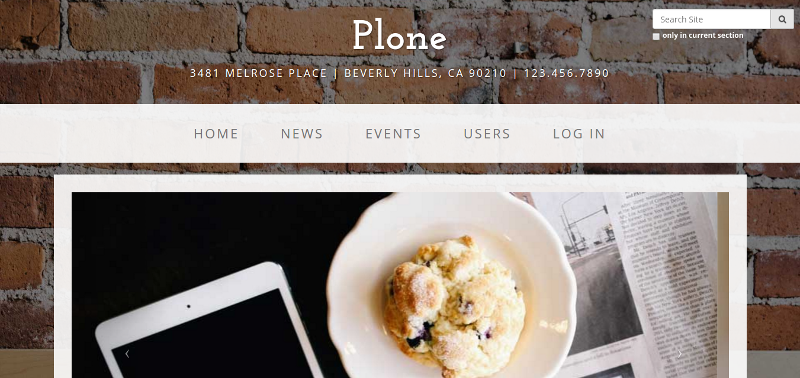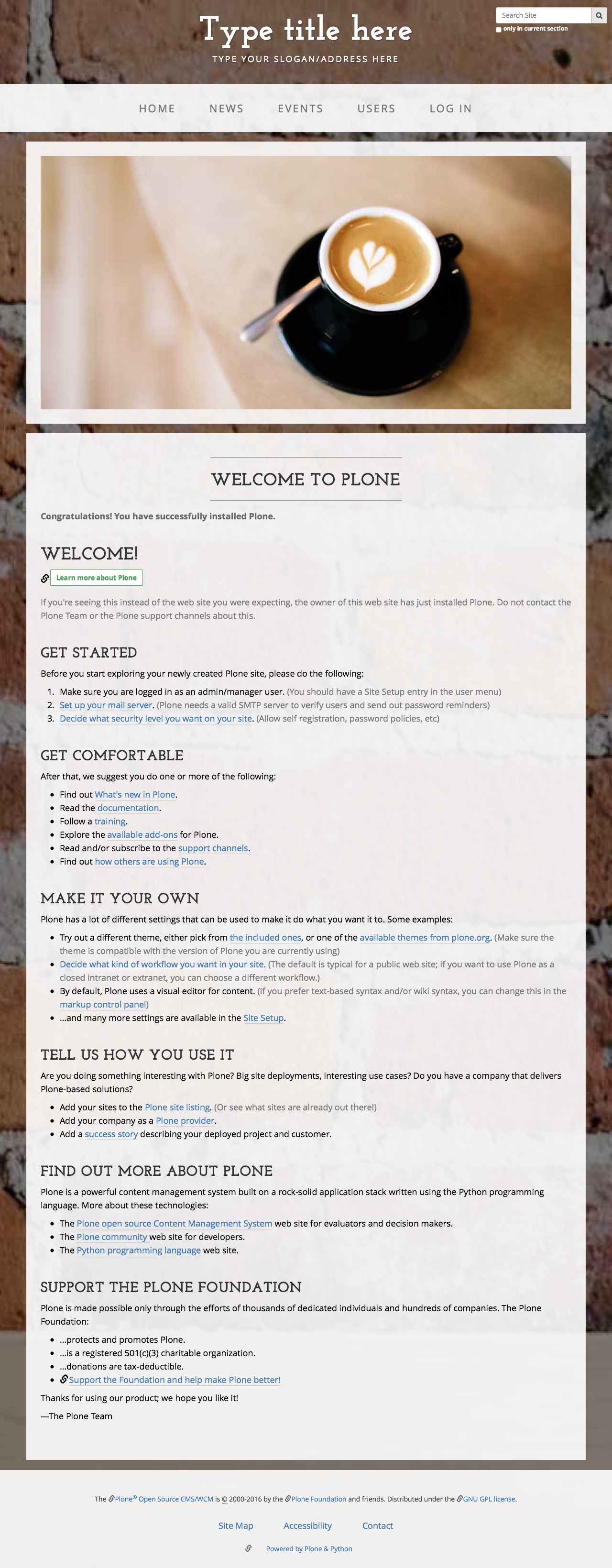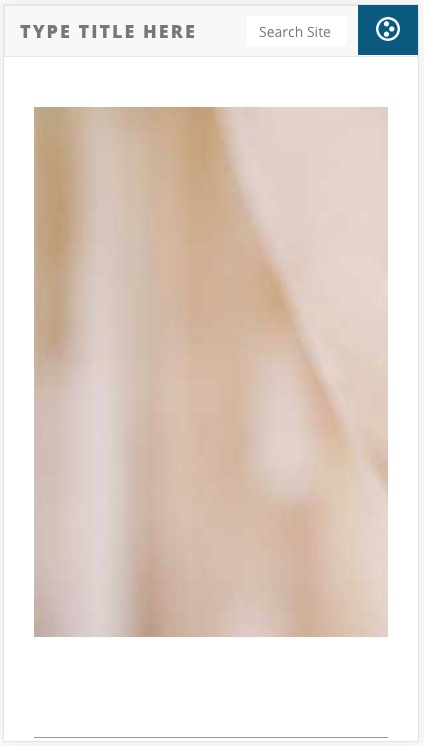2023-02-17 13:07:54,907 ERROR [plone.subrequest:38][waitress-1] Error handling subrequest to /slider-images/@@slider-images
Traceback (most recent call last):
File "/home/macagua/.buildout/eggs/cp38/Chameleon-3.10.2-py3.8-linux-x86_64.egg/chameleon/template.py", line 192, in render
self._render(stream, econtext, rcontext)
File "/home/macagua/proyectos/training/buildout/var/cache/2250523e3e14e799c1bf7a846e055e28.py", line 155, in render
__iterator = _static_139986245700480('path', 'context/keys', econtext=econtext)(_static_139986245700288(econtext, __zt_tmp))
File "/home/macagua/.buildout/eggs/cp38/zope.tales-5.2-py3.8.egg/zope/tales/expressions.py", line 250, in __call__
return self._eval(econtext)
File "/home/macagua/.buildout/eggs/cp38/Zope-4.8.7-py3.8.egg/Products/PageTemplates/Expressions.py", line 217, in _eval
ob = self._subexprs[-1](econtext)
File "/home/macagua/.buildout/eggs/cp38/zope.tales-5.2-py3.8.egg/zope/tales/expressions.py", line 153, in _eval
ob = self._traverser(ob, element, econtext)
File "/home/macagua/.buildout/eggs/cp38/Zope-4.8.7-py3.8.egg/Products/PageTemplates/Expressions.py", line 133, in trustedBoboAwareZopeTraverse
object = traversePathElement(object, name, path_items,
File "/home/macagua/.buildout/eggs/cp38/zope.traversing-4.4.1-py3.8.egg/zope/traversing/adapters.py", line 156, in traversePathElement
return traversable.traverse(nm, further_path)
File "/home/macagua/.buildout/eggs/cp38/zope.traversing-4.4.1-py3.8.egg/zope/traversing/adapters.py", line 61, in traverse
raise LocationError(subject, name)
zope.location.interfaces.LocationError: (<Products.Five.browser.metaconfigure.SimpleViewClass from /home/macagua/proyectos/training/buildout/src/plonetheme.business_casual/src/plonetheme/business_casual/theme/views/slider-images.pt object at 0x7f5117d7b460>, 'keys')
During handling of the above exception, another exception occurred:
Traceback (most recent call last):
File "/home/macagua/.buildout/eggs/cp38/plone.subrequest-1.9.3-py3.8.egg/plone/subrequest/__init__.py", line 154, in subrequest
result = mapply(
File "/home/macagua/.buildout/eggs/cp38/Zope-4.8.7-py3.8.egg/ZPublisher/mapply.py", line 87, in mapply
return object(*args)
File "/home/macagua/.buildout/eggs/cp38/zope.browserpage-4.4.0-py3.8.egg/zope/browserpage/simpleviewclass.py", line 41, in __call__
return self.index(*args, **kw)
File "/home/macagua/.buildout/eggs/cp38/Zope-4.8.7-py3.8.egg/Products/Five/browser/pagetemplatefile.py", line 126, in __call__
return self.__func__(__self__, *args, **kw)
File "/home/macagua/.buildout/eggs/cp38/Zope-4.8.7-py3.8.egg/Products/Five/browser/pagetemplatefile.py", line 58, in __call__
s = self.pt_render(
File "/home/macagua/.buildout/eggs/cp38/zope.pagetemplate-4.6.0-py3.8.egg/zope/pagetemplate/pagetemplate.py", line 133, in pt_render
return self._v_program(
File "/home/macagua/.buildout/eggs/cp38/Zope-4.8.7-py3.8.egg/Products/PageTemplates/engine.py", line 378, in __call__
return template.render(**kwargs)
File "/home/macagua/.buildout/eggs/cp38/z3c.pt-3.3.1-py3.8.egg/z3c/pt/pagetemplate.py", line 176, in render
return base_renderer(**context)
File "/home/macagua/.buildout/eggs/cp38/Chameleon-3.10.2-py3.8-linux-x86_64.egg/chameleon/zpt/template.py", line 302, in render
return super(PageTemplate, self).render(**_kw)
File "/home/macagua/.buildout/eggs/cp38/Chameleon-3.10.2-py3.8-linux-x86_64.egg/chameleon/template.py", line 215, in render
raise_with_traceback(exc, tb)
File "/home/macagua/.buildout/eggs/cp38/Chameleon-3.10.2-py3.8-linux-x86_64.egg/chameleon/utils.py", line 53, in raise_with_traceback
raise exc
File "/home/macagua/.buildout/eggs/cp38/Chameleon-3.10.2-py3.8-linux-x86_64.egg/chameleon/template.py", line 192, in render
self._render(stream, econtext, rcontext)
File "/home/macagua/proyectos/training/buildout/var/cache/2250523e3e14e799c1bf7a846e055e28.py", line 155, in render
__iterator = _static_139986245700480('path', 'context/keys', econtext=econtext)(_static_139986245700288(econtext, __zt_tmp))
File "/home/macagua/.buildout/eggs/cp38/zope.tales-5.2-py3.8.egg/zope/tales/expressions.py", line 250, in __call__
return self._eval(econtext)
File "/home/macagua/.buildout/eggs/cp38/Zope-4.8.7-py3.8.egg/Products/PageTemplates/Expressions.py", line 217, in _eval
ob = self._subexprs[-1](econtext)
File "/home/macagua/.buildout/eggs/cp38/zope.tales-5.2-py3.8.egg/zope/tales/expressions.py", line 153, in _eval
ob = self._traverser(ob, element, econtext)
File "/home/macagua/.buildout/eggs/cp38/Zope-4.8.7-py3.8.egg/Products/PageTemplates/Expressions.py", line 133, in trustedBoboAwareZopeTraverse
object = traversePathElement(object, name, path_items,
File "/home/macagua/.buildout/eggs/cp38/zope.traversing-4.4.1-py3.8.egg/zope/traversing/adapters.py", line 156, in traversePathElement
return traversable.traverse(nm, further_path)
File "/home/macagua/.buildout/eggs/cp38/zope.traversing-4.4.1-py3.8.egg/zope/traversing/adapters.py", line 61, in traverse
raise LocationError(subject, name)
zope.location.interfaces.LocationError: zope.location.interfaces.LocationError: (<Products.Five.browser.metaconfigure.SimpleViewClass from /home/macagua/proyectos/training/buildout/src/plonetheme.business_casual/src/plonetheme/business_casual/theme/views/slider-images.pt object at 0x7f5117d7b460>, 'keys')
- Expression: "context/keys"
- Filename: ... /plonetheme/business_casual/theme/views/slider-images.pt
- Location: (line 7: col 36)
- Source: <li tal:repeat="item context/keys"
^^^^^^^^^^^^
- Arguments: template: <Products.Five.browser.pagetemplatefile.ViewPageTemplateFile object at 0x7f510c10f400>
options: {}
args: ()
nothing: None
modules: <Products.PageTemplates.ZRPythonExpr._SecureModuleImporter object at 0x7f511ab2b3d0>
request: <WSGIRequest, URL=http://localhost:8080/Plone2/slider-images/@@slider-images>
view: <Products.Five.browser.metaconfigure.SimpleViewClass from /home/macagua/proyectos/training/buildout/src/plonetheme.business_casual/src/plonetheme/business_casual/theme/views/slider-images.pt object at 0x7f5117d7b130>
context: <Products.Five.browser.metaconfigure.SimpleViewClass from /home/macagua/proyectos/training/buildout/src/plonetheme.business_casual/src/plonetheme/business_casual/theme/views/slider-images.pt object at 0x7f5117d7b460>
views: <Products.Five.browser.pagetemplatefile.ViewMapper object at 0x7f50ffe2db20>
here: <Products.Five.browser.metaconfigure.SimpleViewClass from /home/macagua/proyectos/training/buildout/src/plonetheme.business_casual/src/plonetheme/business_casual/theme/views/slider-images.pt object at 0x7f5117d7b460>
container: <Products.Five.browser.metaconfigure.SimpleViewClass from /home/macagua/proyectos/training/buildout/src/plonetheme.business_casual/src/plonetheme/business_casual/theme/views/slider-images.pt object at 0x7f5117d7b460>
root: <Application at >
traverse_subpath: []
user: <PropertiedUser 'admin'>
default: <DEFAULT>
repeat: <Products.PageTemplates.engine.RepeatDictWrapper object at 0x7f510f857880>
loop: {}
target_language: None
translate: <function BaseTemplate.render.<locals>.translate at 0x7f510c13adc0>
attrs: {'data-target': '#carousel-example-generic', 'data-slide-to': '${python:repeat.item.index}', 'class': "${python: repeat.item.start and 'active' or ''}"}
[18] > /home/macagua/.buildout/eggs/cp38/zope.traversing-4.4.1-py3.8.egg/zope/traversing/adapters.py(61)traverse()
-> raise LocationError(subject, name)
(Pdb++) h
Undocumented commands:
======================
f frame hf_list inspect paste put source
(Pdb++) l
56 if hasattr(subject, '__getitem__'):
57 try:
58 return subject[name]
59 except (KeyError, TypeError):
60 pass
61 -> raise LocationError(subject, name)
62
63
64 @zope.interface.implementer(ITraverser)
65 class Traverser(object):
66 """
(Pdb++)