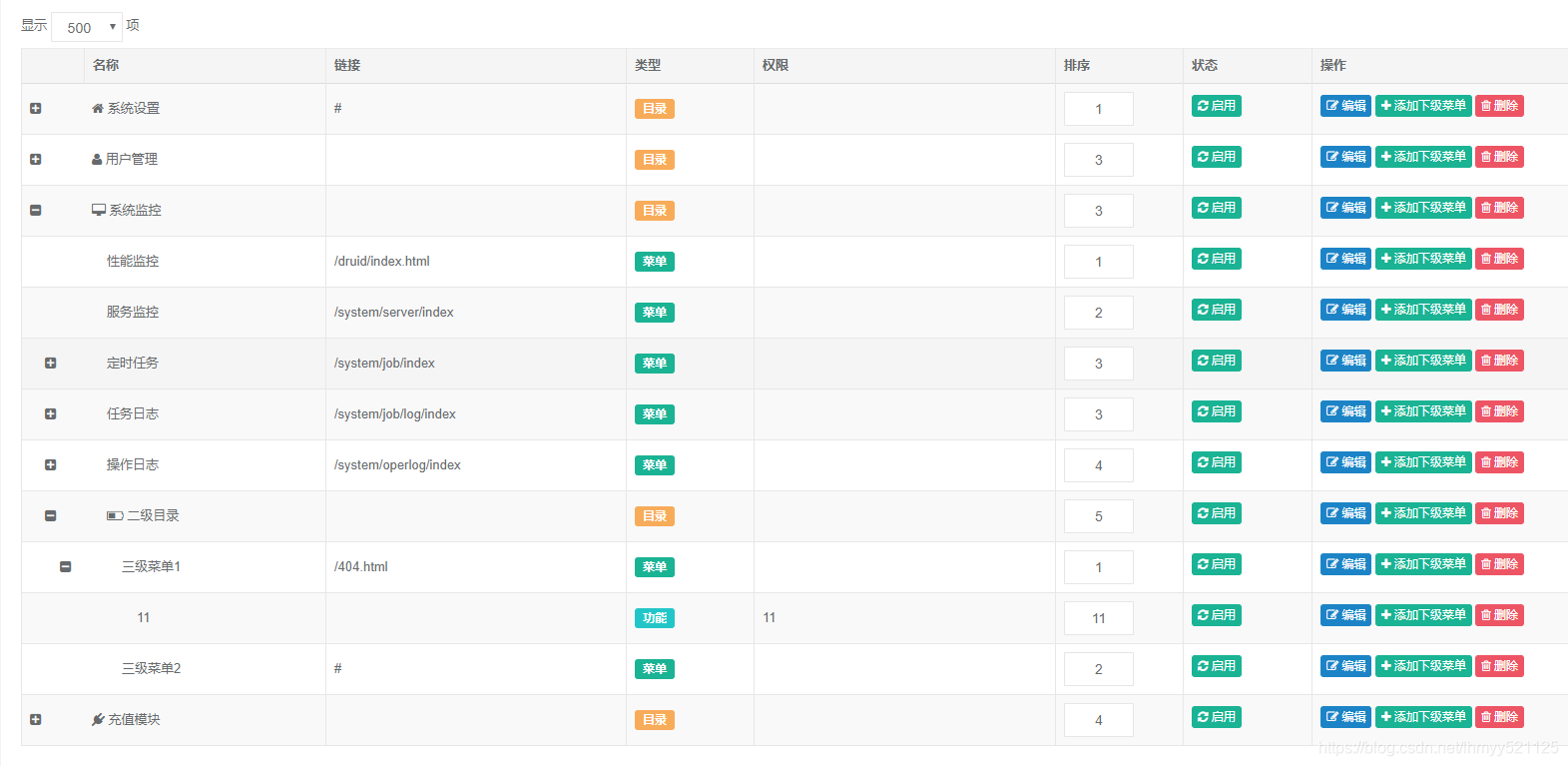针对DataTables写的树形表格插件(什么是DataTables? 可以点击访问官网了解) 在原DataTables基础上可以快速实现树形表格的渲染: 1、支持自定义展开/收缩 图标 2、支持自定义缩进距离 3、N层子集展开父级收缩 子集统一收缩;
插件地址:https://github.com/lhmyy521125/dataTables.treeGrid
2020-4-16:千呼万唤始出来,很多朋友再CSDN博客上反馈了插件的一些问题,博主的公司因为已经很少用dataTable(都使用VUE啦)所以很少去弄这款插件了,今天呢总算抽时间完善了这款插件,更新内容如下:
- 1、解决dataTable reload() / draw() 时树形失效问题
- 2、采用新的初始化方式,可以外部调用 expandAll() / collapseAll() 方法
//@example
var table = $('#example').dataTable( { ... } );
var tree = new $.fn.dataTable.treeGrid( table );
tree.expandAll();
tree.collapseAll();- 3、更新后更容易对插件进行扩展,可以自定义自己需要实现的功能,参考expandAll() / collapseAll() 自己定义自己的方法,处理不同的需求
2019-5-8:很多朋友在博客私信说要一份DEMO,今天上传了DEMO样例仅供大家参考;注意要在WEB容器运行
2019-4-11:新增expandAll配置属性,true默认展开,false不展开不配置默认false
2018-10-11:当多层数据时,第一个子集未展开,第二个子集展开,点击父级收缩会出现死循环问题解决;
2018-10-11:多层子集收缩的时候会导致第二级以下的展开不会删除问题;解决方案采用递归方式改写收缩方法
GitHub上DEMO的 运行效果,感兴趣的可以自行下载运行体验~~
//注意自行下载 dataTables
<script src='您的资源目录/jquery.js'></script>
<script src='您的资源目录/jquery.dataTables.min.js'></script>
//引入我们写的dataTables Tree 插件
<script src='您的资源目录/dataTables.treeGrid.js'></script>
// JSON对象数据应包含一个属性“children”作为子集
{
"data":
[
{
"name": "lhmyy521125",
...
"children": [
{
"name": "hello",
...
}
]
}
]
}
<!-- DEMO样例仅供大家参考;
注意要在WEB容器运行 如:IIS、Nginx、Tomcat等 否则AJAX会以 file:// 请求出现错误;
-->
<table class="table table-striped table-bordered table-hover" id="treetable">
<thead>
<tr>
<th></th>
<th>部门名称</th>
<th>英文名称</th>
<th>负责人</th>
<th>部门电话</th>
<th>部门地址</th>
<th>主要职能</th>
</tr>
</thead>
<tbody></tbody>
</table>
<script type="text/javascript">
var dataTable;
var tree;
$(function () {
dataTable = $('#treetable').DataTable({
/**
l - Length changing 改变每页显示多少条数据的控件
f - Filtering input 即时搜索框控件
t - The Table 表格本身
i - Information 表格相关信息控件
p - Pagination 分页控件
r - pRocessing 加载等待显示信息
**/
"dom": "tr",
"ordering": false, //禁用排序
"processing": true,
"serverSide": true,
"ajax": {
"url": "json/data.json",
// "async": false
},
"columns": [
{
className: 'treegrid-control',
data: function (item) {
if (item.children != null && item.children.length > 0) {
return '<span> + </span>';
}
return '';
}
},
{"data": "name"},
{"data": "nameEn"},
{"data": "headMan"},
{"data": "tel"},
{"data": "address"},
{"data": "functions"}
],
"columnDefs": [
{
"defaultContent": "",
"targets": "_all"
}
]
});
/** 采用对象构建插件,方便我们调用插件内部方法 **/
tree = new $.fn.dataTable.TreeGrid(dataTable,{
left: 15,
expandAll: true,
expandIcon: '<span>++</span>',
collapseIcon: '<span>--</span>'
});
});
function expandAll(){
tree.expandAll();
}
function collapseAll(){
tree.collapseAll();
}
function reload(){
dataTable.ajax.reload();
}
function draw(){
dataTable.draw(false);
}
</script>
<div>
<button class="btn btn-primary" type="button" onclick="expandAll()">expandAll()</button>
<button class="btn btn-primary" type="button" onclick="collapseAll()">collapseAll()</button>
<button class="btn btn-primary" type="button" onclick="reload()">reload()</button>
<button class="btn btn-primary" type="button" onclick="draw()">draw()</button>
</div>
</body>
</html>
如果该插件帮助到您,别忘记了点个 star 对我的支持~