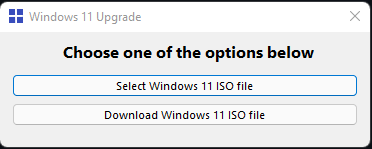Windows 11 Upgrade tool that bypasses new Microsoft´s requirements
| Minimum | Recommended | |
|---|---|---|
| OS | Windows 10 | Latest Windows 10 build |
| CPU | 64-bit | 64-bit |
| RAM | 4 GB | 8 GB+ |
* If you select any other language than your system language, Upgrade option will be disabled, only Data only and Clean install will be available!
Windows11Upgrade is free and open source software, it is using the GPL-3.0 license.
See LICENSE for the full license text.
Credits to AveYo for bypass.
You can support the development of this and my future projects.