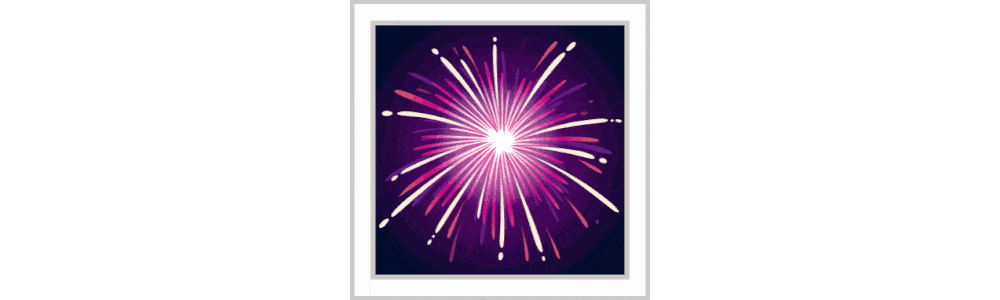A simple fireworks library! | fireworks.js.org
Warning
This readme refers to upcoming v2 version, read here for v1 documentation.
- 🔥 Zero dependencies
- ⚙️ Flexible configuration
- 📦 Lightweight (~3.0kB gzipped)
- 📜 Supports TypeScript type definition
 Edge |
 Firefox |
 Chrome |
 Safari |
 iOS Safari |
 Opera |
 Yandex |
|---|---|---|---|---|---|---|
| ✔ | ✔ | ✔ | ✔ | ✔ | ✔ | ✔ |
You can play with fireworks-js at fireworks.js.org or codesandbox.io
npm install fireworks-jsyarn add fireworks-jspnpm add fireworks-js| Package | Status | Description |
|---|---|---|
| fireworks-js |  |
Vanilla JS |
| @fireworks-js/react |  |
React component |
| @fireworks-js/preact |  |
Preact component |
| @fireworks-js/solid |  |
Solid component |
| @fireworks-js/vue |  |
Vue 3 component |
| @fireworks-js/svelte |  |
Svelte component |
| @fireworks-js/angular |  |
Angular component |
| @fireworks-js/web |  |
Web components |
<!-- jsDelivr -->
<script src="https://cdn.jsdelivr.net/npm/[email protected]/dist/index.umd.js"></script>
<!-- UNPKG -->
<script src="https://unpkg.com/[email protected]/dist/index.umd.js"></script>
<!-- Usage -->
<script>
const container = document.querySelector('.fireworks')
const fireworks = new Fireworks.default(container)
fireworks.start()
</script>import { Fireworks } from 'fireworks-js'
const container = document.querySelector('.container')
const fireworks = new Fireworks(container, { /* options */ })
fireworks.start()npm install @fireworks-js/reactnpm install @fireworks-js/preactnpm install @fireworks-js/solidnpm install @fireworks-js/vuenpm install @fireworks-js/sveltenpm install @fireworks-js/angularnpm install @fireworks-js/webNote
The options is optional, as are each of its properties.
| Property | Type | Default |
|---|---|---|
hue |
object | hue |
rocketsPoint |
object | rocketsPoint |
mouse |
object | mouse |
boundaries |
object | boundaries |
sound |
object | sound |
delay |
object | delay |
brightness |
object | brightness |
decay |
object | decay |
lineWidth |
object | lineWidth |
lineStyle |
string | round |
explosion |
number | 5 |
opacity |
number | 0.5 |
acceleration |
number | 1.05 |
friction |
number | 0.95 |
gravity |
number | 1.5 |
particles |
number | 50 |
traceLength |
number | 3 |
flickering |
number | 50 |
intensity |
number | 30 |
traceSpeed |
number | 10 |
intensity |
number | 30 |
autoresize |
boolean | true |
The hue, delay, decay, brightness, lineWidth.explosion, lineWidth.trace, sound.volume and rocketsPoint options accept an object:
| Property | Type |
|---|---|
min |
number |
max |
number |
Note
Theminandmaxproperties are used to randomly select values from the range.
The mouse options accept an object:
| Property | Type | Default |
|---|---|---|
click |
boolean | false |
move |
boolean | false |
max |
number | 1 |
Note
Themaxproperty has no effect ifclickis false.
The sound options accept an object:
| Property | Type | Default |
|---|---|---|
enabled |
boolean | false |
files |
string[] | files |
volume |
object | volume |
const fireworks = new Fireworks(container, {
autoresize: true,
opacity: 0.5,
acceleration: 1.05,
friction: 0.97,
gravity: 1.5,
particles: 50,
traceLength: 3,
traceSpeed: 10,
explosion: 5,
intensity: 30,
flickering: 50,
lineStyle: 'round',
hue: {
min: 0,
max: 360
},
delay: {
min: 30,
max: 60
},
rocketsPoint: {
min: 50,
max: 50
},
lineWidth: {
explosion: {
min: 1,
max: 3
},
trace: {
min: 1,
max: 2
}
},
brightness: {
min: 50,
max: 80
},
decay: {
min: 0.015,
max: 0.03
},
mouse: {
click: false,
move: false,
max: 1
}
})Start fireworks.
Launching a specified number of fireworks.
Type: number
Default 1
Stop fireworks.
Type: boolean
Default: false
Asynchronous stopping of the fireworks.
Type: boolean
Default: false
Start/stop fireworks.
Cleaning the canvas from fireworks.
Getting current fireworks options.
Force update fireworks options.
Type: options
Force update canvas size.
Type: sizes
Force update canvas boundaries.
Type: boundaries