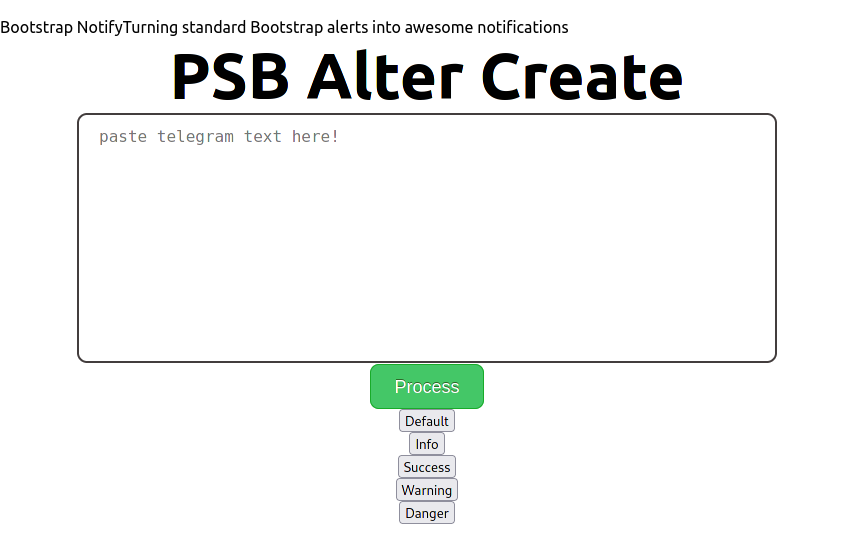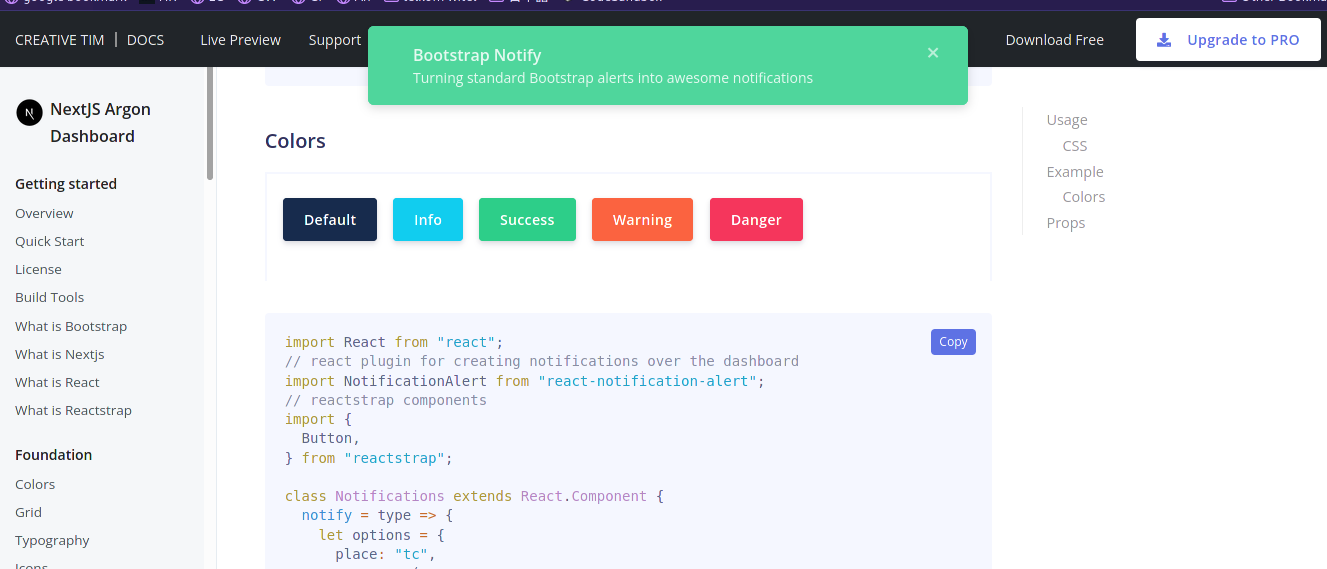React Notification Alert is a component made with reactstrap components and React.
npm install --save react-notification-alert
You can import react-notification-alert in your application like so:
import NotificationAlert from 'react-notification-alert';
After that, in your component render method add the following line:
<NotificationAlert ref="notificationAlert" zIndex={1031} onClick={() => console.log("hey")} />
We've used ref="notificationAlert" property on the NotificationAlert tag to access this components properties.
Somewhere in your component call notificationAlert(options) function like:
this.refs.notificationAlert.notificationAlert(options);
Do not forget to import our styles in your project:
import "react-notification-alert/dist/animate.css";
If you want to add a special zIndex to the notification, if not, 9999 will be set as default.
This function will be called when the user clicks on a certain notification.
This parameter has to be a javascript object with the following props:
var options = {
place: ,
message: ,
type: ,
icon: ,
autoDismiss: ,
closeButton: ,
zIndex: ,
}
This is where will the notification appear. Can be one of:
tl- notification will be rendered in the top-left corner of the screentc- notification will be rendered in the top-center corner of the screentr- notification will be rendered in the top-right corner of the screenbl- notification will be rendered in the bottom-left corner of the screenbc- notification will be rendered in the bottom-center corner of the screenbr- notification will be rendered in the bottom-right corner of the screen
Can be string / node. This is goind to be the message inside the notification.
This is the color of the notification and can be one of, according to reactstrap colors for alerts:
primarysecondarysuccessdangerwarninginfolightdark
String used to add an icon to the notification.
This prop is used to tell the notification after how many seconds to auto close. If is set to a value lower than or equal to 0, then the notification will not auto close.
If this prop is set to false, than no close button will render in the notification.
import React, { Component } from 'react';
import NotificationAlert from 'react-notification-alert';
var options = {};
options = {
place: 'tl',
message: (
<div>
<div>
Welcome to <b>Now UI Dashboard React</b> - a beautiful freebie for every web developer.
</div>
</div>
),
type: "danger",
icon: "now-ui-icons ui-1_bell-53",
autoDismiss: 7
}
class App extends Component {
myFunc(){
this.refs.notify.notificationAlert(options);
}
render() {
return (
<div>
<NotificationAlert ref="notify" zIndex={9999} onClick={() => console.log("hey")} />
<button onClick={() => this.myFunc()}>Hey</button>
</div>
);
}
}
export default App;
For this component to work properly you have to have the following libraries installed in your project:
npm install --save reactstrap
npm install --save bootstrap
Bootstrap will require the following:
npm install --save jquery