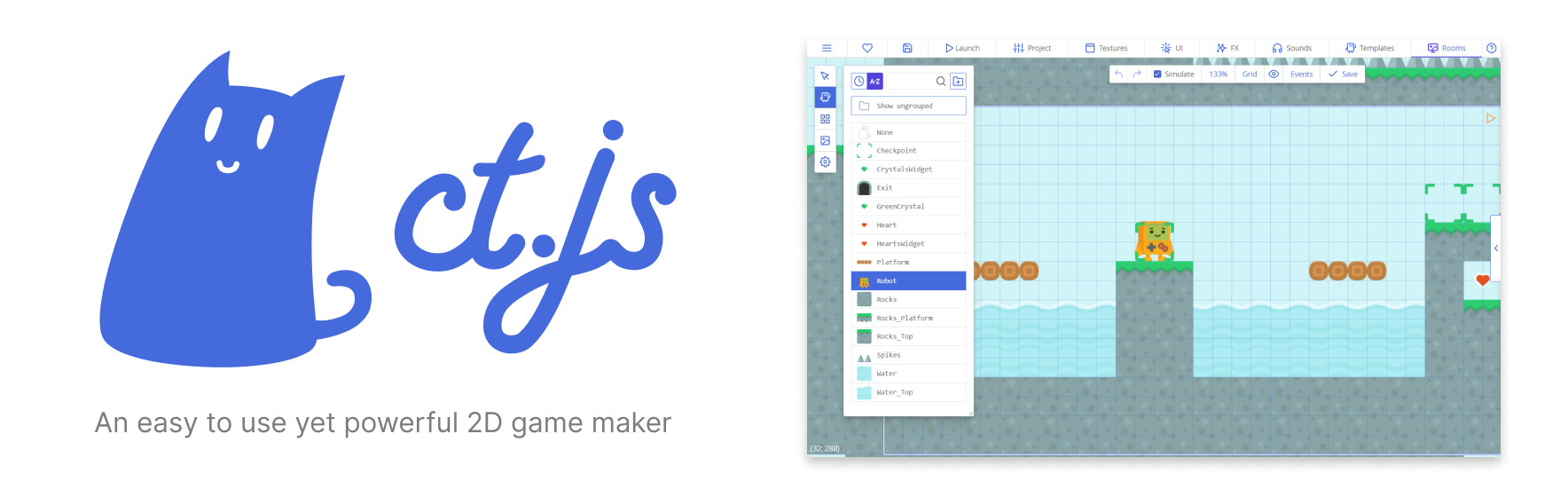Ct.js is a 2D game engine and IDE that aims to be powerful and flexible while still being easy to use and learn. It does that by providing extensive documentation, examples, a wide variety of game asset types and their visual editors — all while remaining open to modding, and if modding doesn't help, you can always put plain JS code in your project.
People code in ct.js with TypeScript, JavaScript, or CoffeeScript. Coding is built around the event system, and shared code is implemented as behaviors that can be combined and used by several object templates or levels (as opposed to inheritance).
On a technical level, ct.js games are JavaScript applications that use WebGL for rendering. While not the fastest runtime in the world, this setup is perfectly fine for modern 2D games and allows fast iteration, one-click web export — and two-click desktop builds as well!
Under the hood, ct.js games are based on a custom game framework plus pixi.js as its rendering and sound engine.
Ct.js as a game editor is a web application as well, based on the NW.js framework. The UI is component-based and is run on Riot.js v3, with most of the sensitive parts of the application written as TypeScript ESM modules.
Ct.js was made to be the cross-platform, always accessible integrated tool that is not stuck in time like most other 2D game engines that use dated renderers, limited feature sets, and have hindering UIs. Ct.js lets you focus on your game's content without worrying about technical details like asset packing and loading, handling different screen resolutions, packing for desktop, and such.
Ct.js is opinionated and gamedev-centric. To make a game, you do not need to know web development or how to summon a demon — all the tools and the knowledge are already in ct.js.
And all this is to be free — as in beer, as in freedom, and as a reproach towards companies too deep in their corporate greed.
See the releases page or jump to itch.io page. Available for Windows, Mac and Linux.
We host dev builds at itch.io. This page will have nightly versions that are built from the develop branch from our repository. It means that you will get the latest features, improvement, bug fixes, and new bugs daily, out of the oven. Use with caution and have fun. Itch.io app is strongly recommended.
For bugs, feature requests, developing questions, please use GitHub issues so we can better track them. For general support about making games, ask a question at our discord server.
app— an NW.js app, with its configs and static files.datact.libs— catmods (modules) that ship with ct.js. Feel free to create a pull request with your module!i18n— UI language schemes. Open for pull requests! :)
src— a source folder that compile into/appfolder at a build time.ct.release— the ct.js game library, aka its "core"js— different top-level scripts, including 3rd-party libraries.node_requires— built and copied to the/appdirectory.pug— HTML sources of editor's windows, written in Pug.riotTags— components that drive UI logic in ct.js. Written in Pug and Riot.js v3.styl— style sheets, written in Stylus.
branding— logos and icons belong here.docs— official docs of ct.js. Edit them here.SSCD.js— a fork of a collision library for ct.place.
See the main dev board for hot issues and plans for next releases. Prioritize the "Current release" column, then "To Do", then "Backlog", though if you really want a feature from a backlog to come true right here, right now, no one can stop you :)
Please leave a comment in issues you want to work on so that we can assign you to them and avoid occasional double work from several contributors.
Building ct.js requires Node and npm installed on your machine.
git clone https://github.com/ct-js/ct-js.git ctjs
cd ./ctjs
npm install gulp-cli -g
npm install
gulp -f devSetup.gulpfile.jsgulpUse gulp dev instead of just gulp to run a dev service with live-reloading without opening ct.js in its default manner. In either case, you can stop this service in the usual manner for your terminal, e.g. Ctrl+C. If you are encountering unexplained issues, especially when switching to a new branch, run gulp -f devSetup.gulpfile.js again.
VSCode can use this extension to run ct.js with an attached debugger. Before running the debugger, to allow live-reloading, run gulp dev.
Linting checks for code formatting issues, runs ESLint, and also checks i18n files for extra keys.
gulp lintThere are also separate commands for running specific tests only:
gulp lintJS
gulp lintTags
gulp lintStylus
gulp lintI18nIt's actually easy and robust. We have regular ct.js for core releases and ct.js Nightly as a canary/preview build.
- Once your PR was approved and merged, it gets into the
developbranch. - Every change to
developtriggers a CI build, and a new version of ct.js Nightly is released publicly.- To automatically update ct.js Nightly, we recommend using the official itch.io app.
- Every now and then maintainers decide to release a public version of ct.js — it involves version bumping, creating and cleaning changelog, updating screenshot, website, presskit data and such. Some stuff is automated, but it still involves manual work and public announcements on different channels. But if your change got into
develop, it means it will reach themasterbranch as well.
This is left for emergencies only, as Gitlab CI should prepare binaries for github and send them to itch.io as well
# Builds docs and adds them to ct.js app
gulp docs
# Recompiles source files, bundles docs, and bakes binaries
gulp packages
# Publishes prebuilt binaries to itch.io
# This assumes that you have an access to ct.js at itch.io :)
gulp deployItchOnly
gulp deployItchOnly --channel next # deploy to a specific itch.io channel
# Creates a draft release on GitHub
# Needs a GITHUB_TOKEN in your environment variables.
# Does nothing on nightly releases
gulp sendGithubDraft
# Combines `gulp packages`, `gulp sendGithubDraft`, and `gulp deployItchOnly`
gulp deployThe first run will be slow as it will download nw.js binaries. Next runs will use cached files.
Use Gitmoji-flavored Comigoji for naming your commits.
Use Comigo's CSS naming guide for styling
We have some references for ct.js' internals on our wiki.
The ct.js app has a built-in CSS stylebook in the Meta section of the main menu.