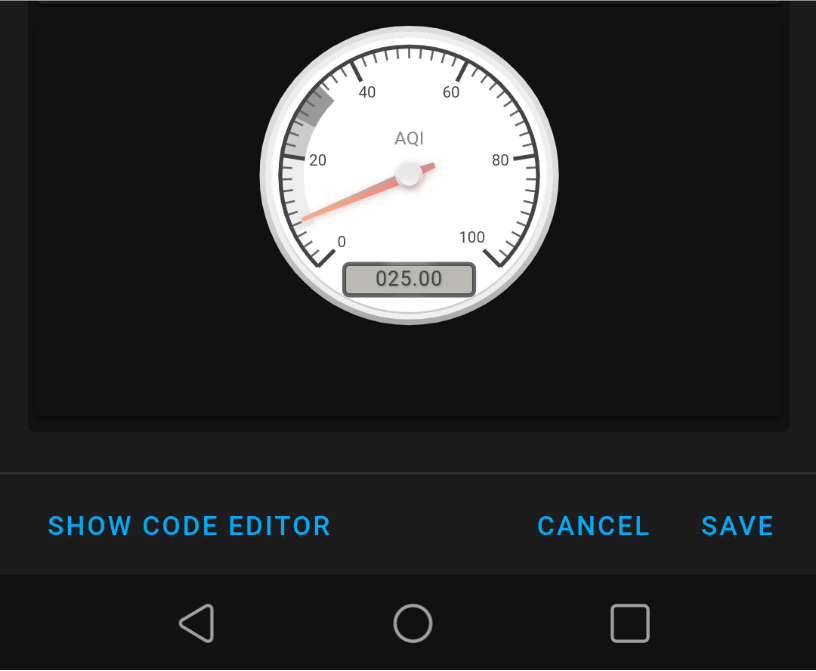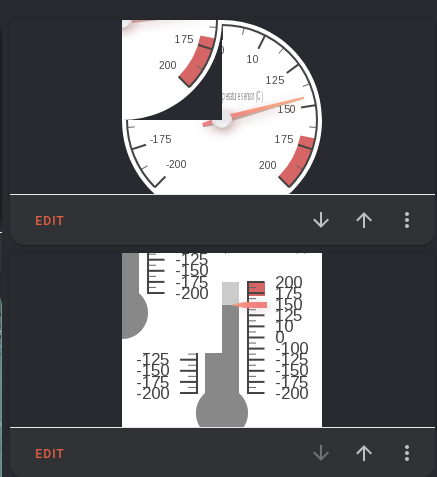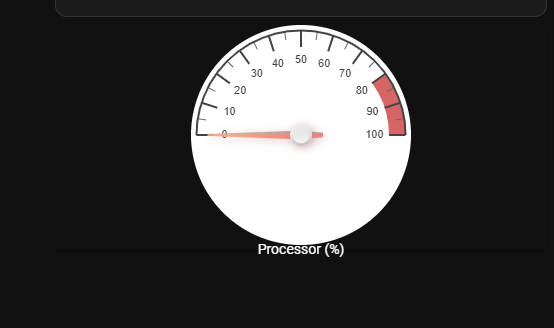This card is basically deprecated and do not expect maintainence.
I recommend use vscode devcontainers. do
npm install
npm run buildInside container you can build, start HA using vscode tasks.
This card allows you to use the awesome gauges at https://canvas-gauges.com/ in your lovelace GUI. This is still a very early and untested alpha version. Tested only on chrome and safari browsers.
If you want to support the developer, please support the lib devs of the canvas-gauges.
Here is a some different screens from my own setup. But the possibilites to make your own look and feel are great.
Download through HACS (recommended) or ...
Download the file canvas-gauge-card.js from the latest release to your home assistant config. Add a module link to the canvas-gauge-card.js file. The link needs to be the same as where you put it.
Example:
resources:
- url: /local/custom_cards/canvas-gauge-card.js
type: moduleConfigure the card properties.
Skip nameproperty if you dont want the name with the shadow area to show.
Use the javascript names of properties from the examples at https://canvas-gauges.com/documentation/examples/. Click on an example that you like, check the JS version and copy the properties to the lovelace yaml file. Just remove the ',' after copy from site.
ui-lovelace.yaml:
Notice the differences in card_height and gauge/height to get correct half size for full circle, set both to same.
- type: custom:canvas-gauge-card
entity: sensor.processor_use
card_height: 125
gauge:
type: "radial-gauge"
title: Processor (%)
width: 220
height: 220
borderShadowWidth: 0
borderOuterWidth: 0
borderMiddleWidth: 0
borderInnerWidth: 0
minValue: 0
maxValue: 100
startAngle: 30
ticksAngle: 180
valueBox: false
majorTicks:
["0", "10", "20", "30", "40", "50", "60", "70", "80", "90", "100"]
minorTicks: 2
strokeTicks: true
highlights: [{ "from": 80, "to": 100, "color": "rgba(200, 50, 50, .75)" }]
borders: falseui-lovelace.yaml:
- type: custom:canvas-gauge-card
entity: sensor.processor_use
name: Processor (%)
card_height: 145
shadow_height: 15%
font_size: 1em
gauge:
type: "radial-gauge"
width: 220
height: 220
borderShadowWidth: 0
borderOuterWidth: 0
borderMiddleWidth: 0
borderInnerWidth: 0
minValue: 0
maxValue: 100
startAngle: 90
ticksAngle: 180
valueBox: false
majorTicks:
["0", "10", "20", "30", "40", "50", "60", "70", "80", "90", "100"]
minorTicks: 2
strokeTicks: true
highlights: [{ "from": 80, "to": 100, "color": "rgba(200, 50, 50, .75)" }]
borders: falseui-lovelace.yaml:
- type: custom:canvas-gauge-card
entity: sensor.processor_use
name: Processor (%)
card_height: 210
shadow_height: 12%
font_size: 1em
gauge:
type: "radial-gauge"
width: 220
height: 220
borderShadowWidth: 0
borderOuterWidth: 0
borderMiddleWidth: 0
borderInnerWidth: 0
minValue: 0
maxValue: 100
startAngle: 40
ticksAngle: 280
valueBox: false
units: "%"
majorTicks:
["0", "10", "20", "30", "40", "50", "60", "70", "80", "90", "100"]
minorTicks: 2
strokeTicks: true
highlights: [{ "from": 80, "to": 100, "color": "rgba(200, 50, 50, .75)" }]
borders: falseNo text version
---
- type: horizontal-stack
cards:
- type: custom:canvas-gauge-card
entity: sensor.load_1m
card_height: 62
background_color: "#FFF"
gauge:
type: "radial-gauge"
borderShadowWidth: 0
borderOuterWidth: 0
borderMiddleWidth: 0
borderInnerWidth: 0
width: 110
height: 110
minValue: 0
maxValue: 100
startAngle: 90
ticksAngle: 180
valueBox: false
majorTicks:
["0", "10", "20", "30", "40", "50", "60", "70", "80", "90", "100"]
minorTicks: 2
strokeTicks: true
highlights:
[{ "from": 80, "to": 100, "color": "rgba(200, 50, 50, .75)" }]
colorPlate: "#ddd"
borders: false
needleType: "arrow"
needleWidth: 2
needleCircleSize: 7
needleCircleOuter: true
needleCircleInner: false
animationDuration: 1500
animationRule: "linear"With text version
---
- type: horizontal-stack
cards:
- type: custom:canvas-gauge-card
entity: sensor.processor_use
card_height: 62
name: "Processor use"
shadow_height: "25%"
font_size: 0.9em
shadow_bottom: "20"
gauge:
type: "radial-gauge"
width: 110
height: 110
borderShadowWidth: 0
borderOuterWidth: 0
borderMiddleWidth: 0
borderInnerWidth: 0
minValue: 0
maxValue: 100
startAngle: 90
ticksAngle: 180
valueBox: false
majorTicks:
["0", "10", "20", "30", "40", "50", "60", "70", "80", "90", "100"]
minorTicks: 2
strokeTicks: true
highlights:
[{ "from": 80, "to": 100, "color": "rgba(200, 50, 50, .75)" }]
colorPlate: "#ddd"
borders: false
needleType: "arrow"
needleWidth: 2
needleCircleSize: 7
needleCircleOuter: true
needleCircleInner: false
animationDuration: 1500
animationRule: "linear"Some of the properties that could be set. italic is not mandatory.
| Property | Description |
|---|---|
| entity | your sensor |
| name | shows the name in shadow remove to hide it |
| type | "radial-gauge" or "linear-gauge" |
| dropshadow | true to show dropshadow, false to hide |
| width | width of the gauge |
| height | height of the gauge |
| background_color | sets gauge background color, transparent default if not set |
| card_height | the actual height of the card, set to smaller value than gauge height if using a half guage. Not use if using a full circle gauge. |
| font_size | size of name, leave out it will be dynamic |
| shadow_height | xx% of total height is shadow height |
| shadow_bottom | how far below the gauge in pixels the shadow should apear |
For a complete documentation of available properties, please see https://canvas-gauges.com/documentation/user-guide/configuration