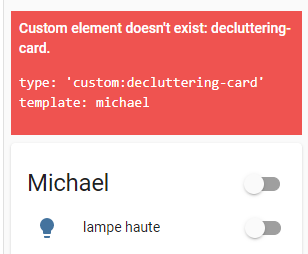📝 Reuse multiple times the same card configuration with variables to declutter your config.
This card is for Lovelace on Home Assistant.
We all use multiple times the same block of configuration across our lovelace configuration and we don't want to change the same things in a hundred places across our configuration each time we want to modify something.
decluttering-card to the rescue!! This card allows you to reuse multiple times the same configuration in your lovelace configuration to avoid repetition and supports variables and default values.
First, you need to define your templates.
The templates are defined in an object at the root of your lovelace configuration. This object needs to be named decluttering_templates.
This object needs to contains your templates declaration, each template has a name and can contain variables. A variable needs to be enclosed in double square brackets [[variable_name]]. It will later be replaced by a real value when you instanciate a card which uses this template. If a variable is alone on it's line, enclose it in single quotes: '[[variable_name]]'.
You can also define default values for your variables in the default object.
For a card:
decluttering_templates:
<template_name>
default: # This is optional
- <variable_name>: <variable_value>
- <variable_name>: <variable_value>
[...]
card: # This is where you put your card config (it can be a card embedding other cards)
type: custom:my-super-card
[...]For a Picture-Element:
decluttering_templates:
<template_name>
default: # This is optional
- <variable_name>: <variable_value>
- <variable_name>: <variable_value>
[...]
element: # This is where you put your element config
type: icon
[...]Example in your lovelace-ui.yaml:
resources:
- url: /local/decluttering-card.js
type: module
decluttering_templates:
my_first_template: # This is the name of a template
default:
- icon: fire
card:
type: custom:button-card
name: '[[name]]'
icon: 'mdi:[[icon]]'
my_second_template: # This is the name of another template
card:
type: custom:vertical-stack-in-card
cards:
- type: horizontal-stack
cards:
- type: custom:button-card
entity: '[[entity_1]]'
- type: custom:button-card
entity: '[[entity_2]]'| Name | Type | Requirement | Description |
|---|---|---|---|
| type | string | Required | custom:decluttering-card |
| template | object | Required | The template to use from decluttering_templates |
| variables | list | Optional | List of variables and their value to replace in the template |
Example which references the previous templates:
- type: custom:decluttering-card
template: my_first_template
variables:
- name: Test Button
- icon: arrow-up
- type: custom:decluttering-card
template: my_first_template
variables: Default Icon Button
- type: custom:decluttering-card
template: my_second_template
variables:
- entity_1: switch.my_switch
- entity_2: light.my_lightSave decluttering-card to <config directory>/www/decluttering-card.js on your Home Assistant instanse.
Example:
wget https://raw.githubusercontent.com/custom-cards/decluttering-card/master/dist/decluttering-card.js
mv decluttering-card.js /config/www/Link decluttering-card inside your ui-lovelace.yaml or Raw Editor in the UI Editor
resources:
- url: /local/decluttering-card.js
type: moduleAdd a custom element in your ui-lovelace.yaml or in the UI Editor as a Manual Card
See this guide: Troubleshooting
Fork and then clone the repo to your local machine. From the cloned directory run
npm install && npm run build