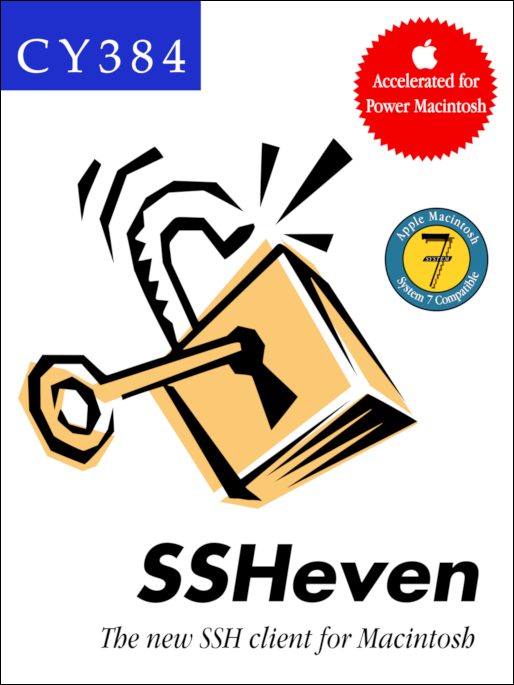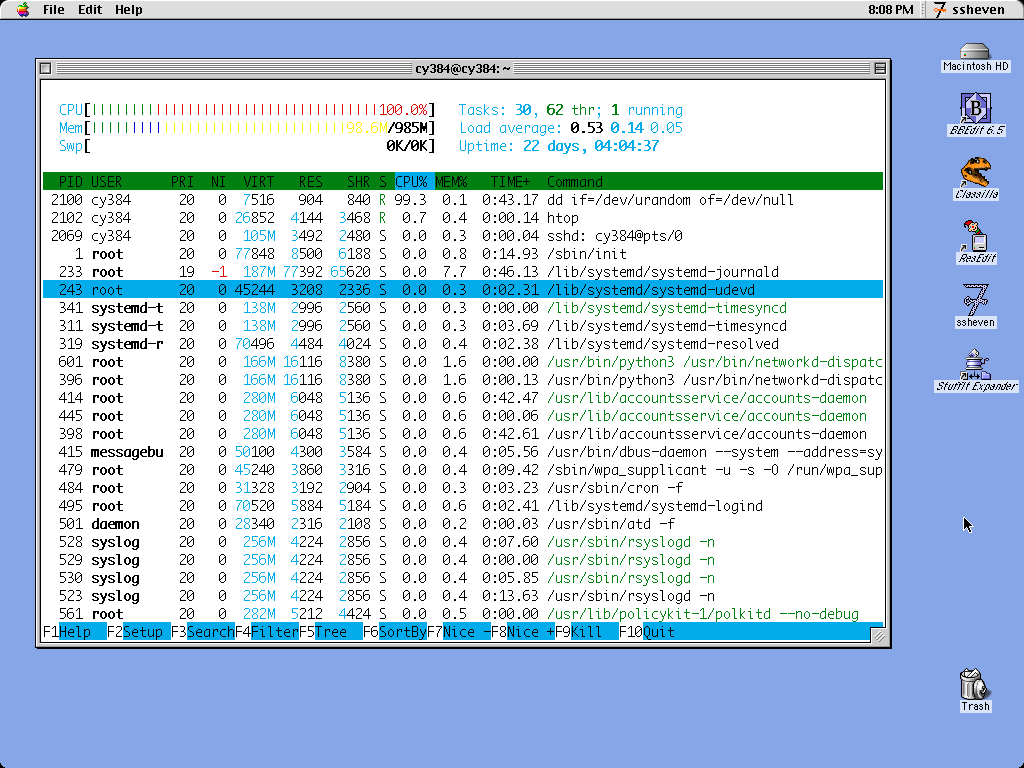A minimal new SSH client for Mac OS 7/8/9.
Project status: as of 0.8.0 (see github releases), fairly secure and usable, but without a polished UX or all planned features. Versions prior to 1.0.0 should be considered alpha/beta quality.
- CPU: Any PPC processor, or at least a 68030 (68040 strongly recommended).
- RAM: 2MB.
- Disk space: fits on a floppy.
- System 7.1 or later. Versions below 7.5 require the Thread Manager extension.
- Open Transport networking required, latest version possible highly recommended.
0.9.0
- basic scp file transfer
- general code cleanup
1.0.0 (first "real" release)
- configurable terminal string
- configurable/auto-choosing SSH buffer size (improves feel for faster machines)
- nicer error presentation for more failure cases
- add
known_hostsreset option - read Apple HIG and clean up UI/UX
- all license info in an about box type thing
- finish and upload papercraft box, floppy sticker artwork, icon/logo svg
known problems
- drawing the screen is somewhat slow
- input latency feels high because redrawing the screen is slow (along with all the encryption, which is also slow)
- receiving a large amount of data may break the channel or cause lockups (e.g.
cat /dev/zero) - non-US keyboard input may or may not have issues
possible upcoming features
- more complete color support (currently uses the default Mac 8 color palette)
- keyboard-interactive authentication
Uses Retro68 and cmake.
Requires mbedtls, libssh2, and libvterm, see my (cy384's) ports of those libraries for details. Note that you need to build/install each for both platforms (m68k and PPC).
To build a fat binary, edit build-ssheven.bash with the path to your Retro68 build, and then run it.
Licensed under the BSD 2 clause license, see LICENSE file.