This repository let you control your existing smart home.
Here at CyBear Jinni we give the community the power of smart home by providing the code and instructions to set up a Hub that will let you control your smart devices and connect them even if they are from different form factors.
The project is made out of two main parts:
CyBear Jinni App is the app to control your CyBear Jinni Hub.
This is an Android, IOS, Web Browser app written in Flutter that let you control the Hub using local Wi-Fi and remotely through cbj remote pipes which transfer requests to the Hub without collecting any data.

CyBear Jinni Hub is software written in dart and runs in parallel with MQTT broker.
The Hub talks to all the supported smart devices from different form factors and gives the app an easy and uniform way to control them as if they are from the same company.
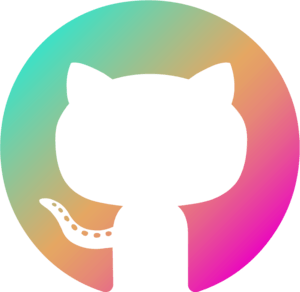
Use at Your Own Risk, we do not take responsibility on any outcome using anything in this repo.
The project is under heavy work and may contain bugs and incorrect instructions.









