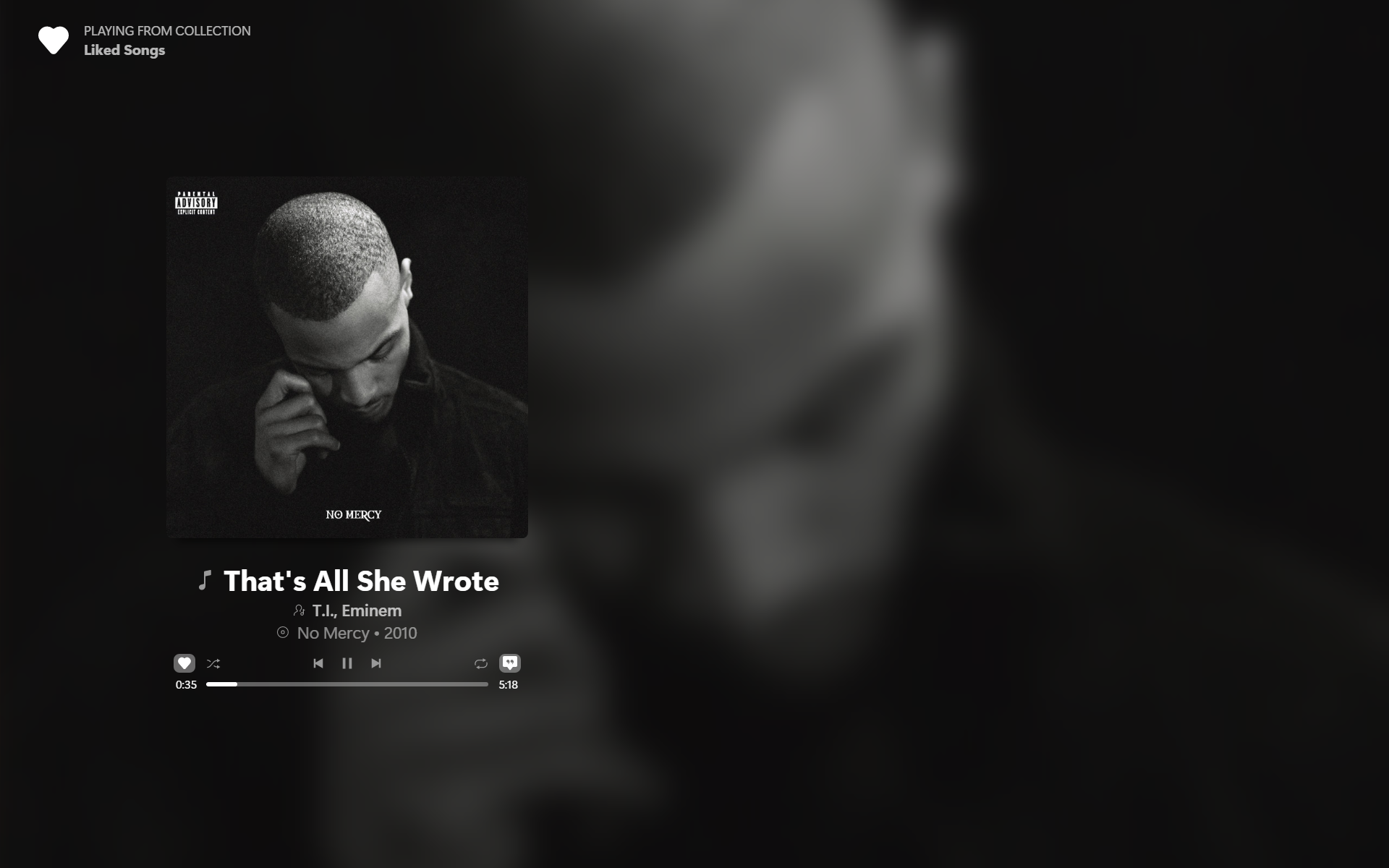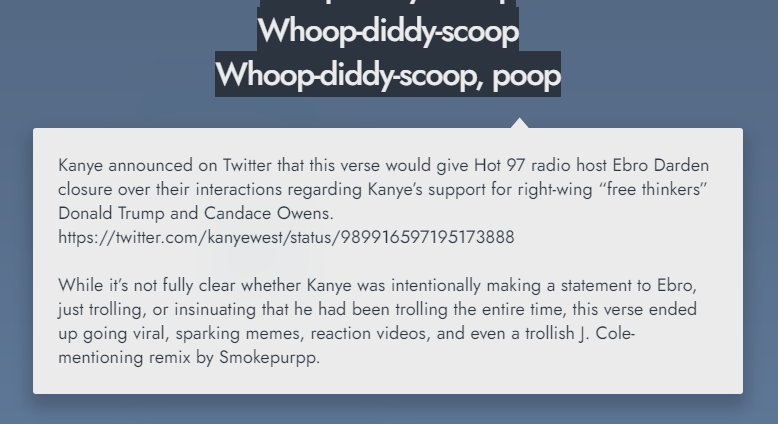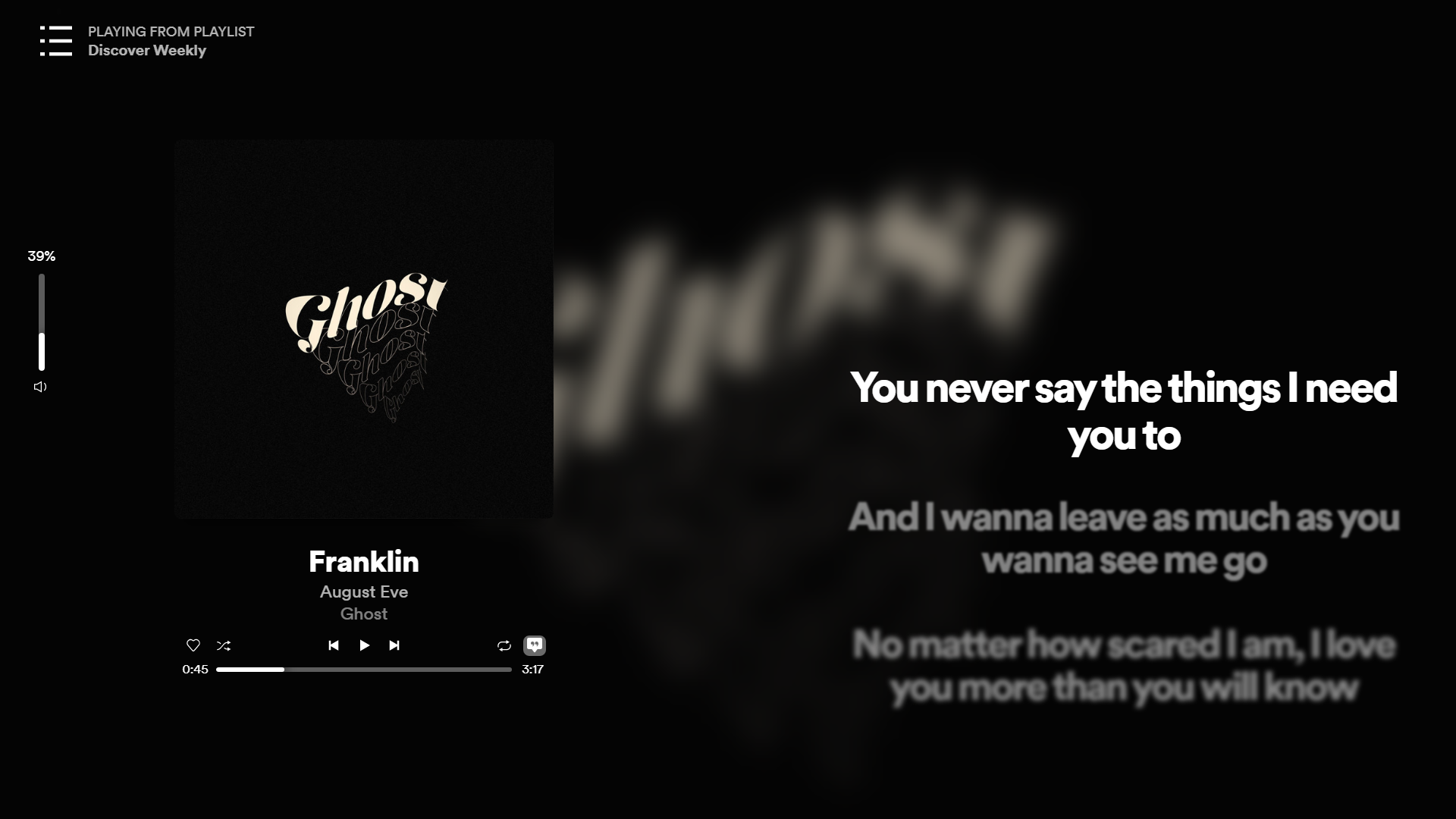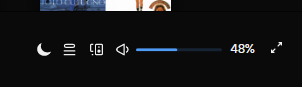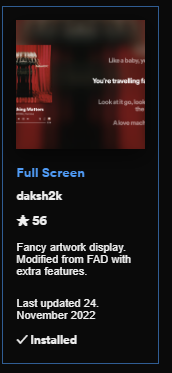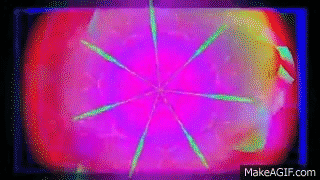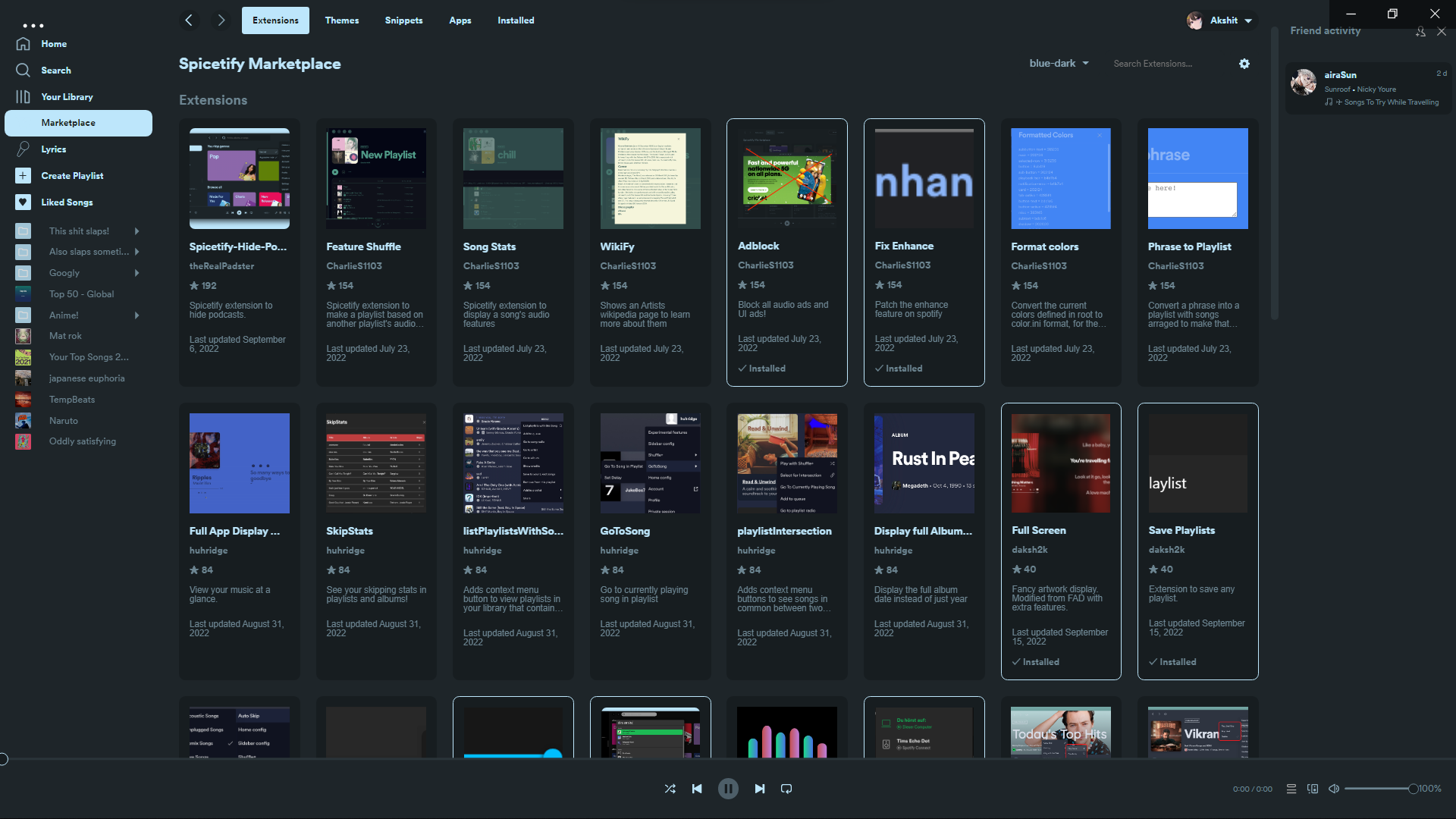You can find a list and description of all the Extensions in EXTENSIONS.md
-
-
Using Spicetify Marketplace. Follow it's README for installation instructions.
-
Extensions are automatically updated.
-
-
-
This method always fetches the latest version of extensions from this repo.
-
Use the
extensionNameWrapper.jsfrom the Wrappers folder. -
For eg. You want to install the
fullScreen.jsextension. So use thefullScreenWrapper.jsfile from the Wrappers folder. -
If you want to modify the extension before using or don't want automatic updates, Use method 3.
-
-
-
Get the extension from the Extensions folder and follow the Instructions below.
-
This method does not update the extension automatically. You have to check manually from the repo if the extension is updated or not and proceed from there.
-
Download the zip of the repo or clone it if you have git installed on your system.
Extract the files and choose which extensions you want to install and follow the below procedure for each extension.
Copy extensionNameWrapper.js from Extensions/Wrappers folder or extensionName.js from Extensions folder if you don't want automatic updates, into your Spicetify extensions directory:
| Platform | Path |
|---|---|
| Linux | ~/.config/spicetify/Extensions or $XDG_CONFIG_HOME/.config/spicetify/Extensions/ |
| MacOS | ~/.config/spicetify/Extensions or $SPICETIFY_CONFIG/Extensions |
| Windows | %appdata%/spicetify/Extensions/ |
After putting the extension file into the correct folder, run the following command to install the extension:
spicetify config extensions extensionNameWrapper.js
spicetify apply