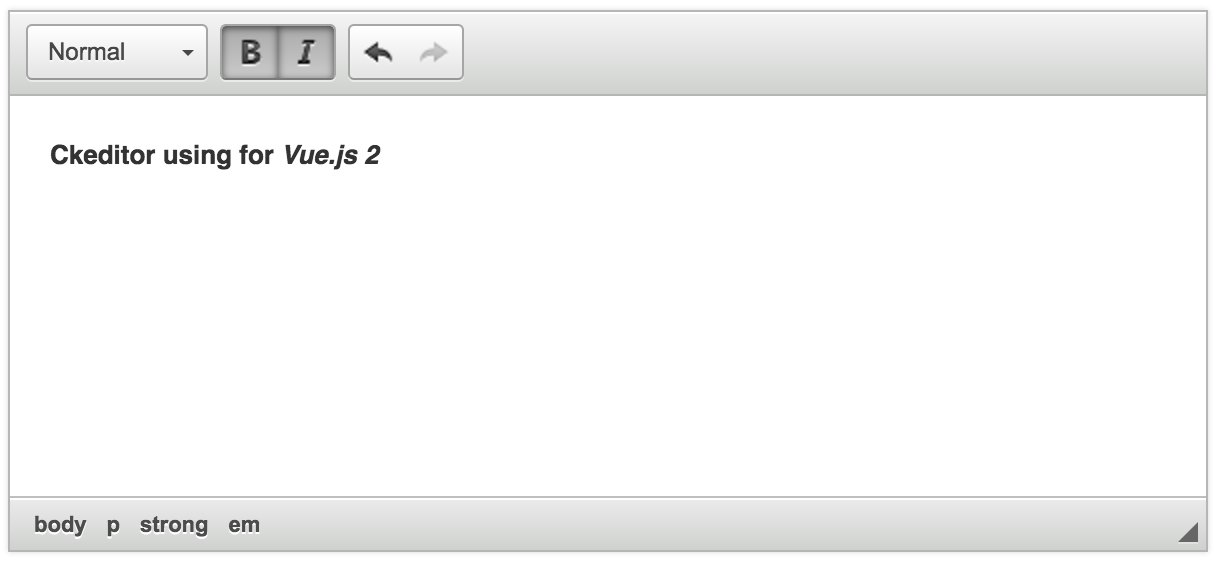Ckeditor using for Vue.js 2
<script src="https://unpkg.com/vue-ckeditor2"></script>$ npm install vue-ckeditor2 --save
This document applies to v2.0+. If you are looking for older versions, docs are here
Then in your component:
<template>
<div>
<vue-ckeditor
v-model="content"
:config="config"
@blur="onBlur($event)"
@focus="onFocus($event)"
@contentDom="onContentDom($event)"
@dialogDefinition="onDialogDefinition($event)"
@fileUploadRequest="onFileUploadRequest($event)"
@fileUploadResponse="onFileUploadResponse($event)" />
</div>
</template>
<script>
import VueCkeditor from 'vue-ckeditor2';
export default {
components: { VueCkeditor },
data() {
return {
content: '',
config: {
toolbar: [
['Bold', 'Italic', 'Underline', 'Strike', 'Subscript', 'Superscript']
],
height: 300
}
};
},
methods: {
onBlur(evt) {
console.log(evt);
},
onFocus(evt) {
console.log(evt);
},
onContentDom(evt) {
console.log(evt);
},
onDialogDefinition(evt) {
console.log(evt);
},
onFileUploadRequest(evt) {
console.log(evt);
},
onFileUploadResponse(evt) {
console.log(evt);
}
}
};
</script>| Name | Type | Description |
|---|---|---|
name |
String |
Name of instance ckedior. **Default: editor- ** |
id |
String |
Id of instance ckedior. Default: editor-1 |
types |
String |
Types of ckedior. Default: classic |
config |
Object |
All configuration of ckeditor. Default: {} |
instanceReadyCallback |
Function |
Optional function that will be attached to CKEditor instanceReady event. |
readOnlyMode |
Boolean |
Option setReadOnly editor initializes in the proper mode. Default: false |
| Name | Description |
|---|---|
blur |
Fired when the editor instance loses the input focus. |
focus |
Fired when the editor instance receives the input focus. |
contentDom |
Event fired when the editor content (its DOM structure) is ready |
dialogDefinition |
Event fired when a dialog definition is about to be used to create a dialog into an editor instance |
fileUploadRequest |
Event fired when the file loader should send XHR |
fileUploadResponse |
Event fired when the file loader response is received and needs to be parsed |
You can use vue-cli with vue-rollup-boilerplate templates or other vue templates
Thanks to contributers
MIT © Dang Van Thanh