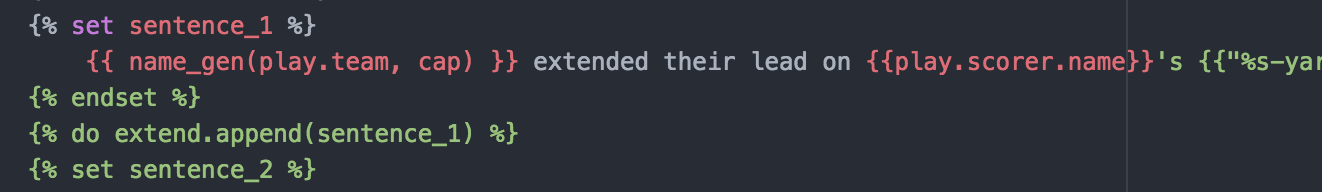Provides syntax highlighting for jinja2 templates in atom.
Adds a "jinja templates" syntax and several combined syntax definintions, for jinja templates which output different types of file.
In addition to the file extensions below, all syntax definintions also specify .jinja2 & .j2.
Jinja templates for HTML files. Also matches .html.j2
Jinja templates for Config files. Also matches .conf.j2.
Requires the language-generic-config package.
Jinja templates for Python files. Also matches .py.j2
Jinja templates for Shell Script files. Also matches .sh.j2
Jinja templates for XML files. Also matches .xml.j2
Jinja templates for YAML files. Also matches .yml.j2 & .yaml.j2