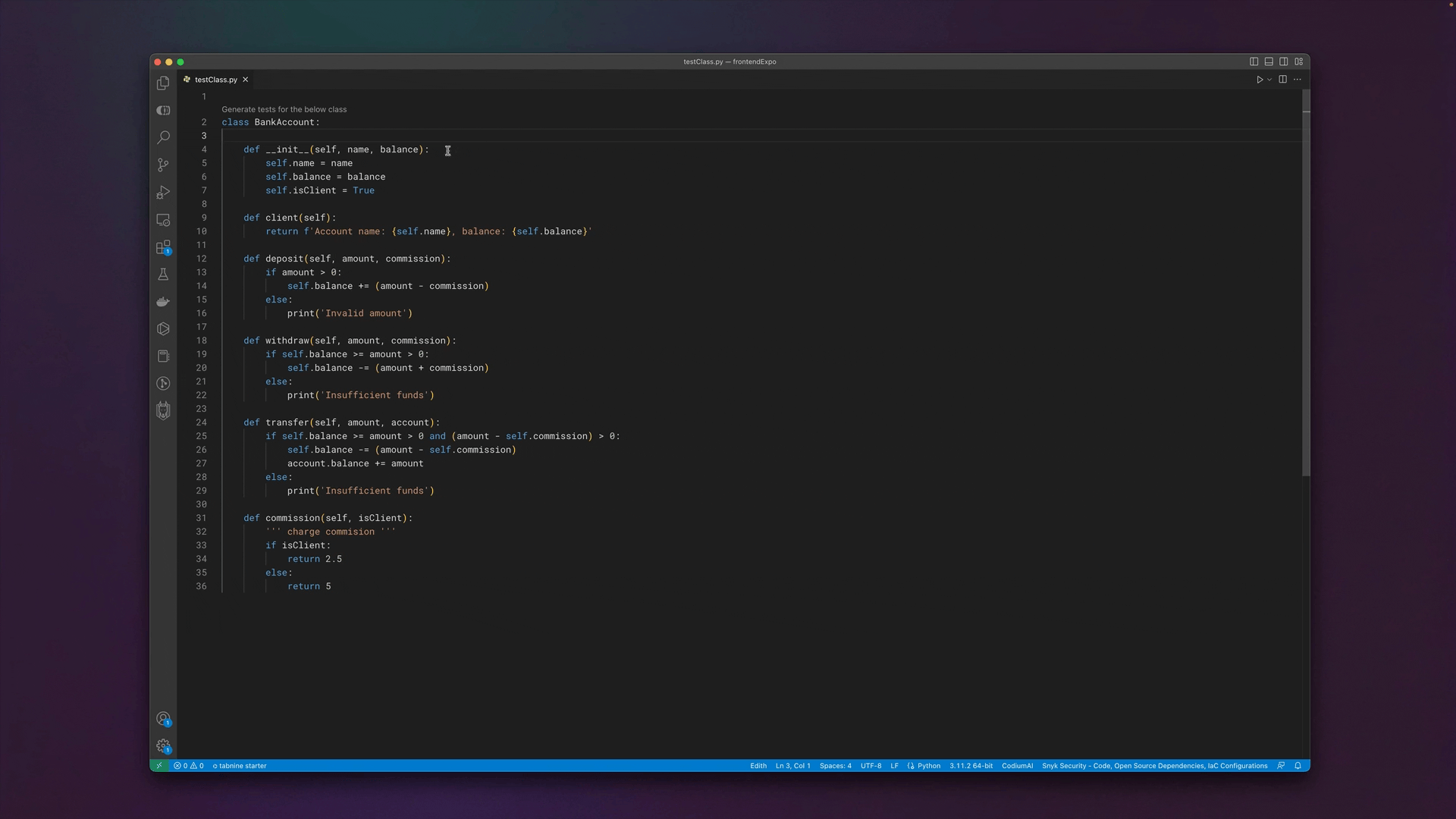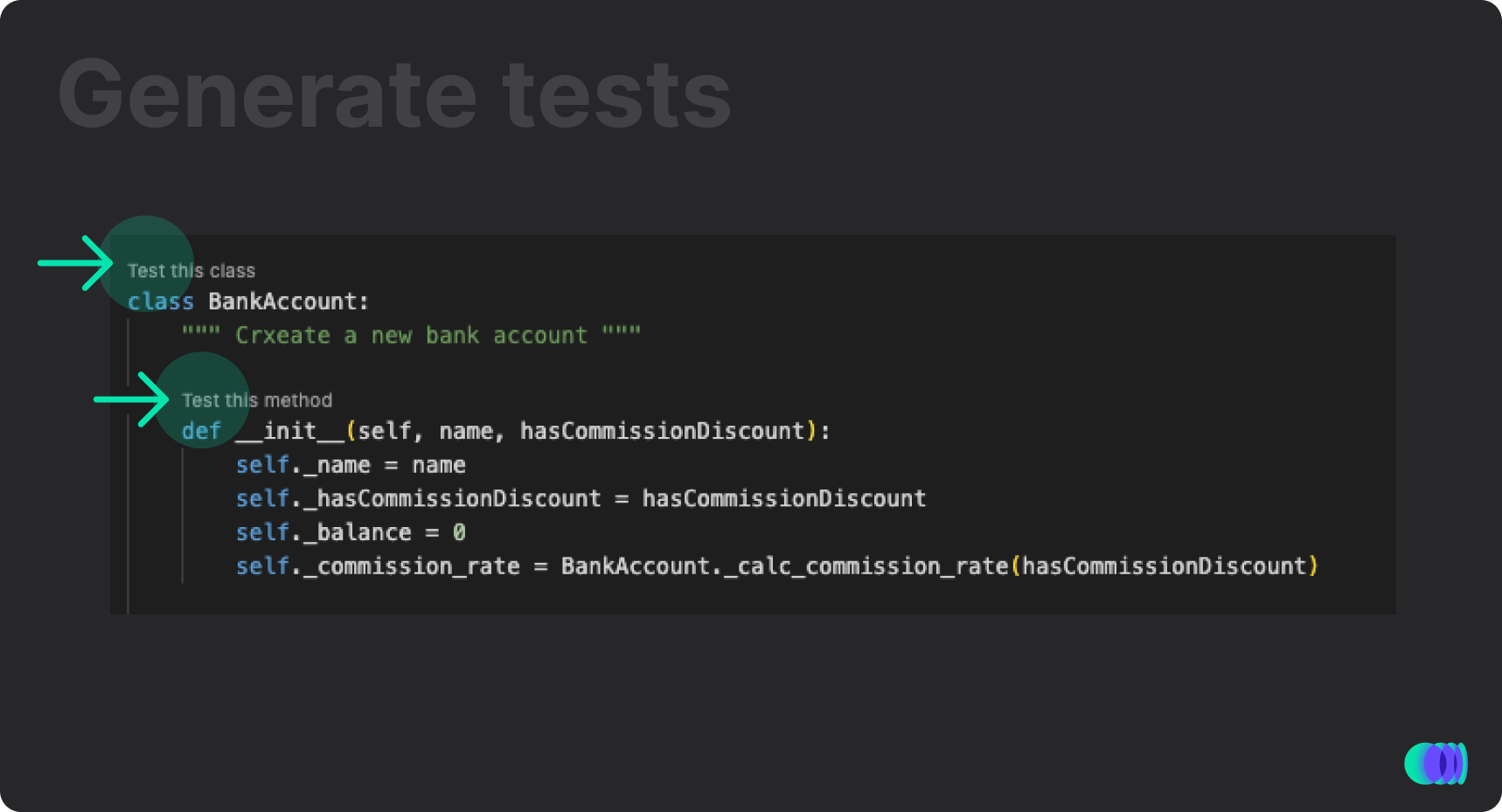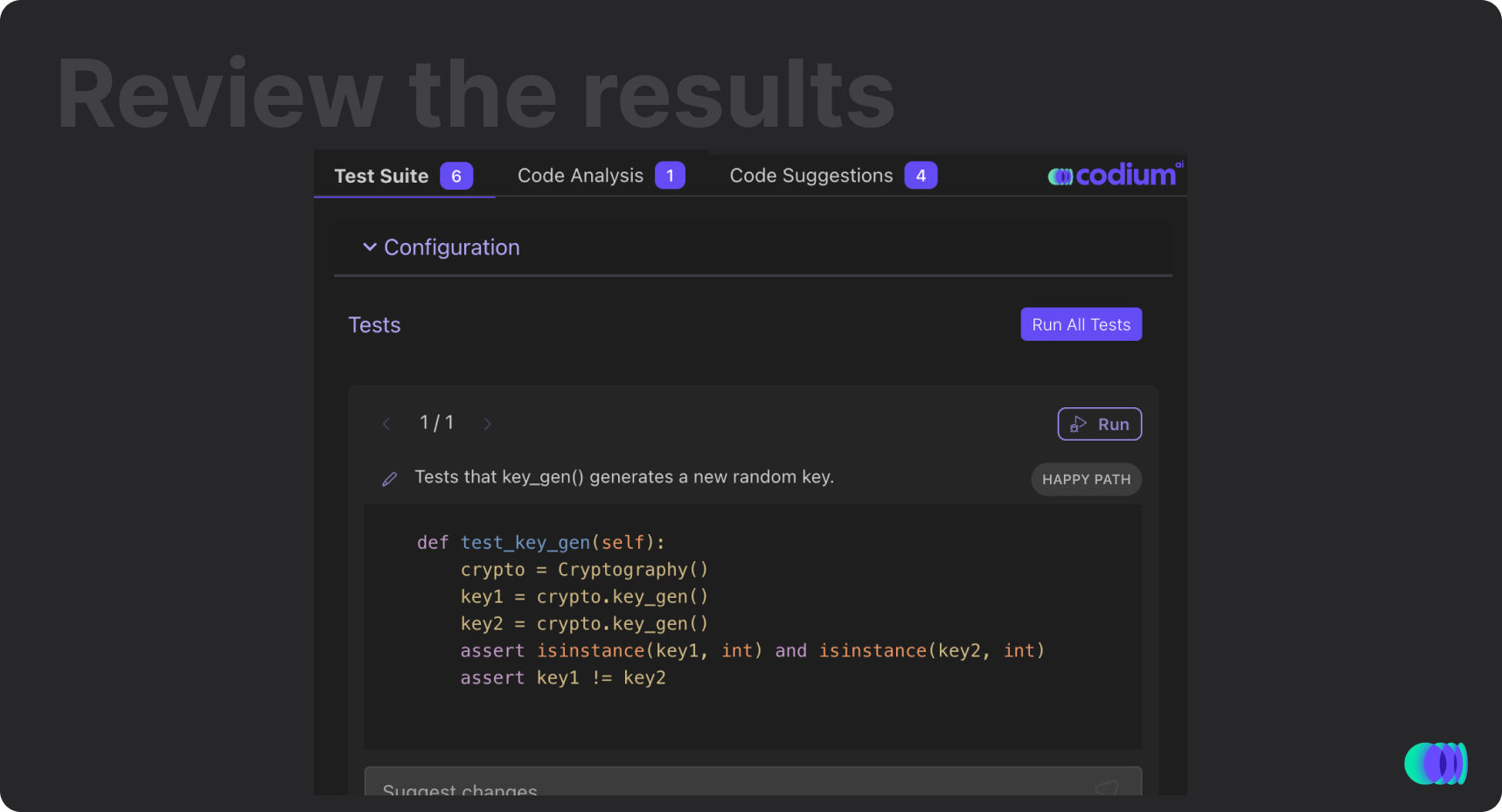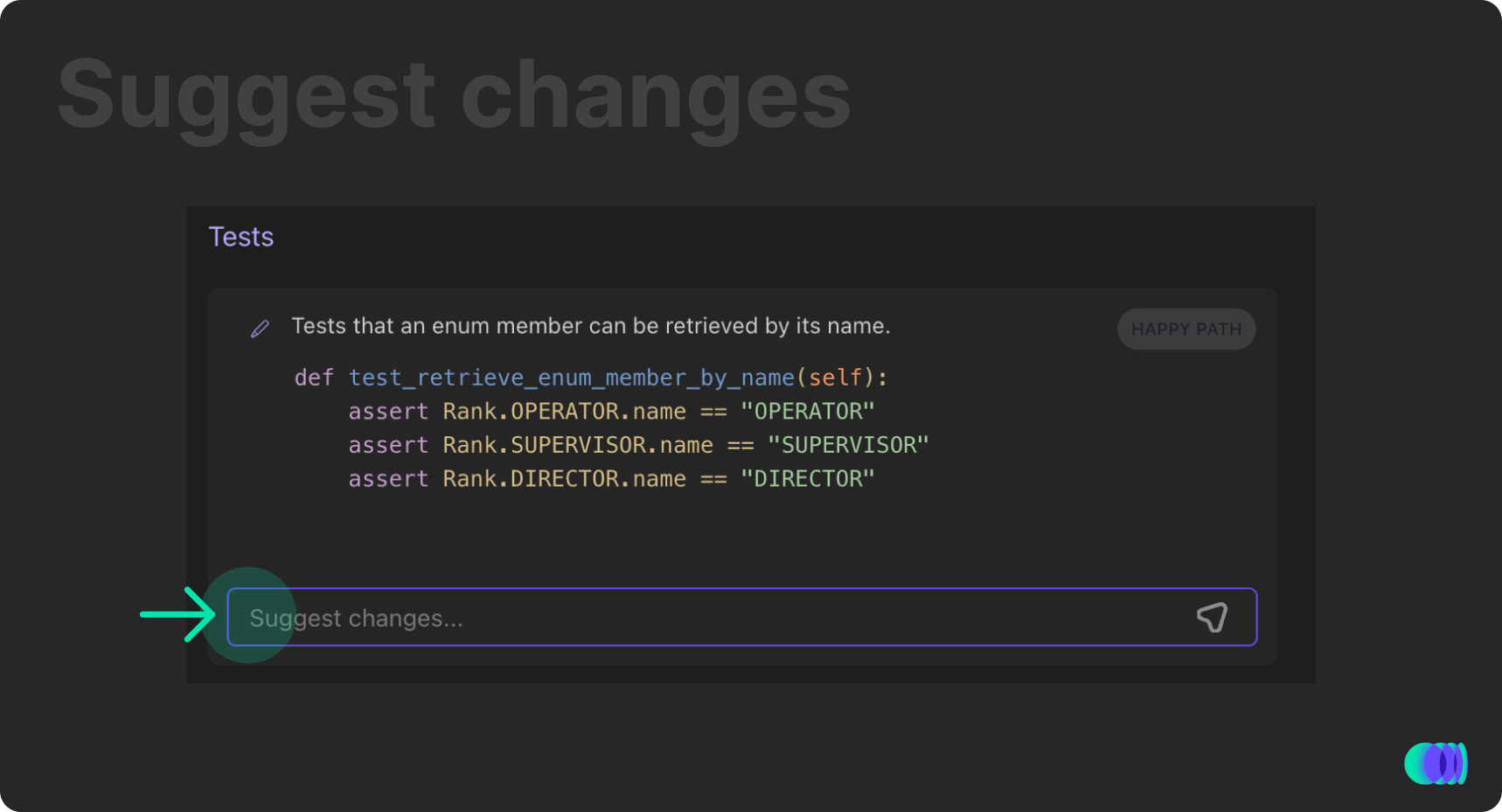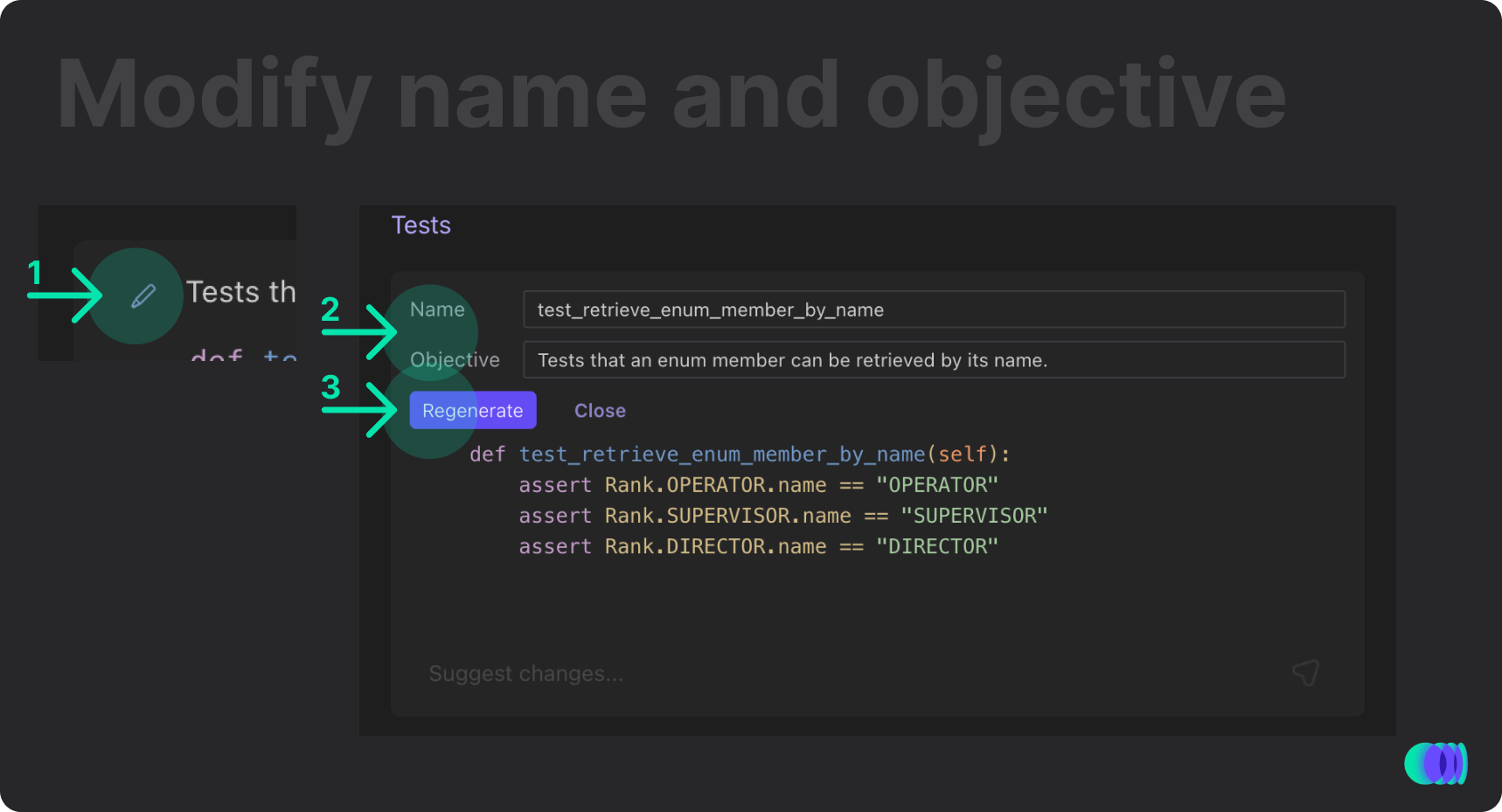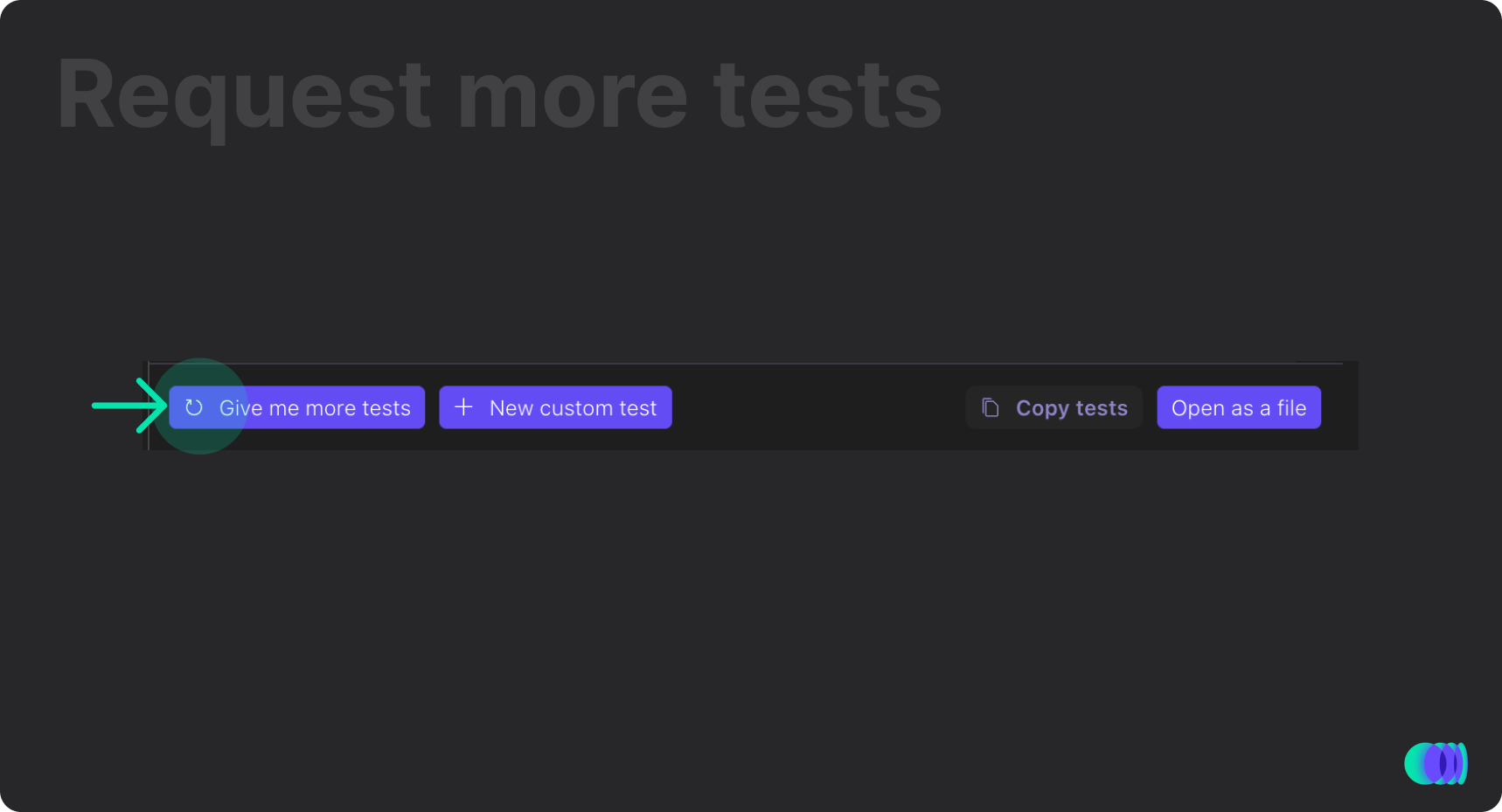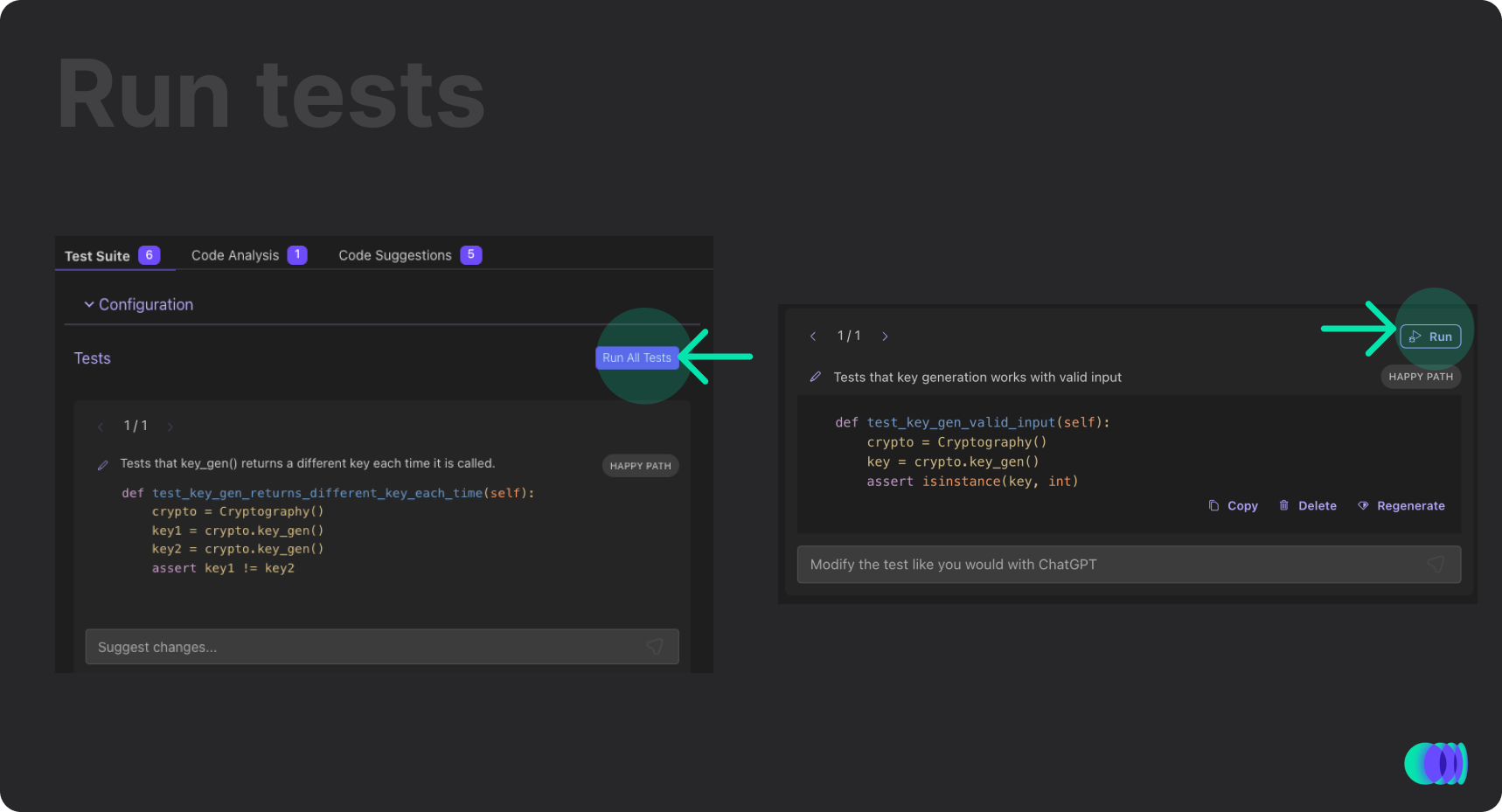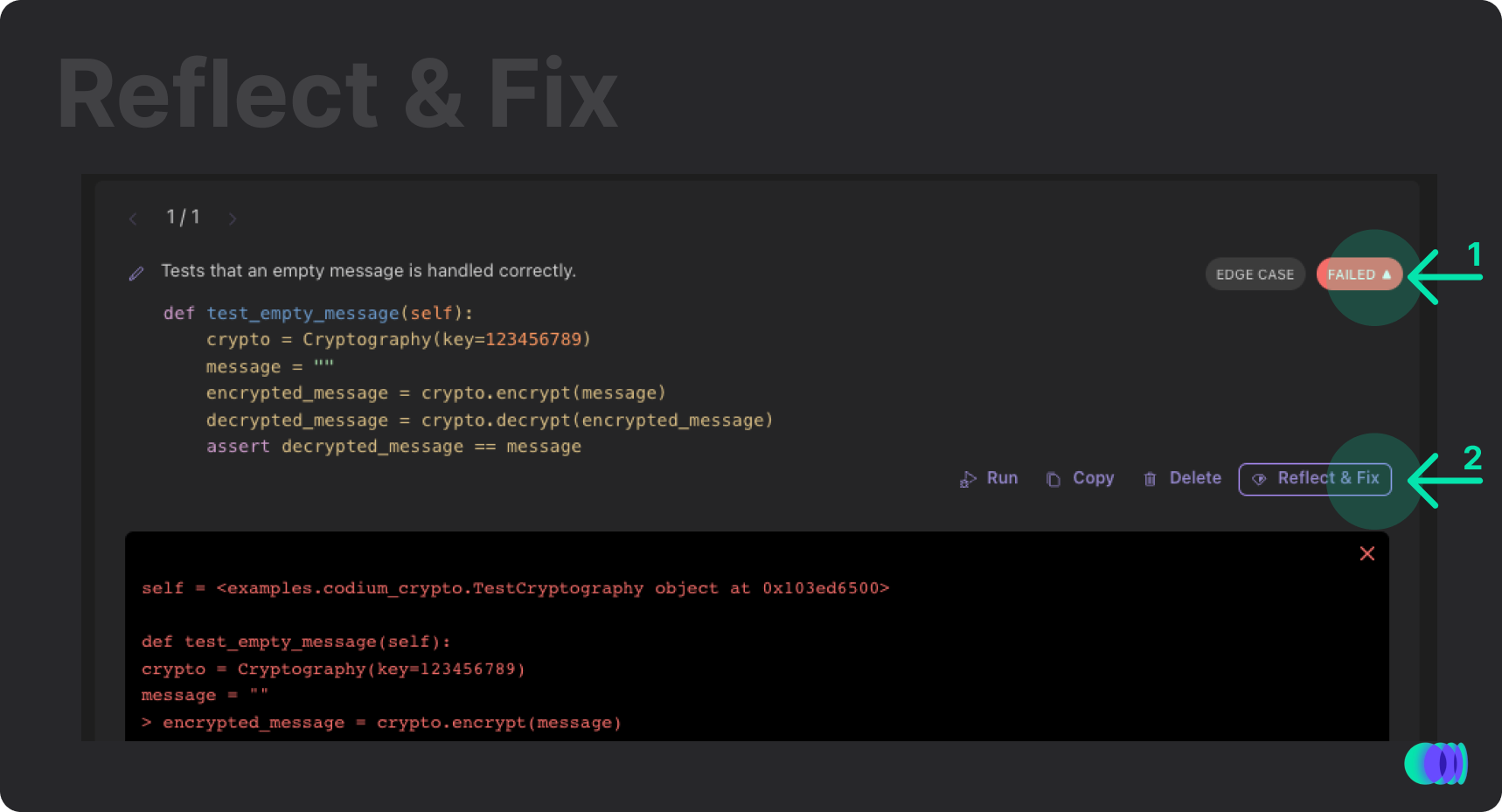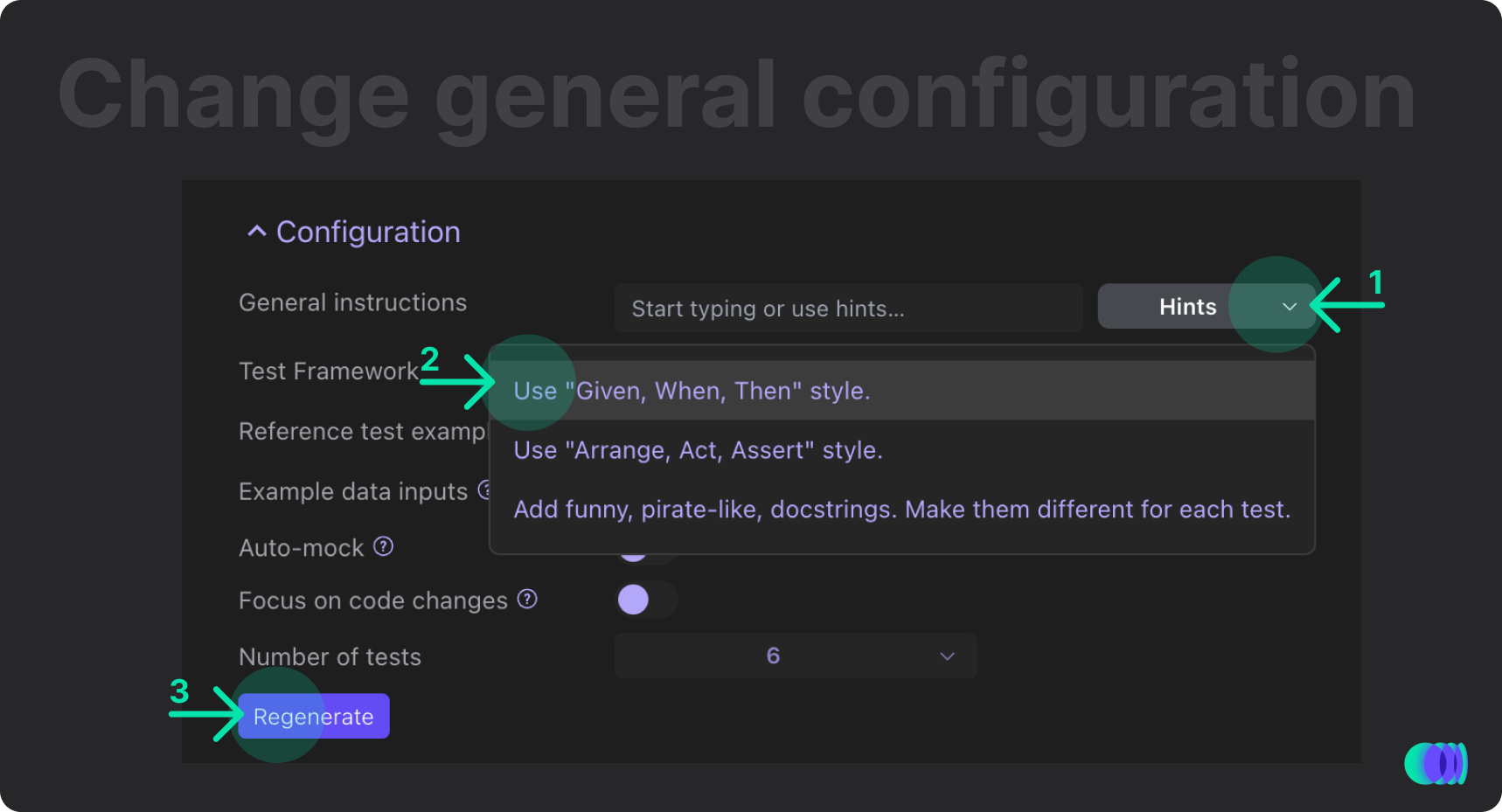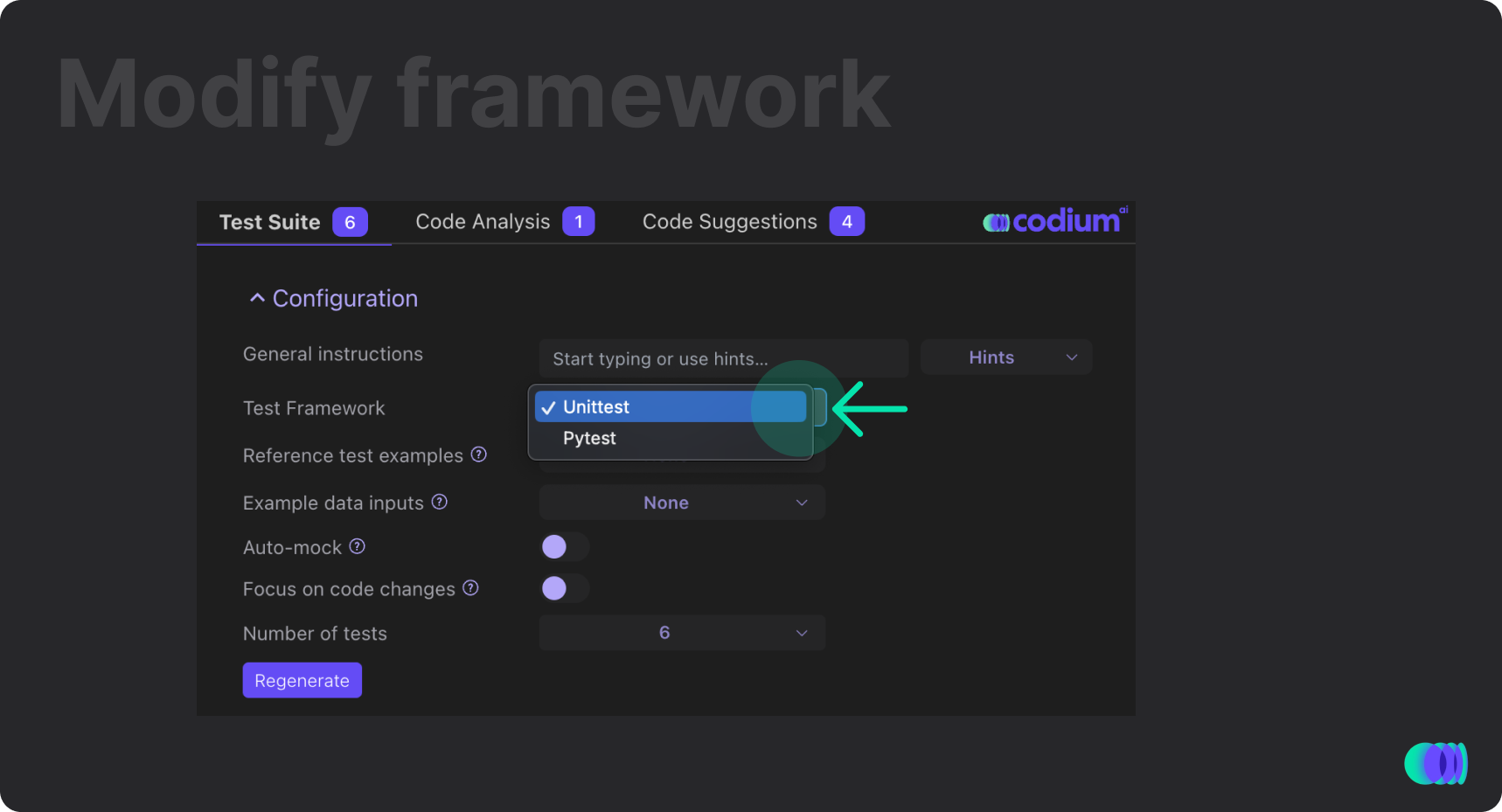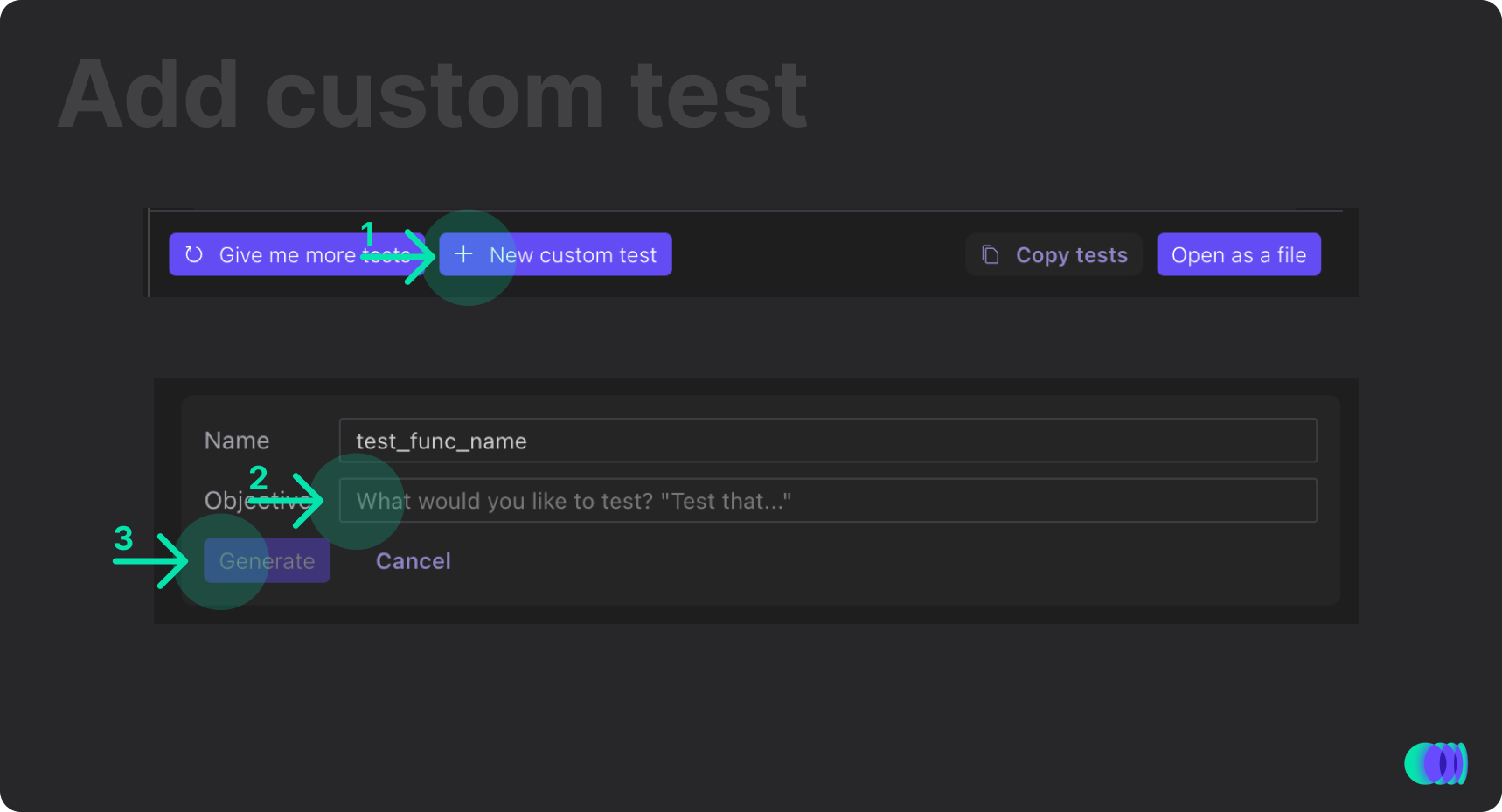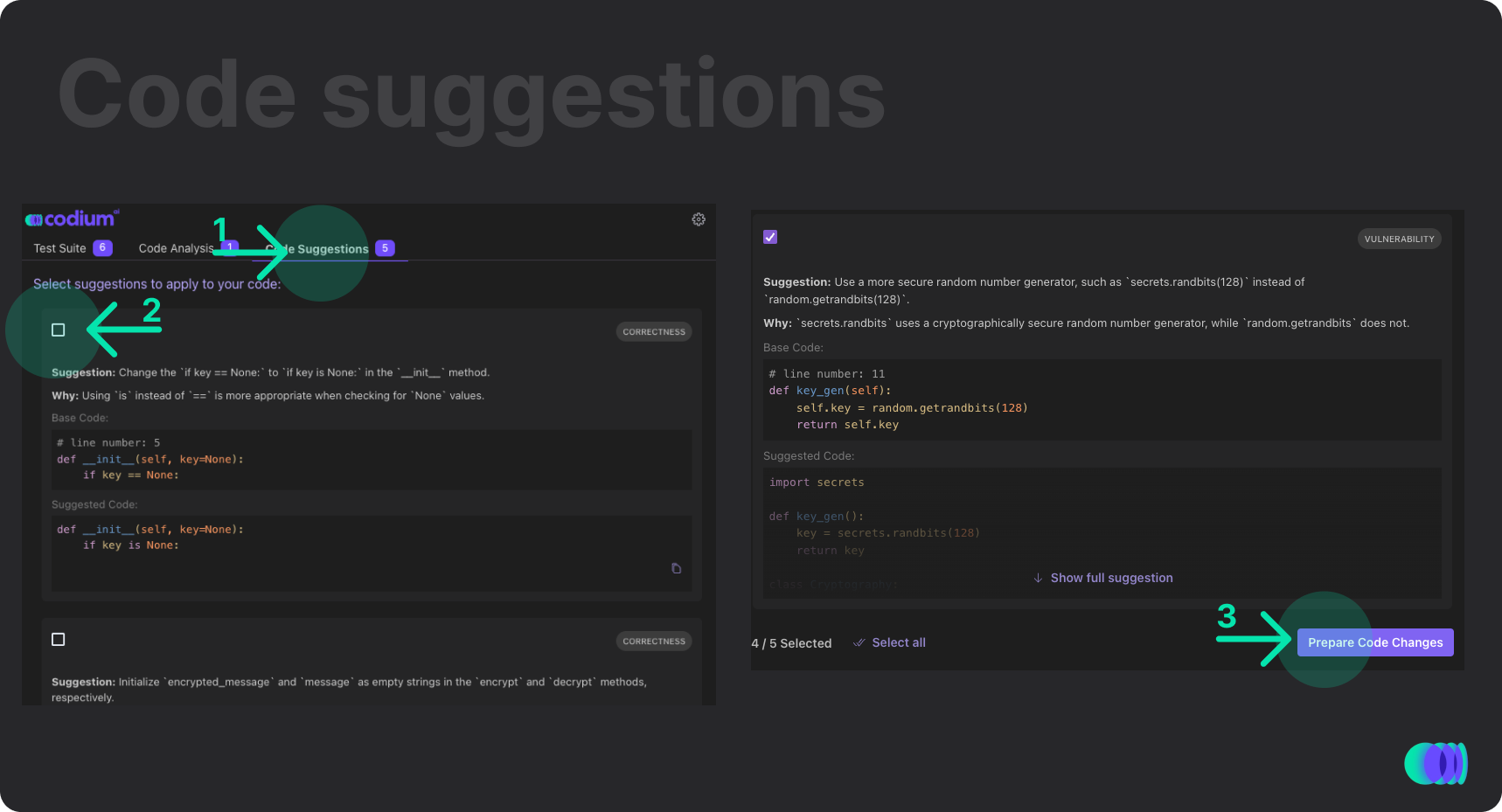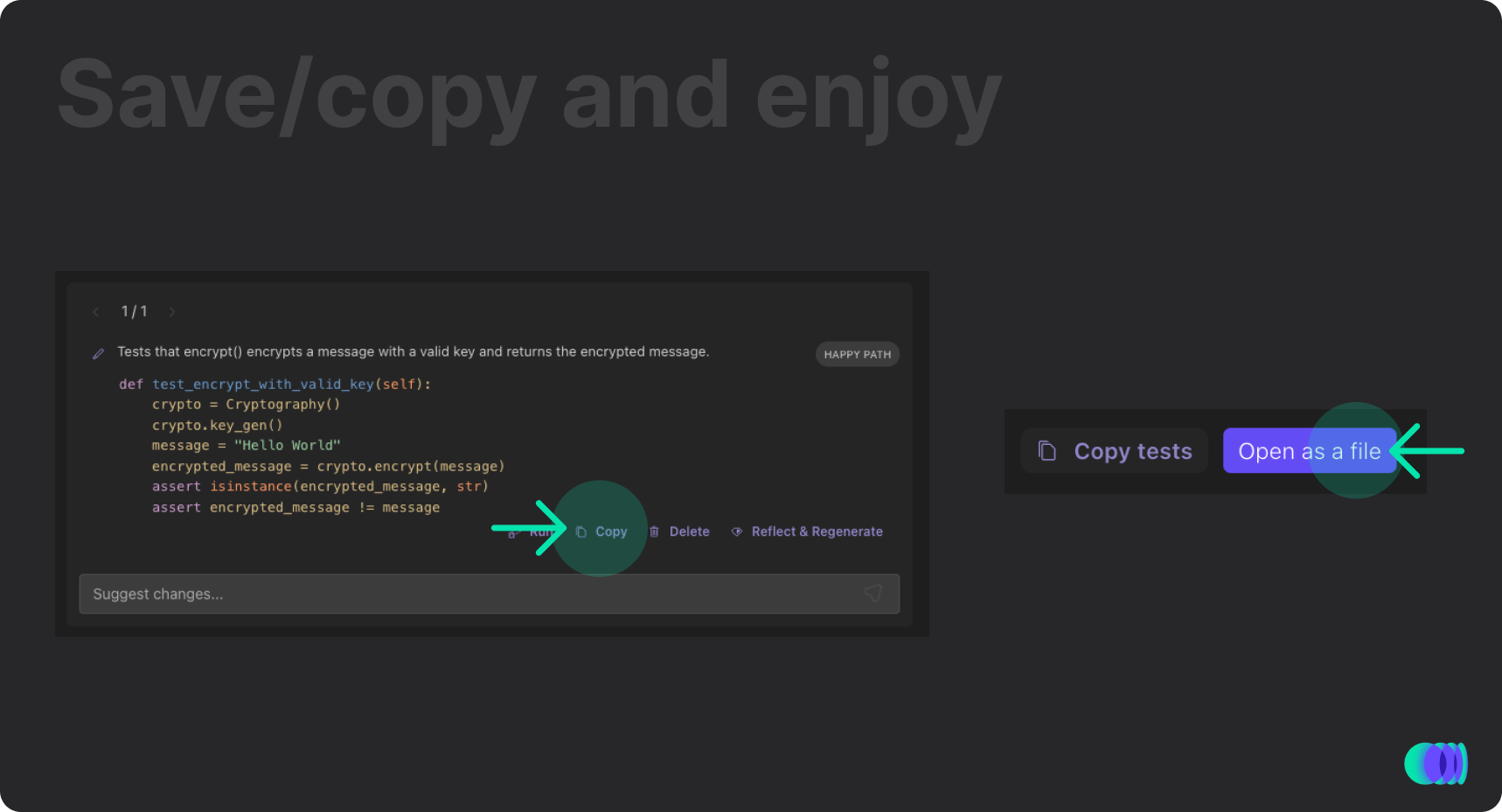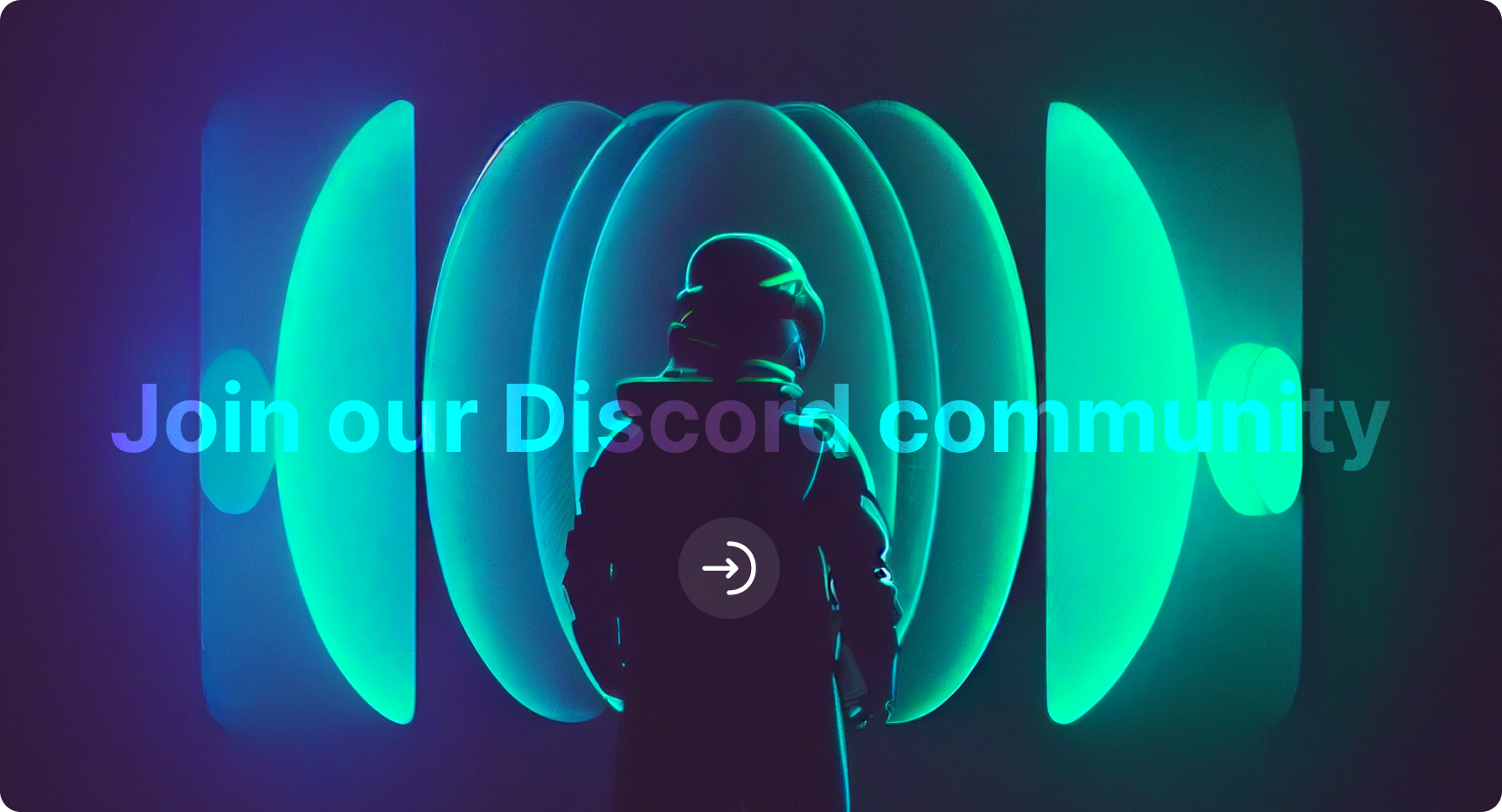CodiumAI analyzes your code and generates meaningful tests to catch bugs before you ship. With CodiumAI, you can easily and quickly create comprehensive test suites that help you ensure the reliability and correctness of your software. Supports Python, Javascript and Typescript.
Beta Version - Supported in VSCode version 1.70.0 and above
By creating comprehensive test suites, our tool helps you catch and fix bugs early, and ensures that your code is reliable and maintainable.
Generate tests for a function or a class, using the Generate tests button above a function/class name, or using CodiumAI panel and choose the desired function/class:
CodiumAI tab will present the test results - review the test names, objectives, types, and the test code:
Want to modify a single test code? Simply type the change you want inside the Suggest changes.. field, and TestGPT will modify the code based on your request:
Want to modify the objective of a single test? Edit the name or the objective of a single test, and click regenerate:
You can also just click the Reflect & Regenerate button, without changing the test description, and get an alternative code for this test:
Want more tests? Click on Give me more tests at the bottom of the test suite:
Want to remove a test from your test suite? Click on the delete button on each test:
You can run the generated tests directly from the CodiumAI panel. Simply click Run All Tests button to run all the test, or Run button on each single test:
Your test failed? You can easily fix it by clickeing Reflect & Fix button on the failing test:
Improve and personalize your test suite by giving general instructions, examples of input and tests and select your preferred testing framework in the Configuration section:
Want to add a custom test that was not automatically generated? Click on New custom test button and write the test name and objective, and TestGPT model will generate the test code for you, based on your preferences:
Read your code analysis written by our TestGPT model, you can use it for documentation and to make sure your code is doing what it should. Click on the Code Analysis tab and find out:
Our TestGPT model can find some insights about your code and suggests some modifications that you can apply to your code (to improve performance, correctness, and more). Click on the Code Suggestions tab and find out:
When you're happy with your generated test suite, you can click on Copy tests and copy the test suite code, or simply click on Open as a file and we will create a test file for you:
Tip 1: If you can't see the
Generate Testsbutton you might have to set"editor.codeLens": true,in your VSCode configuration file.
Tip 2: You can show and hide CodiumAI panel in the extension settings or from the command palette.
- Select "CodiumAI" button in the bottom status bar.
- Hover over the authentication notification, select the settings icon and "Manage Extension" option from the dropdown.
- CodiumAI Extension will open in a new tab. Select Uninstall and Reload VSCode.
- Discord community: https://discord.gg/kG35uSHDBc
- CodiumAI site: https://codium.ai
- Blog: https://www.codium.ai/blog/
- Support: [email protected]
- Terms of use: https://www.codium.ai/terms
- Privacy policy: https://www.codium.ai/privacy-policy
- Please notice - similar to other popular generative-AI tools (such as copilot), we also transmit code snippets to our servers.