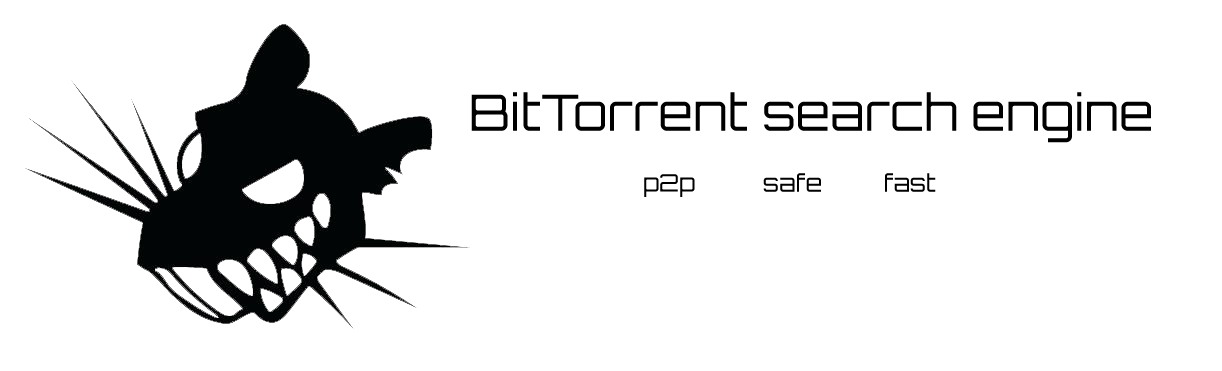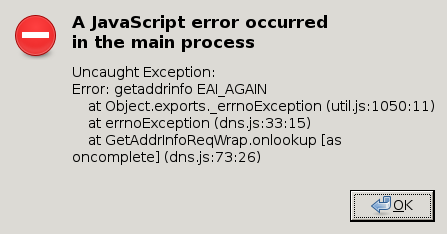Программа пересатала искать новые торренты.
Вывод консоли:
Rats 0.23.0
Platform: linux
Arch: x64
OS Release: 4.13.0-45-generic
CPU: Intel(R) Pentium(R) CPU 2020M @ 2.40GHz
CPU Logic cores: 2
Total memory: 5798.11 MB
Free memory: 2625.70 MB
listening udp tracker respose on 0.0.0.0:4446
Sphinx Path: /tmp/.mount_rats-slQLYAv/app/x64/searchd
writed sphinx config to /home/coder/.config/Rats on The Boat
db path: /home/coder/.config/Rats on The Boat
sphinx: [Thu Jul 12 08:36:46.871 2018] [31892] using config file '/home/coder/.config/Rats on The Boat/sphinx.conf'...
sphinx: listening on all interfaces, port=9312
sphinx: listening on all interfaces, port=9306
sphinx: Manticore 2.6.1 a7fa71e@180126 release
Copyright (c) 2001-2016, Andrew Aksyonoff
Copyright (c) 2008-2016, Sphinx Technologies Inc (http://sphinxsearch.com)
Copyright (c) 2017-2018, Manticore Software LTD (http://manticoresearch.com)
precaching index 'torrents'
sphinx: precaching index 'files'
sphinx: precaching index 'version'
sphinx: precaching index 'store'
sphinx: precaching index 'feed'
sphinx: accepting connections
catched sphinx start
sphinx: prereading 5 indexes
prereaded 5 indexes in 0.000 sec
db version 4
db patch done
ignore local address 192.168.0.107
ignore local address 192.168.32.134
listen p2p on 4445 port
connect p2p store...
loaded 2 peers
p2p replication server enabled
replication client is enabled
Checking for update
close peer connection { address: '5.128.183.119', port: 4445 }
close peer connection { address: '128.75.92.249', port: 4445 }
store db index 96
lodead feed
restore downloading sessions
restore download session: ������ ������. ��� ���o��.pdf
download magnet:?xt=urn:btih:7c5e32074d10fbf850bdb90a3421bc481d1aef39
restore options
Listen DHT protocol on 0.0.0.0:4445
p2p stun ignore my address 78.140.201.150
loaded 2 peers from bootstrap
loaded peers map from bootstrap
close peer connection { address: '46.101.170.140', port: 44331 }
close peer connection { address: '46.101.170.140', port: 58929 }
close peer connection { address: '128.75.92.249', port: 4445 }
close peer connection { address: '5.128.183.119', port: 4445 }
close peer connection { address: '46.101.170.140', port: 36778 }
close peer connection { address: '46.101.170.140', port: 38022 }
loaded 2 peers from bootstrap
loaded peers map from bootstrap
close peer connection { address: '178.19.244.89', port: 4445 }
close peer connection { address: '46.101.170.140', port: 58929 }
close peer connection { address: '46.101.170.140', port: 44331 }
close peer connection { address: '46.101.170.140', port: 19296 }
close peer connection { address: '95.161.155.218', port: 4445 }
close peer connection { address: '188.68.151.174', port: 4445 }
close peer connection { address: '128.75.92.249', port: 4445 }
close peer connection { address: '87.254.138.152', port: 4445 }
close peer connection { address: '5.128.183.119', port: 4445 }
close peer connection { address: '46.101.170.140', port: 56576 }
close peer connection { address: '46.101.170.140', port: 36778 }
p2p upnp ignore my address 95.220.201.180
close peer connection { address: '46.101.170.140', port: 64274 }
close peer connection { address: '46.101.170.140', port: 38022 }
close peer connection { address: '46.101.170.140', port: 40764 }
close peer connection { address: '46.216.2.117', port: 4445 }
close peer connection { address: '46.101.170.140', port: 21169 }
Update for version 0.23.0 is not available (latest version: 0.23.0, downgrade is disallowed).
start downloading 7c5e32074d10fbf850bdb90a3421bc481d1aef39 to /home/coder/Downloads
download done 7c5e32074d10fbf850bdb90a3421bc481d1aef39
tcp p2p port is unreachable - try ssh tunnel
ssh error: Connecting to 46.101.170.140 port 22
ssh error: We claim version: SSH-2.0-PuTTY_Release_0.70
ssh error: Server version: SSH-2.0-OpenSSH_7.6
Using SSH protocol version 2
finded torrent Бонк Н.А.,Левина И.И.,Бонк И.А.-Английский шаг за шагом.Часть 1-(Бонк Н.А.Английский язык)-2015 and add to database
finded torrent The.100.S05E02.720p.HEVC.x265-MeGusta and add to database
ssh error: Server unexpectedly closed network connection
FATAL ERROR: Server unexpectedly closed network connection
ssh closed with code 1 and signal null
close peer connection { address: '95.110.15.99', port: 4445 }
close peer connection { address: '37.147.177.9', port: 4445 }
finded torrent [Tushy] Marley Brinx - After The Shoot (26.05.17) (2k).mp4 and add to database
close peer connection { address: '95.79.148.249', port: 4445 }
close peer connection { address: '91.194.253.101', port: 4445 }
close peer connection { address: '51.38.154.25', port: 4445 }
close peer connection { address: '46.233.246.37', port: 4445 }
close peer connection { address: '91.243.8.247', port: 4445 }
close peer connection { address: '94.180.44.45', port: 49667 }
close peer connection { address: '5.189.98.89', port: 4445 }
close peer connection { address: '80.65.24.81', port: 4445 }
close peer connection { address: '88.215.125.4', port: 4445 }
close peer connection { address: '5.145.211.189', port: 4445 }
close peer connection { address: '92.101.95.187', port: 4445 }
close peer connection { address: '178.205.204.164', port: 4445 }
close peer connection { address: '178.155.4.240', port: 3479 }
close peer connection { address: '46.0.53.71', port: 4445 }
close peer connection { address: '86.57.153.69', port: 4445 }
close peer connection { address: '31.132.179.230', port: 4109 }
close peer connection { address: '37.208.44.54', port: 62842 }
close peer connection { address: '95.79.102.57', port: 4445 }
close peer connection { address: '46.242.13.118', port: 8844 }
close peer connection { address: '178.155.4.218', port: 28713 }
close peer connection { address: '176.214.5.8', port: 4445 }
close peer connection { address: '176.51.206.120', port: 4445 }
close peer connection { address: '31.135.40.77', port: 1029 }
close peer connection { address: '94.19.217.242', port: 4445 }
close peer connection { address: '37.232.162.62', port: 4445 }
close peer connection { address: '178.206.60.140', port: 4445 }
close peer connection { address: '46.29.234.106', port: 4445 }
close peer connection { address: '83.69.30.25', port: 36743 }
close peer connection { address: '77.106.107.151', port: 4445 }
close peer connection { address: '95.79.253.210', port: 4445 }
close peer connection { address: '176.99.232.70', port: 4445 }
close peer connection { address: '109.174.6.117', port: 4445 }
close peer connection { address: '188.226.88.111', port: 4445 }
close peer connection { address: '78.85.5.43', port: 8649 }
close peer connection { address: '37.49.182.252', port: 4445 }
close peer connection { address: '85.114.187.156', port: 4445 }
close peer connection { address: '178.155.4.243', port: 4944 }
close peer connection { address: '73.12.217.216', port: 4445 }
close peer connection { address: '188.168.237.245', port: 4445 }
close peer connection { address: '62.182.72.69', port: 4445 }
close peer connection { address: '88.210.26.23', port: 4445 }
close peer connection { address: '134.17.155.29', port: 4445 }
close peer connection { address: '188.235.156.245', port: 4445 }
close peer connection { address: '37.114.30.36', port: 4445 }
close peer connection { address: '109.106.142.26', port: 2494 }
close peer connection { address: '95.30.223.62', port: 4445 }
close peer connection { address: '46.29.233.159', port: 4445 }
close peer connection { address: '95.84.148.238', port: 4445 }
close peer connection { address: '92.244.238.242', port: 1561 }
close peer connection { address: '46.163.165.251', port: 1038 }
close peer connection { address: '178.155.4.53', port: 2333 }
close peer connection { address: '217.28.76.166', port: 4445 }
close peer connection { address: '5.140.84.250', port: 2060 }
close peer connection { address: '90.155.217.186', port: 4445 }
close peer connection { address: '95.27.46.100', port: 11268 }
close peer connection { address: '89.255.68.226', port: 4445 }
close peer connection { address: '212.164.228.220', port: 4445 }
close peer connection { address: '176.114.153.69', port: 9339 }
close peer connection { address: '136.169.167.138', port: 4445 }
close peer connection { address: '5.35.36.110', port: 4445 }
close peer connection { address: '91.211.239.200', port: 4445 }
close peer connection { address: '94.41.56.172', port: 4445 }
close peer connection { address: '37.229.252.156', port: 4445 }
close peer connection { address: '46.187.19.204', port: 4445 }
close peer connection { address: '109.173.92.117', port: 4445 }
close peer connection { address: '91.123.21.198', port: 4445 }
close peer connection { address: '178.124.222.120', port: 4445 }
close peer connection { address: '188.19.37.170', port: 1260 }
close peer connection { address: '5.18.235.153', port: 16812 }
close peer connection { address: '178.155.4.137', port: 2852 }
close peer connection { address: '46.200.2.128', port: 14707 }
close peer connection { address: '176.99.72.123', port: 56654 }
close peer connection { address: '77.37.143.151', port: 4445 }
close peer connection { address: '2.60.111.134', port: 4445 }
close peer connection { address: '178.140.6.134', port: 4445 }
close peer connection { address: '89.250.28.9', port: 4445 }
close peer connection { address: '31.162.1.108', port: 3155 }
close peer connection { address: '178.218.102.30', port: 14979 }
close peer connection { address: '85.232.206.103', port: 4445 }
close peer connection { address: '79.136.163.92', port: 4445 }
close peer connection { address: '95.105.54.87', port: 4445 }
close peer connection { address: '176.196.32.201', port: 4445 }
close peer connection { address: '94.188.102.92', port: 4445 }
close peer connection { address: '95.154.172.217', port: 4445 }
close peer connection { address: '46.146.164.120', port: 23897 }
close peer connection { address: '93.100.9.163', port: 4445 }
close peer connection { address: '178.205.13.241', port: 4445 }
close peer connection { address: '79.173.112.91', port: 4445 }
close peer connection { address: '178.95.198.63', port: 18245 }
close peer connection { address: '95.37.239.88', port: 3001 }
close peer connection { address: '109.252.110.186', port: 8641 }
close peer connection { address: '88.210.24.179', port: 4445 }
close peer connection { address: '176.100.75.2', port: 22315 }
close peer connection { address: '213.80.193.64', port: 4445 }
close peer connection { address: '82.151.123.47', port: 16008 }
close peer connection { address: '5.137.148.135', port: 4445 }
close peer connection { address: '46.216.23.172', port: 4445 }
close peer connection { address: '5.166.144.220', port: 4445 }
close peer connection { address: '176.212.183.211', port: 4445 }
close peer connection { address: '91.246.113.181', port: 31561 }
finded torrent PinupFiles.14.09.12.Lana.Kendrick.Car.Wash.3.XXX.720p.MP4-YAPG[rarbg] and add to database
^[[5~finded torrent Gotti.2018.HDRip.XviD.AC3-EVO and add to database
finded torrent Tom Clancy's Ghost Recon Wildlands War Within The Cartel.mp4 and add to database
finded torrent Gotti.2018.HDRip.XviD.AC3-EVO and add to database
finded torrent Norah Jones and add to database