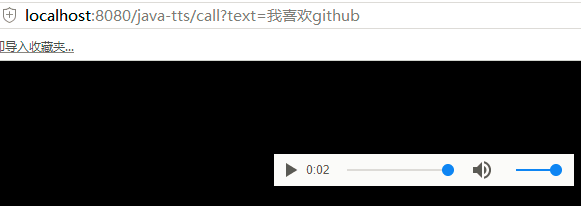一个基于Java的粤语发音TTS,文字转语音,通过web访问音频流方式输出。
你可以很简单的使用它,初次尝试的时候你可以建立一个如下的 src\org\lib\speech\test\Test.java文件来测试:
import java.io.File;
import java.io.IOException;
import java.util.Iterator;
import java.util.List;
import org.lib.speech.engine.Engine;
import org.lib.speech.engine.SpeechEngine;
import org.lib.speech.process.DefaultStreamProcess;
import org.lib.speech.process.ProcessCenter;
public class Test {
public static void main(String[] args) {
// 建造一个流处理器,参数设置是否重新读取字典文件
ProcessCenter pc = new DefaultStreamProcess(true);
// 建立一个语音引擎,第二个参数设置是否转换为粤语口语发音
Engine engine = new SpeechEngine(pc, true);
// 任何一个String作为你想要它发音的句子
String sentences = "你可以在这里尝试任何一个句子,看看它是如何发音的。";
// 第一种方法:直接要它发音
engine.getPronounces(sentences);
// 第二种方法:句子在一个txt文档中,你要它把txt中的内容读出来,第二个参数设置是否将文档内容输出到控制台显示
try {
engine.getPronounces(new File("C:/a.txt"), false);
} catch (IOException e) {
e.printStackTrace();
}
// 第三种方法:把发音保存在一个.au的声音文件中,目前只支持保存到这种文件,当然你也可以自己扩展
try {
engine.getPronouncesFile(sentences, new File("C:/a.au"));
} catch (IOException e) {
e.printStackTrace();
}
// 另外,如果你想获得初始的发音素材,可以这样显示到控制台
List<Object[]> list = engine.getPronounceElements(sentences);
Iterator<Object[]> iter = list.iterator();
while (iter.hasNext()) {
Object[] obj = iter.next();
if (obj[0] instanceof File) {
for (int i = 0; i < obj.length; i++) {
File file = (File) obj[i];
System.out.print(file.getName() + " ");
}
} else {
for (int i = 0; i < obj.length; i++) {
System.out.print(obj[i] + " ");
}
}
System.out.println();
}
}
}安装Tomcat,运行music.java,将你的src下面文件打包到Tomcat webapps 访问方式:http://localhost:8080:/java-tts/call?text=发音文字
来听一下"我喜欢github"效果如何: https://raw.githubusercontent.com/ekk0/java-tts/master/music.mp3 将地址复制到浏览器新建下载,然后用播放器播放.
###如果你是一个Java小白,那么看看这篇文章 https://www.cnblogs.com/wtcl/p/8148203.html
2017年线上开始运行至今,目前没发现问题,一般业务足够使用,大量并发自行改进.或者去花钱去购买,但是太贵了... 某讯十几万一年,调用次数四千万次...
jyutping-wong-44100-v7 音乐文件目录
music 生成目录web发音文件
lib 下面为jar包,想踩坑你可以试试其他版本的包..
properties 为配置文件
src\org\lib\speech\analysis\SentencesConverter.java 是中文 分词的数字,二次开发需注意
src\org\lib\speech\analysis\SmartSegment.java 是中文 分词的字母
运行时注意文件存放的位置
lame linux下运行和window下运行调用方法是不一样的,这里用的是linux,具体修改Music.java Tomcat Tomcat中文乱码解决方案(自行百度,很简单的)
网站 : http://code.google.com/p/vekou/ (需翻墙)
- 增加英文发音
- 增加了webapi方式访问
- 修复了一些已知的bug