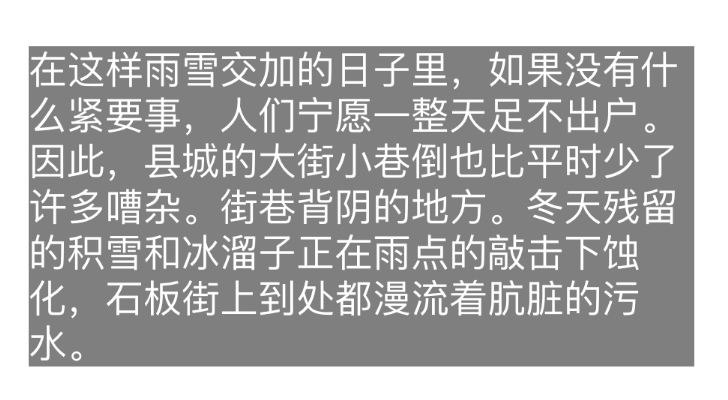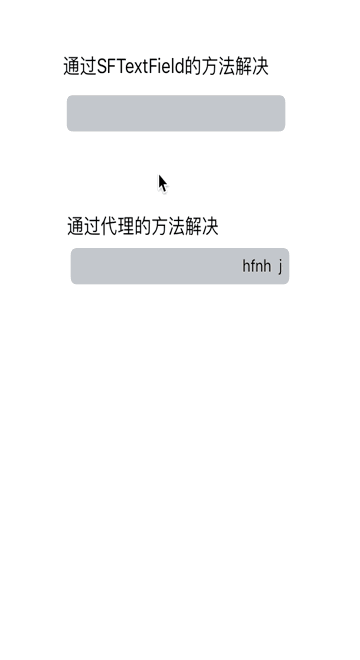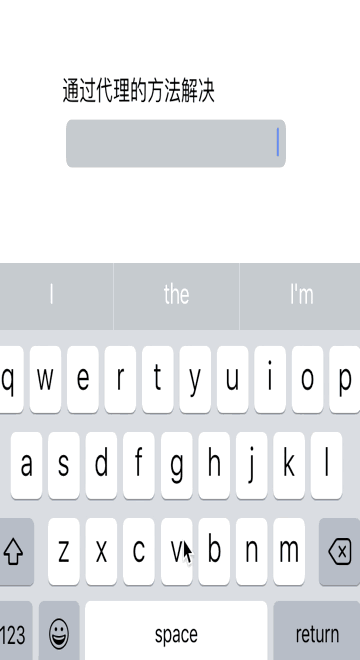在学习iOS中遇见的问题及解决方案
##目录 设置UILabel的内边距
很多情况下,需要如下有内边距的效果(注意第一行与最后一行文字与label的上下边距)
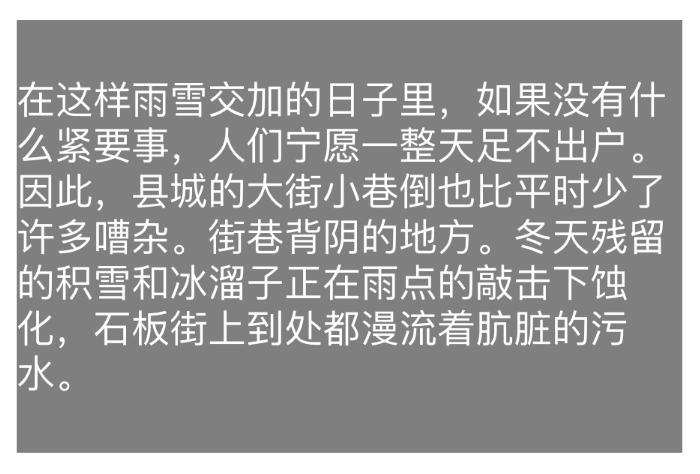
为了解决这个问题,设计SFLabel如下,继承自UILabel
#import "SFLabel.h"
#import <UIKit/UIKit.h>
@interface SFLabel ()
// 用来决定上下左右内边距,也可以提供一个借口供外部修改,在这里就先固定写死
@property (assign, nonatomic) UIEdgeInsets edgeInsets;
@end
@implementation SFLabel
//下面三个方法用来初始化edgeInsets
- (instancetype)initWithFrame:(CGRect)frame
{
if(self = [super initWithFrame:frame])
{
self.edgeInsets = UIEdgeInsetsMake(25, 0, 25, 0);
}
return self;
}
- (instancetype)initWithCoder:(NSCoder *)aDecoder
{
if (self = [super initWithCoder:aDecoder]) {
self.edgeInsets = UIEdgeInsetsMake(25, 0, 25, 0);
}
return self;
}
- (void)awakeFromNib
{
[super awakeFromNib];
self.edgeInsets = UIEdgeInsetsMake(25, 0, 25, 0);
}
// 修改绘制文字的区域,edgeInsets增加bounds
-(CGRect)textRectForBounds:(CGRect)bounds
limitedToNumberOfLines:(NSInteger)numberOfLines
{
/*
调用父类该方法
注意传入的UIEdgeInsetsInsetRect(bounds, self.edgeInsets),bounds是真正的绘图区域
*/
CGRect rect = [super textRectForBounds:UIEdgeInsetsInsetRect(bounds,
self.edgeInsets) limitedToNumberOfLines:numberOfLines];
//根据edgeInsets,修改绘制文字的bounds
rect.origin.x -= self.edgeInsets.left;
rect.origin.y -= self.edgeInsets.top;
rect.size.width += self.edgeInsets.left + self.edgeInsets.right;
rect.size.height += self.edgeInsets.top + self.edgeInsets.bottom;
return rect;
}
//绘制文字
- (void)drawTextInRect:(CGRect)rect
{
//令绘制区域为原始区域,增加的内边距区域不绘制
[super drawTextInRect:UIEdgeInsetsInsetRect(rect, self.edgeInsets)];
}
@end
将UIlabel的类型改为SFLabel,看看现在效果是否如第二幅图😊。
- 通过SFLabel中的方法修改UILabel的内边距最好只修改上下内边距,通过系统NSMutableParagraphStyle是可以修改左边内边距的;
- 通过
boundingRectWithSize:options:attributes:context:计算SFLabel内容计算出的区域仍然是与直接使用UILabel的结果一样,因此需要小心使用,可以在boundingRectWithSize:options:attributes:context:基础上根据edgeInsets进行修正。
今天使用UITextfield需要右对齐输入,但是当设置右对齐第一个字符输入空格后,神奇的一幕发生了,如下图,如果第一个字符输入的是空格,那么光标会跳到左侧;如果输入其它字符,然后输入空格,此时输入的空格不会立即显示,直到再次输入其它字符时该空格会与输入的字符同时显示出来。
解决思路很简单,就是将我们输入的普通空格使用Non-breaking space代替。
1.首先设置控制器作为textfield的代理,
self.textField.delegate = self;
2.监听文本的输入,做如下处理
- (BOOL)textField:(UITextField *)textField
shouldChangeCharactersInRange:(NSRange)range
replacementString:(NSString *)string
{
/* 如果不是右对齐,直接返回YES,不做处理 */
if (textField.textAlignment != NSTextAlignmentRight) {
return YES;
}
/* 在右对齐的情况下*/
// 如果string是@"",说明是删除字符(剪切删除操作),则直接返回YES,不做处理
// 如果把这段删除,在删除字符时光标位置会出现错误
if ([string isEqualToString:@""]) {
return YES;
}
/* 在输入单个字符或者粘贴内容时做如下处理,已确定光标应该停留的正确位置,
没有下段从字符中间插入或者粘贴光标位置会出错 */
// 首先使用 non-breaking space 代替默认输入的@“ ”空格
string = [string stringByReplacingOccurrencesOfString:@" "
withString:@"\u00a0"];
textField.text = [textField.text stringByReplacingCharactersInRange:range
withString:string];
//确定输入或者粘贴字符后光标位置
UITextPosition *beginning = textField.beginningOfDocument;
UITextPosition *cursorLoc = [textField positionFromPosition:beginning
offset:range.location+string.length];
// 选中文本起使位置和结束为止设置同一位置
UITextRange *textRange = [textField textRangeFromPosition:cursorLoc
toPosition:cursorLoc];
// 选中字符范围(由于textRange范围的起始结束位置一样所以并没有选中字符)
[textField setSelectedTextRange:textRange];
return NO;
}
3.如果需要拿到textfield中的text使用,在使用前记得将 non-breaking space替换回来
[self.textField.text stringByReplacingOccurrencesOfString:@"\u00a0"
withString:@" "];
**弊端分析:**上面代理方法textField: shouldChangeCharactersInRange: replacementString:对于很多输入字符返回的是NO,因此不能很好的监听UITextFieldTextDidChangeNotification,因此不推荐使用。
效果演示
在此,自定义了一个textField,code如下:
- (instancetype)initWithCoder:(NSCoder *)aDecoder
{
self = [super initWithCoder:aDecoder];
if (self) {
// 给textfield添加响应事件
[self addTarget:self
action:@selector(replaceNormalSpaceUsingNonbreakingSpace)
forControlEvents:UIControlEventEditingChanged];
}
return self;
}
// 在响应事件中将@" "替换为non-breaking space
- (void)replaceNormalSpaceUsingNonbreakingSpace
{
UITextRange *textRange = self.selectedTextRange;
self.text = [self.text stringByReplacingOccurrencesOfString:@" "
withString:@"\u00a0"];
[self setSelectedTextRange:textRange];
}
**说明:**如果需要拿到textfield中的text使用,同样需要将 non-breaking space替换回来。
该方法可以有效的解决问题,还能监听UITextFieldTextDidChangeNotification,推荐使用。
效果演示
当我们最后输入的是空格的时候,那么当textfield不是第一响应者的时候,那么最后的空格依然不可见。如下所示:
解决思路:可以在textfield右侧放一个view,当输入结束时,计算输入内容最后面空格的宽度,然后作为view的宽度,当textfield成为第一响应者时,令view的宽度为0。
PS:谁有更好的方法@一下哦。
###参考 基本是下面解决方案的汇总,下面有的回答也存在一些其他小问题。 clickme