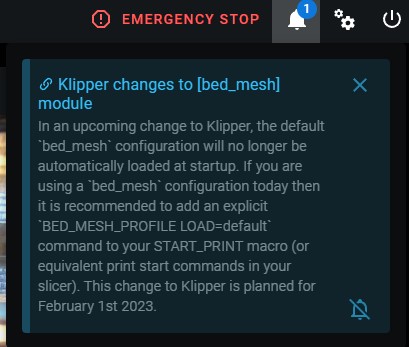The meshes are all loaded and swapping with frame temp. They look like they should do the job. I'm at a loss as to why it hasn't produced the desired result.
I used the hot mesh after 2 hours. This is the mesh measured at the end of alchemyEngine/measure_thermal_behavior. The cold is taken at my chamber temp print_start threshold of 35C (frame temp of 24C). Thermistor is half way down the rear vertical extrusion.
I'm on a 350 Vroron 2.4.
One thing I am considering is the temp_coeff produced by alchemyEngine/process_frame_expansion.py. It produced a value of .0009. I saw in your depreciated dumb comp that you use a value of 0.03, with a max of 0.1. Can mine really be that low/different....***post script. I tried .03. Also got the same result. I'm wondering if it is even working. The frame compensation appears as if its functioning. Doesn't throw an error, and the query looks as it should. But I don't think it is functioning. I cranked up the temp_coeff: 0.03 producing -0.12mm on a 23min first layer. and it appeared to have no effect. I previously used a manual correction of -0.06mm to correct going into the second layer.
Ill load up the relevant stuff here. Please let me know if you have any ideas.




relevant printer.cfg sections...............................
[include VGB.cfg]
[frame_expansion_compensation]
temp_coeff: 0.0009 ##0.0009
temp_sensor: temperature_sensor ToolHP
z_stepper: stepper_z
[bed_mesh]
speed: 1000
horizontal_move_z: 8
mesh_min: 30, 30
mesh_max: 320,320
fade_start: 999999999
fade_end: 9999999999
probe_count: 7,7
algorithm: bicubic
relative_reference_index: 48 ## For thermal Compensation RRI is set to (x points * y points) - 1, for a 5x5 mesh that is 24
mesh_pps: 2,2 ## needed for adaptive bed meshMacro
[respond] ## needed for adaptive bed meshMacro
[bed_mesh default]
## version = 1
## points =
## 0.020000, -0.030000, -0.050000, -0.025000, -0.025000, 0.002500, 0.022500
## -0.050000, -0.087500, -0.100000, -0.102500, -0.095000, -0.070000, -0.052500
## -0.117500, -0.162500, -0.172500, -0.175000, -0.177500, -0.142500, -0.122500
## -0.155000, -0.195000, -0.212500, -0.212500, -0.202500, -0.170000, -0.142500
## -0.107500, -0.145000, -0.177500, -0.180000, -0.175000, -0.142500, -0.117500
## -0.065000, -0.112500, -0.137500, -0.145000, -0.135000, -0.110000, -0.075000
## 0.002500, -0.037500, -0.067500, -0.067500, -0.062500, -0.042500, 0.000000
## tension = 0.2
## min_x = 30.0
## algo = bicubic
## y_count = 7
## mesh_y_pps = 2
## min_y = 30.0
## x_count = 7
## max_y = 319.98
## mesh_x_pps = 2
## max_x = 319.98
##
## [bed_mesh Full Cold]
## version = 1
## points =
## 0.012500, -0.032500, -0.047500, -0.005000, -0.012500, 0.027500, 0.015000
## -0.022500, -0.057500, -0.062500, -0.065000, -0.055000, -0.010000, -0.020000
## -0.060000, -0.105000, -0.107500, -0.100000, -0.115000, -0.077500, -0.065000
## -0.090000, -0.130000, -0.147500, -0.145000, -0.135000, -0.092500, -0.077500
## -0.050000, -0.087500, -0.117500, -0.120000, -0.112500, -0.075000, -0.055000
## -0.030000, -0.077500, -0.102500, -0.110000, -0.100000, -0.055000, -0.035000
## 0.000000, -0.040000, -0.067500, -0.070000, -0.062500, -0.025000, 0.000000
## tension = 0.2
## min_x = 30.0
## algo = bicubic
## y_count = 7
## mesh_y_pps = 2
## min_y = 30.0
## x_count = 7
## max_y = 319.98
## mesh_x_pps = 2
## max_x = 319.98
##
## [bed_mesh HOT37.1]
## version = 1
## points =
## 0.075000, 0.025000, 0.002500, 0.017500, 0.025000, 0.052500, 0.077500
## -0.027500, -0.065000, -0.085000, -0.085000, -0.075000, -0.052500, -0.030000
## -0.125000, -0.170000, -0.182500, -0.185000, -0.177500, -0.142500, -0.120000
## -0.172500, -0.215000, -0.230000, -0.230000, -0.217500, -0.180000, -0.157500
## -0.132500, -0.170000, -0.202500, -0.200000, -0.187500, -0.160000, -0.132500
## -0.077500, -0.127500, -0.155000, -0.160000, -0.147500, -0.125000, -0.085000
## -0.002500, -0.042500, -0.070000, -0.067500, -0.062500, -0.045000, 0.000000
## tension = 0.2
## mesh_x_pps = 2
## algo = bicubic
## min_x = 30.0
## min_y = 30.0
## y_count = 7
## mesh_y_pps = 2
## x_count = 7
## max_x = 319.98
## max_y = 319.98
##
## [bed_mesh COLD24.1]
## version = 1
## points =
## -0.005000, -0.050000, -0.072500, -0.062500, -0.050000, -0.022500, 0.002500
## -0.052500, -0.092500, -0.107500, -0.107500, -0.097500, -0.070000, -0.047500
## -0.110000, -0.150000, -0.162500, -0.162500, -0.152500, -0.120000, -0.095000
## -0.137500, -0.177500, -0.190000, -0.185000, -0.170000, -0.132500, -0.107500
## -0.095000, -0.127500, -0.152500, -0.152500, -0.140000, -0.110000, -0.077500
## -0.055000, -0.102500, -0.125000, -0.127500, -0.117500, -0.087500, -0.050000
## -0.002500, -0.042500, -0.070000, -0.070000, -0.065000, -0.047500, 0.000000
## tension = 0.2
## min_x = 30.0
## algo = bicubic
## y_count = 7
## mesh_y_pps = 2
## min_y = 30.0
## x_count = 7
## max_y = 319.98
## mesh_x_pps = 2
## max_x = 319.98
##
## [bed_mesh 20.1]
## version = 1
## points =
## -0.029615, -0.073077, -0.095577, -0.087115, -0.073077, -0.045577, -0.020577
## -0.060192, -0.100962, -0.114423, -0.114423, -0.104423, -0.075385, -0.052885
## -0.105385, -0.143846, -0.156346, -0.155577, -0.144808, -0.113077, -0.087308
## -0.126731, -0.165962, -0.177692, -0.171154, -0.155385, -0.117885, -0.092115
## -0.083462, -0.114423, -0.137115, -0.137885, -0.125385, -0.094615, -0.060577
## -0.048077, -0.094808, -0.115769, -0.117500, -0.108269, -0.075962, -0.039231
## -0.002500, -0.042500, -0.070000, -0.070769, -0.065769, -0.048269, 0.000000
## tension = 0.2
## mesh_x_pps = 2
## algo = bicubic
## min_x = 30.0
## min_y = 30.0
## y_count = 7
## mesh_y_pps = 2
## x_count = 7
## max_x = 319.98
## max_y = 319.98
##
etc...etc.