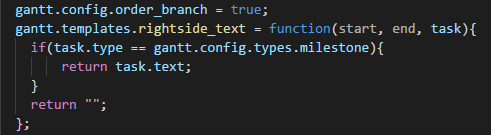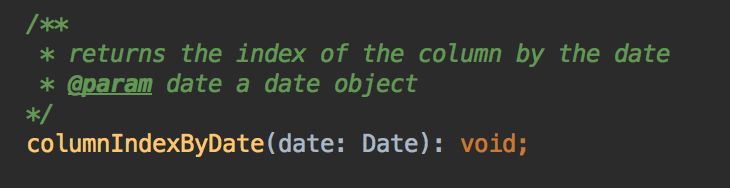Getting started | Features | License | Useful links | Follow us
DHTMLX Gantt is an open source JavaScript Gantt chart library that helps you illustrate and manage a project schedule in a nice-looking diagram.

It can show the dependencies between tasks as lines and allows you to set up different relationships between tasks (finish-to-start, start-to-start, finish-to-finish, start-to-finish). The Standard edition also inludes intuituve drag-n-drop interface and smart rendering which considerably boost performance while working with a large amount of tasks.
DHTMLX Gantt provides a flexible API and a large number of event handlers, which gives you the freedom to customize it for your needs. Moreover, the library comes with a comprehensive documentation and step-by-step video tutorials thus simplifying learning.
Add files:
<script src="dhtmlxgantt.js" ></script>
<link rel="stylesheet" href="dhtmlxgantt.css" type="text/css">Add markup:
<div id="gantt_here" style='width:100%; height:100vh;'></div>And initialize:
gantt.config.date_format = "%Y-%m-%d %H:%i";
gantt.init("gantt_here");
gantt.parse({
data: [
{id: 1, text: "Project #1", start_date: null, duration: null, parent:0, progress: 0, open: true},
{id: 2, text: "Task #1", start_date: "2019-08-01 00:00", duration:5, parent:1, progress: 1},
{id: 3, text: "Task #2", start_date: "2019-08-06 00:00", duration:2, parent:1, progress: 0.5},
{id: 4, text: "Task #3", start_date: null, duration: null, parent:1, progress: 0.8, open: true},
{id: 5, text: "Task #3.1", start_date: "2019-08-09 00:00", duration:2, parent:4, progress: 0.2},
{id: 6, text: "Task #3.2", start_date: "2019-08-11 00:00", duration:1, parent:4, progress: 0}
],
links:[
{id:1, source:2, target:3, type:"0"},
{id:2, source:3, target:4, type:"0"},
{id:3, source:5, target:6, type:"0"}
]
});https://docs.dhtmlx.com/gantt/desktop__howtostart_guides.html
https://www.youtube.com/user/dhtmlx/videos
- 4 types of tasks linking: finish-to-start, start-to-start, finish-to-finish, start-to-finish
- dragging and dropping multiple tasks horizontally
- multi-task selection
- backward planning
- tasks filtering
- smart rendering
- inline editing
- managing editability/readonly modes of individual tasks
- tooltips
- undo/redo functionality
- configurable columns in the grid
- customizable time scale and task edit form
- progress percent coloring for tasks
- 7 different skins
- online export to PDF, PNG, Excel, iCal, and MS Project
- cross-browser compatibility
- 32 locales
- keyboard navigation
- accessibility
Resource management, critical path calculation, auto scheduling, and other enhanced features are available with the PRO edition. You can see the full list of features and compare the two DHTMLX Gantt editions in the documentation.
dhtmlxGantt v.8.0.6 Standard
This version of dhtmlxGantt is distributed under GPL 2.0 license and can be legally used in GPL projects.
To use dhtmlxGantt in non-GPL projects (and get Pro version of the product), please obtain Individual, Commercial, Enterprise or Ultimate license on our site https://dhtmlx.com/docs/products/dhtmlxGantt/#licensing or contact us at [email protected]
(c) XB Software
- DHTMLX Gantt product page
- Official documentation
- Online samples
- Video tutorials
- Export services
- List of available integrations
- Support forum
Star our GitHub repo ⭐
Check our roadmap for future updates 🔧
Read us on Medium 📰
Follow us on Twitter 🐦
Like our page on Facebook 👍