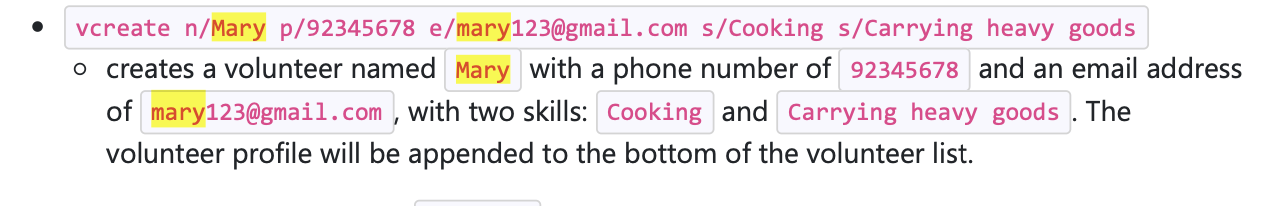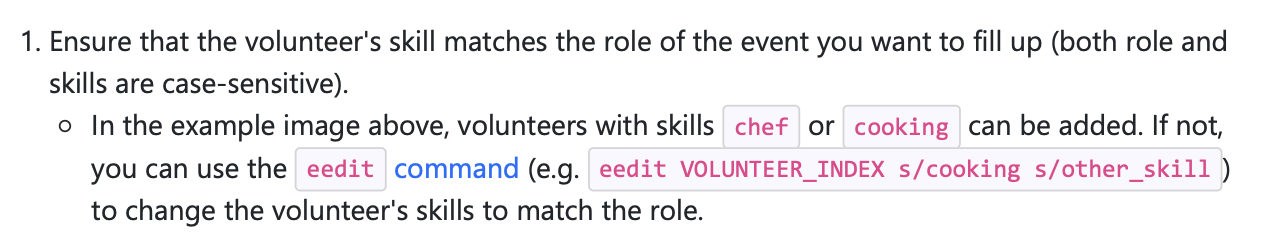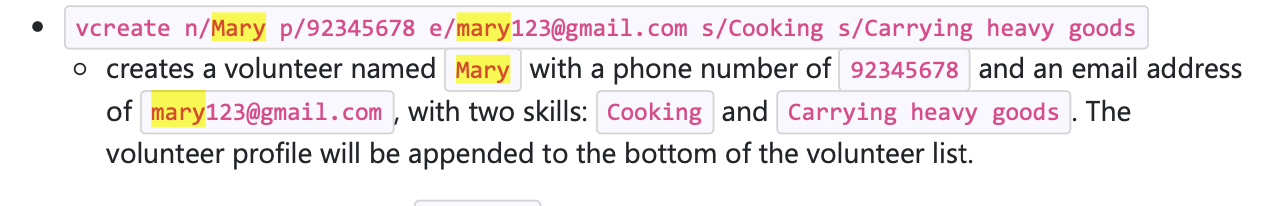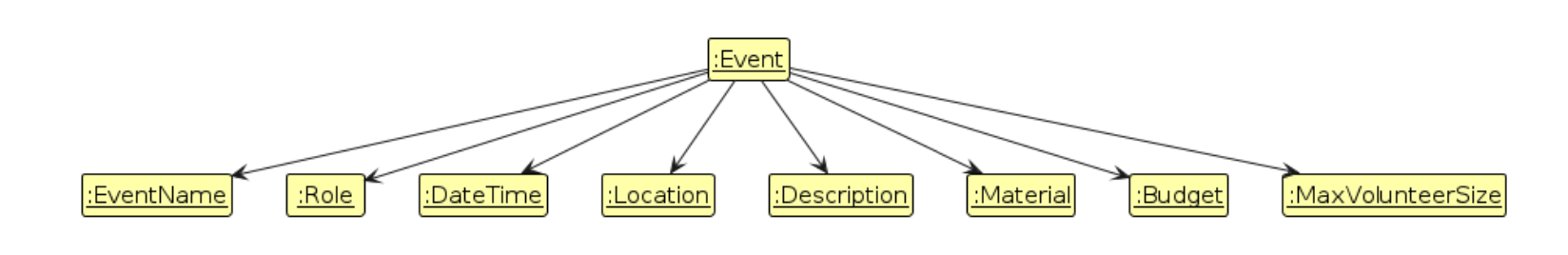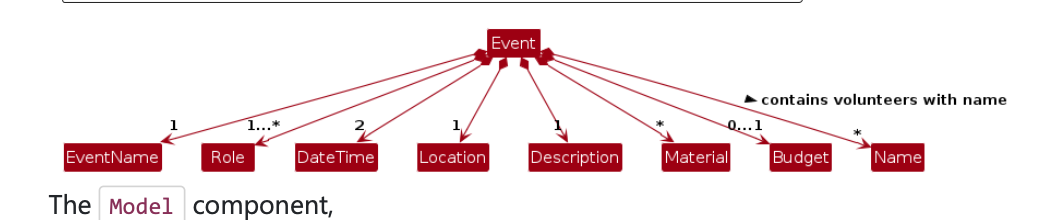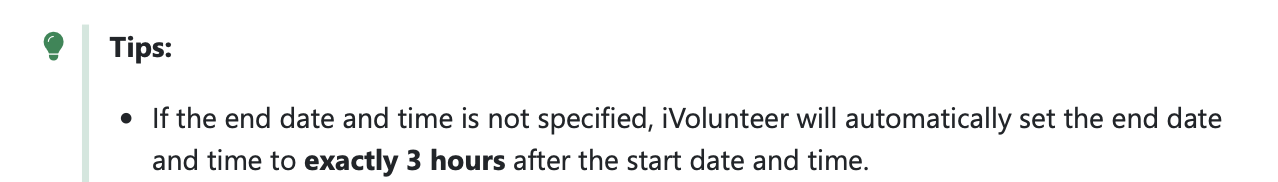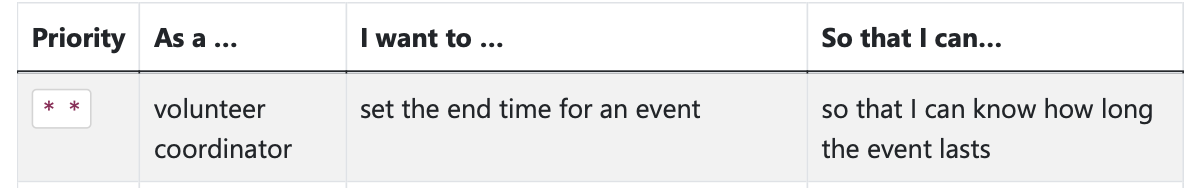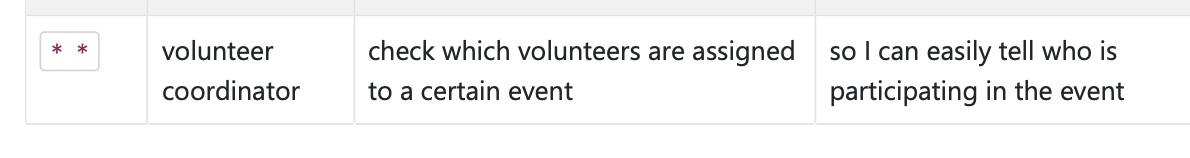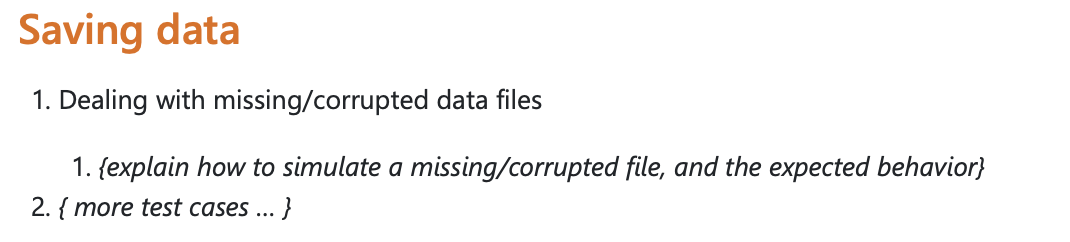pe's People
pe's Issues
Cannot create event with no roles, but can edit event to create an event with no roles
When I enter the command ecreate n/food donation 3 r/ sd/30/11/2023 1200 l/east coastpark dsc/help clean east coast park, I get an error since the r/ parameter is not filled.
However, I can edit an event to have no role requirements by using eedit 1 r/.
A possible suggestion is to make the r/ parameter in ecreate optional.
Unintuitive command names
The app has separate command names for volunteers and events, like vcreate and ecreate, which is fine.
However it starts to get confusing when the command names become elistv, vliste, eremovev (but no vremovee?). Makes it difficult to test for a someone who is completely new to the app.
Moreover, some commands need us to specify the flag eid/, while some doesnt require to.
For example, eedit does not require the index to be in the flag eid/ while the command eaddv requires the index to be in the flag eid/.
Skills do not necessarily match role
Under skills for volunteers, one of the skills mentioned could be Carrying heavy goods:
However, when specifying roles for events, the role format is [quantity] [role name]. The role name can be a bit awkward to match with the skill.
For example, having a role name as 'carrying heavy goods' may not be so apt.
Wrong command given in user guide for editing volunteer's skills
Inconsistent naming of roles/materials
The user guide examples suggests that we can specify the role as 30 farmer and the material as 30 potatoes.
I understand that 30 potatoes is okay since when we add materials, we use the maddv command with the m/ flag to specify m/x potatoes. But the role is singular which is a bit inconsistent with the rest of the app.
Skills in sample data do not make sense
The skills for Bernice Yu in the sample data is colleagues and friends, which does not make sense for the skills required for events.
Able to specify roles/materials requirements with 0 quantity
In the app, I am able to specify roles or materials requirements with 0 quantity e.g. using eedit 1 r/0 farmer, which is not very useful.
A possible suggestion is to only allow positive integers, and not just non-negative integers.
Object diagram does not match class diagram
Under 'Event Add Volunteer Feature', the object diagram for Event is shown:
Class diagram for Event:
However, the class diagram for Event shows that there should be 2 DateTime objects for each Event object. The user guide says that even if the end date is not specified for the event, the app will automatically assign an end date:
User stories formatting/grammar issue
Error message for `ecreate` does not match the error
When using the command
ecreate n/food donation r/10000000000000000 chef r/20 packer sd/23/9/2023 1500 l/hougang dsc/helpfood distribution m/50 potatoes b/50.00
This gives the error message
Role should have the format [role quantity] [role name], role quantity should be a whole number (0 or positive), and it should not be blank
This doesn't give a correct error message since the role (r//10000000000000000 chef) is of the correct format.
No definition for key terms in user guide
Developer guide explains key terms like 'volunteer coordinator' in the glossary.
However, user guide explains terms like 'CLI' and 'GUI' but does not explain other key terms important to the app like 'volunteer coordinator'. A glossary section in the user guide might be useful.
Cannot edit name of event/volunteer
The name parameter cannot be specified for eedit or vedit which may be required for people managing volunteer events.
Especially for events, the names of events can change, and if the coordinator has to delete the event an recreate it with all the assignments of volunteers to the event, it can take a very long time instead of just allowing the user to directly edit the name of the event.
Confusing `vfind` functionality
The vfind command allows us to specify multiple flags to search for volunteers (either by names or skills).
Finding by more than one name will return a list of volunteers that has at least one of all names.
Finding by more than one skill will return a list of volunteers that has ALL of those skills.
Feels a bit unintuitive and confusing for the different functionality.
What happens if I combine multiple name parameters and multiple skill parameters?
Irrelevant/incomplete sections in developer guide
Can exceed the volunteer limit for events
The user guide encourages the users to edit their json data file directly. However, this allows events to exceed their volunteer size limit by changing the max volunteer size limit in the json file.
However, this conflicts with the functionality in app when I tried to reduce the maximum number of volunteers below the current number of volunteers and the app issues a warning.
To reproduce:
-
I first created an event without specifying the max size limit. The app automatically sets it to a large number in the storage json file.
-
Assign 2 volunteers the the event.
-
Edit the json file to reduce the max volunteer size limit to 1.
-
The app does not issue any warning after starting again.
Dummy Bug Report
Dummy description
Test edit
Multiplicity of relation between Event and Role can be 0
Recommend Projects
-
 React
React
A declarative, efficient, and flexible JavaScript library for building user interfaces.
-
Vue.js
🖖 Vue.js is a progressive, incrementally-adoptable JavaScript framework for building UI on the web.
-
 Typescript
Typescript
TypeScript is a superset of JavaScript that compiles to clean JavaScript output.
-
TensorFlow
An Open Source Machine Learning Framework for Everyone
-
Django
The Web framework for perfectionists with deadlines.
-
Laravel
A PHP framework for web artisans
-
D3
Bring data to life with SVG, Canvas and HTML. 📊📈🎉
-
Recommend Topics
-
javascript
JavaScript (JS) is a lightweight interpreted programming language with first-class functions.
-
web
Some thing interesting about web. New door for the world.
-
server
A server is a program made to process requests and deliver data to clients.
-
Machine learning
Machine learning is a way of modeling and interpreting data that allows a piece of software to respond intelligently.
-
Visualization
Some thing interesting about visualization, use data art
-
Game
Some thing interesting about game, make everyone happy.
Recommend Org
-
Facebook
We are working to build community through open source technology. NB: members must have two-factor auth.
-
Microsoft
Open source projects and samples from Microsoft.
-
Google
Google ❤️ Open Source for everyone.
-
Alibaba
Alibaba Open Source for everyone
-
D3
Data-Driven Documents codes.
-
Tencent
China tencent open source team.