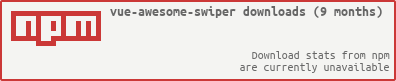Vue-Awesome-Swiper
Swiper4 component for Vue, support pc and mobile, SPA and SSR.
If you need to roll back to Swiper3, use version v2.6.7.
基于 Swiper4、适用于 Vue 的轮播组件,支持服务端渲染和单页应用。
如果需要回退到 Swiper3,请使用 v2.6.7 版本。
Example
Install
CDN
<link rel="stylesheet" href="path/to/swiper/dist/css/swiper.css"/>
<script type="text/javascript" src="path/to/swiper.js"></script>
<script type="text/javascript" src="path/to/vue.min.js"></script>
<script type="text/javascript" src="path/to/dist/vue-awesome-swiper.js"></script>
<script type="text/javascript">
Vue.use(window.VueAwesomeSwiper)
</script>NPM
npm install vue-awesome-swiper --saveMount
mount with global
import Vue from 'vue'
import VueAwesomeSwiper from 'vue-awesome-swiper'
// require styles
import 'swiper/dist/css/swiper.css'
Vue.use(VueAwesomeSwiper, /* { default global options } */)mount with component
// require styles
import 'swiper/dist/css/swiper.css'
import { swiper, swiperSlide } from 'vue-awesome-swiper'
export default {
components: {
swiper,
swiperSlide
}
}mount with ssr
// If used in nuxt.js/ssr, you should keep it only in browser build environment
if (process.browser) {
const VueAwesomeSwiper = require('vue-awesome-swiper/dist/ssr')
Vue.use(VueAwesomeSwiper)
}custom swiper plugin
import Swiper from 'swiper'
Swiper.use({
name: 'pluginName',
params: {
pluginSwitch: false,
},
on: {
init() {
if (!this.params.pluginSwitch) return
console.log('init')
},
// swiper callback...
}
})Difference(使用方法的异同)
SSR and the only difference in the use of the SPA:
- SPA worked by the
component, find swiper instance byref attribute. - SSR worked by the
directive, find swiper instance bydirective arg. - Other configurations, events are the same.
SPA
<!-- The ref attr used to find the swiper instance -->
<template>
<swiper :options="swiperOption" ref="mySwiper" @someSwiperEvent="callback">
<!-- slides -->
<swiper-slide>I'm Slide 1</swiper-slide>
<swiper-slide>I'm Slide 2</swiper-slide>
<swiper-slide>I'm Slide 3</swiper-slide>
<swiper-slide>I'm Slide 4</swiper-slide>
<swiper-slide>I'm Slide 5</swiper-slide>
<swiper-slide>I'm Slide 6</swiper-slide>
<swiper-slide>I'm Slide 7</swiper-slide>
<!-- Optional controls -->
<div class="swiper-pagination" slot="pagination"></div>
<div class="swiper-button-prev" slot="button-prev"></div>
<div class="swiper-button-next" slot="button-next"></div>
<div class="swiper-scrollbar" slot="scrollbar"></div>
</swiper>
</template>
<script>
export default {
name: 'carrousel',
data() {
return {
swiperOption: {
// some swiper options/callbacks
// 所有的参数同 swiper 官方 api 参数
// ...
}
}
},
computed: {
swiper() {
return this.$refs.mySwiper.swiper
}
},
mounted() {
// current swiper instance
// 然后你就可以使用当前上下文内的swiper对象去做你想做的事了
console.log('this is current swiper instance object', this.swiper)
this.swiper.slideTo(3, 1000, false)
}
}
</script>Async data example
<template>
<swiper :options="swiperOption">
<swiper-slide v-for="(slide, index) in swiperSlides" :key="index">I'm Slide {{ slide }}</swiper-slide>
<div class="swiper-pagination" slot="pagination"></div>
</swiper>
</template>
<script>
export default {
name: 'carrousel',
data() {
return {
swiperOption: {
pagination: {
el: '.swiper-pagination'
}
},
swiperSlides: [1, 2, 3, 4, 5]
}
},
mounted() {
setInterval(() => {
console.log('simulate async data')
if (this.swiperSlides.length < 10) {
this.swiperSlides.push(this.swiperSlides.length + 1)
}
}, 3000)
}
}
</script>SSR
<!-- You can custom the "mySwiper" name used to find the swiper instance in current component -->
<template>
<div v-swiper:mySwiper="swiperOption" @someSwiperEvent="callback">
<div class="swiper-wrapper">
<div class="swiper-slide" v-for="banner in banners">
<img :src="banner">
</div>
</div>
<div class="swiper-pagination"></div>
</div>
</template>
<script>
export default {
data () {
return {
banners: [ '/1.jpg', '/2.jpg', '/3.jpg' ],
swiperOption: {
pagination: {
el: '.swiper-pagination'
},
// some swiper options...
}
}
},
mounted() {
setTimeout(() => {
this.banners.push('/4.jpg')
console.log('banners update')
}, 3000)
console.log(
'This is current swiper instance object', this.mySwiper,
'It will slideTo banners 3')
this.mySwiper.slideTo(3, 1000, false)
}
}
</script>API
Swiper's API and configuration can be used.(Swiper官网中的API及配置均可使用)