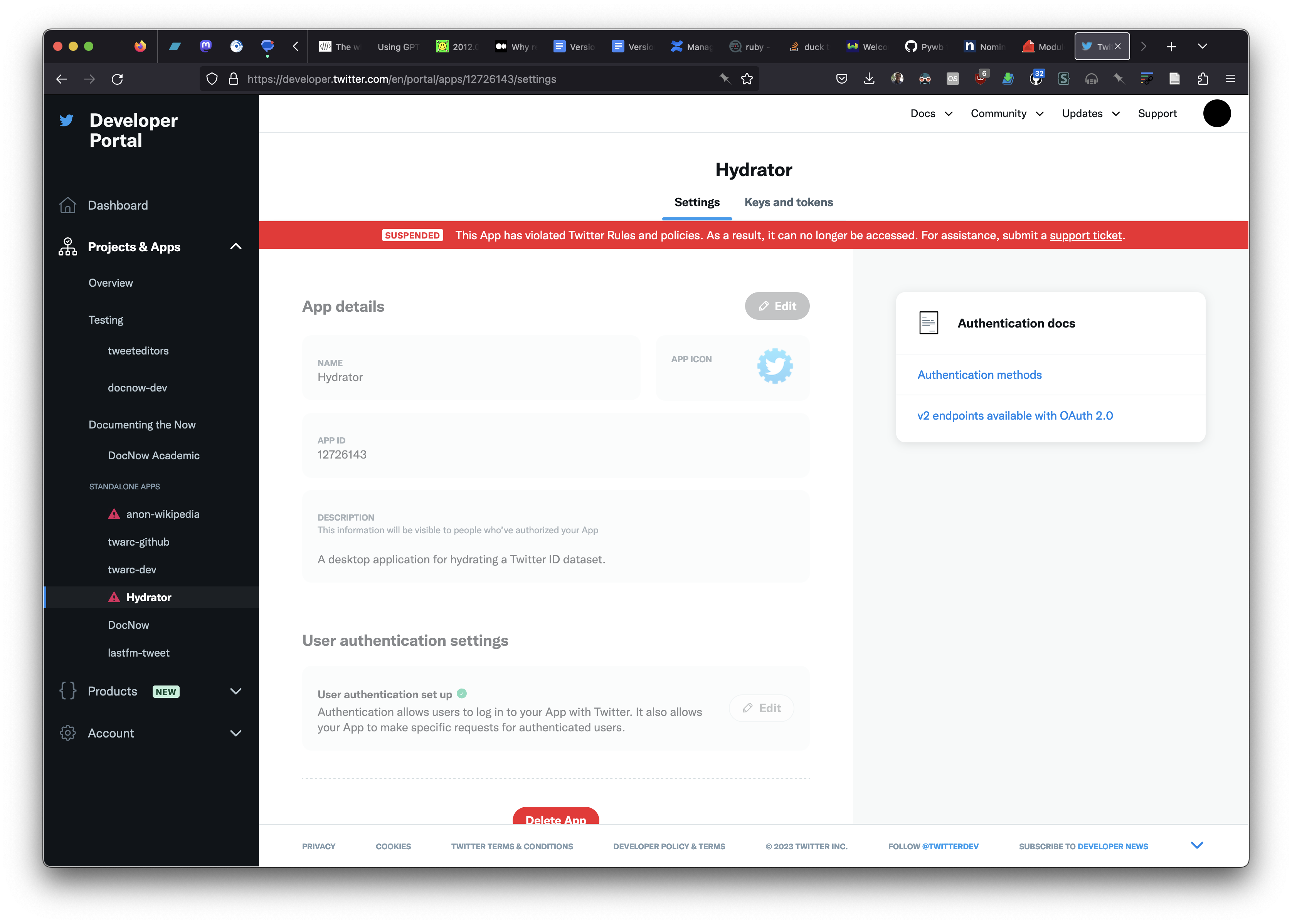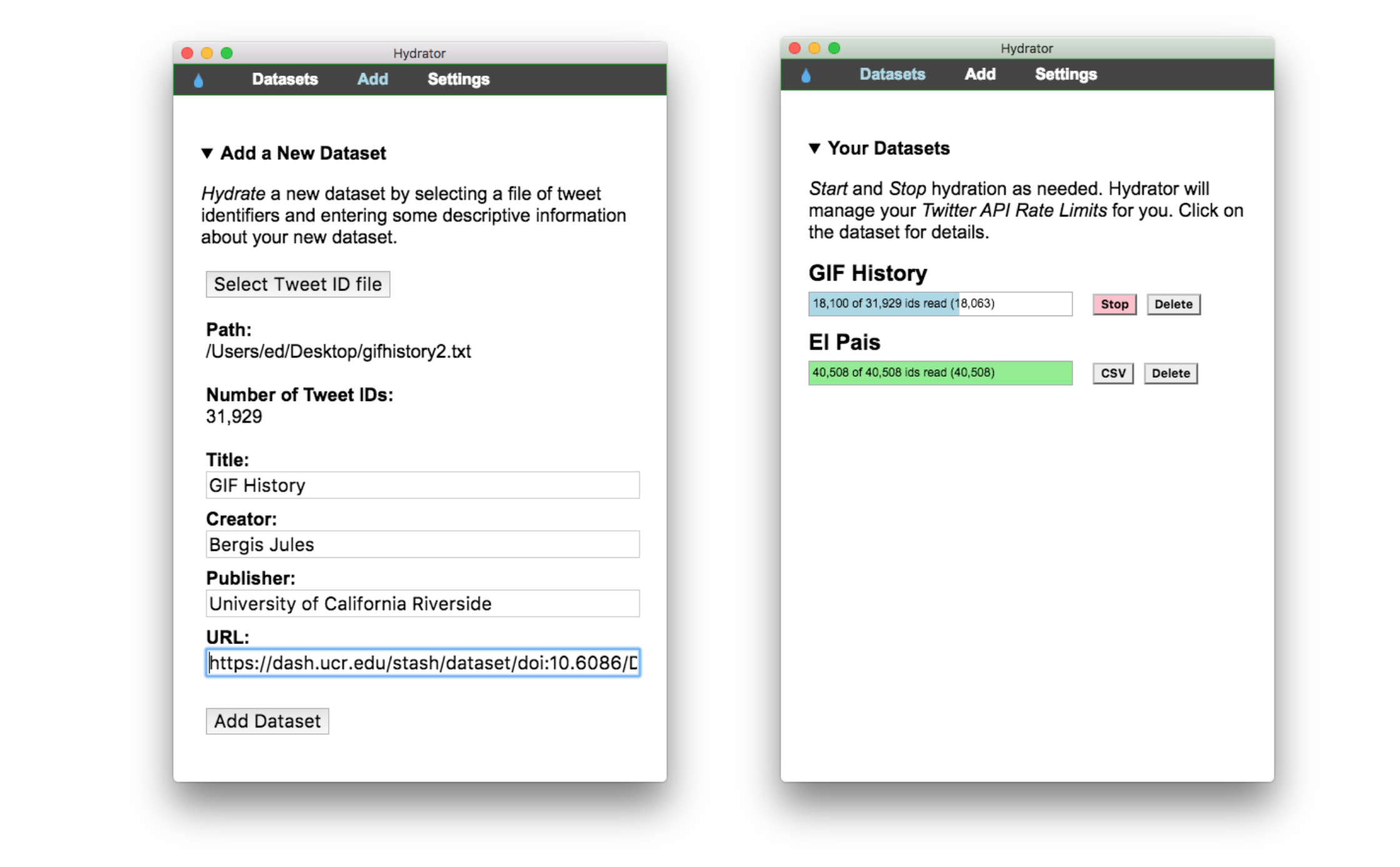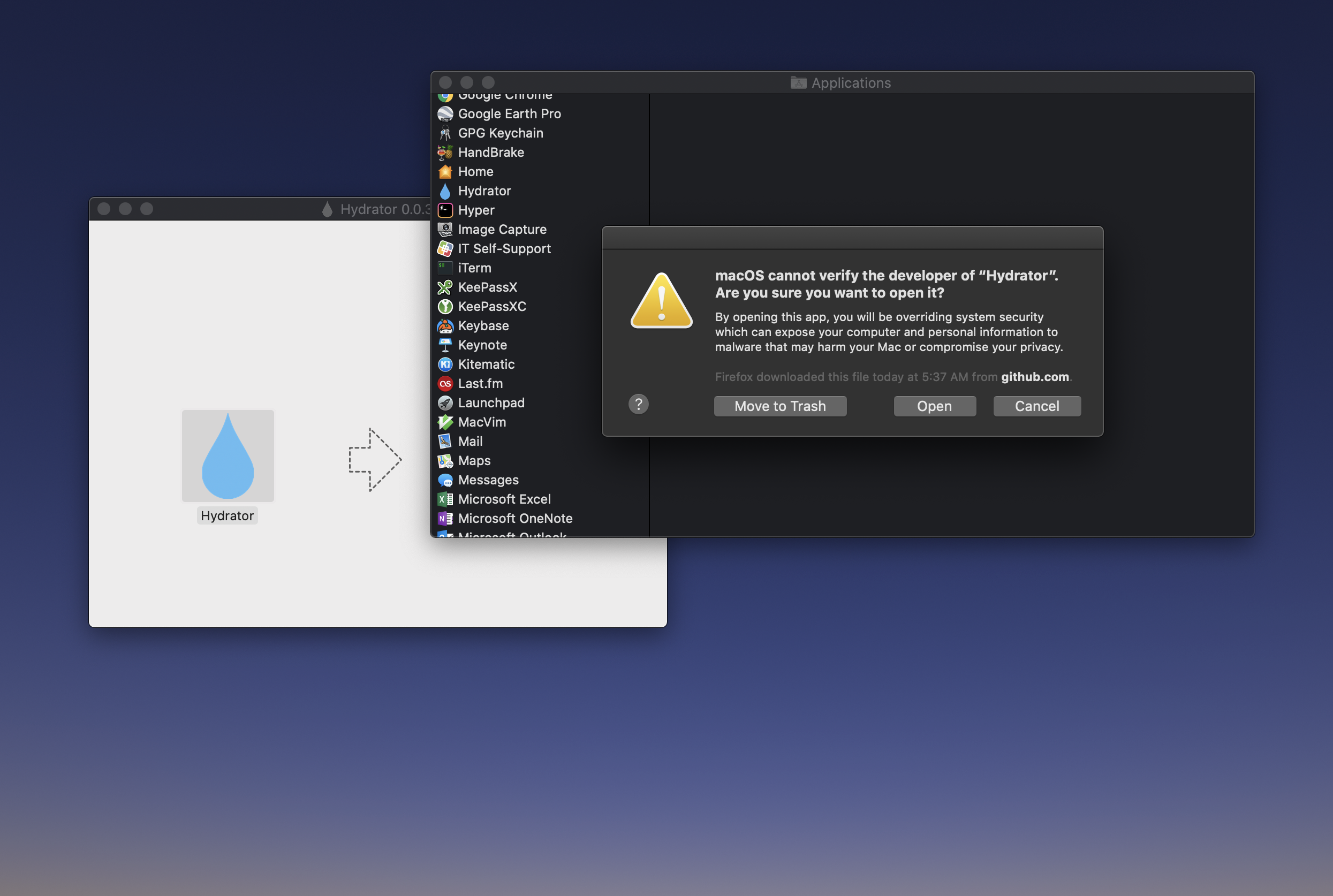Twitter's changes to their API which greatly reduce the amount of read-only access means that the Hydrator is no longer a useful application. The application keys, which functioned for the last 7 years, have been rescinded by Twitter.
Hydrator is an Electron based desktop application for hydrating Twitter ID datasets. Twitter's Terms of Service do not allow the full JSON for datasets of tweets to be distributed to third parties. However they do allow datasets of tweet IDs to be shared. Hydrator helps you turn these tweet IDs back into JSON and also CSV from the comfort of your desktop.
If you are interested in learning more please join the DocNow community in Slack, or add an issue ticket here. If you would like to explore tweet identifier datasets please see the DocNow Catalog and GWU's TweetSets.
It is easiest to download a pre-built version of the Hydrator instead of building it from source. Please see the list of available releases for OS X, Windows and Linux installers.
Since the Hydrator has not been signed (which requires us to pay Apple in order to register as a developer) your initial start up of the Hydrator will be prevented. You can convince OS X to open it anyway by locating the Hydrator app in your Applications folder, control-clicking on it, selecting and then clicking Open (see the screenshot below). From this point on your Hydrator should start normally.
Get it:
git clone https://github.com/docnow/hydrator
cd hydrator
Configure:
In order to build the Hydrator you will need to get app keys from Twitter and
put them in a .env file in your project directory. It should look something
like this:
TWITTER_CONSUMER_KEY=CHANGEME
TWITTER_CONSUMER_SECRET=CHANGEMETOO
Next install the dependencies:
yarn install
Start a hot-swappable development server:
yarn run develop
Alternatively, create installers for OS X, Windows and Linux:
yarn run pack:mac
yarn run pack:win
yarn run pack:linux
Hydrator was created using electron-react-redux-boilerplate so check out that documentation for more information about commands that are available.
If you would like to cite this software please use something like the following:
Documenting the Now. (2020). Hydrator [Computer Software]. Retrieved from https://github.com/docnow/hydrator